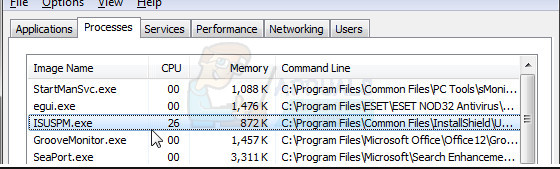ISUSPM.exe is the InstallShield Update Service Scheduler. It automatically searches for and performs any updates to some of the software installed on your PC so you’re always working with the most current version. It may come preinstalled on your computer and also runs as a startup process. Even though users are not offered with a way to uninstall this, it’s not a various as thought by many. Since this application doesn’t show in the list of installed applications, we have to use others means to get remove it. In this article, we’ll learn to use FlexNET Connect Software Manager Uninstall tool, and some other techniques to get this done.
Method 1: FlexNET Connect Software Manager Uninstall Tool
After running the tool, no application which previously used the InstallShield Update Service will be able to check for updates, either manually or automatically. Use this method if your issue is related to Nuance’s applications.
Method 2: Removing the InstallShield Update Service Scheduler
If ISUSPM.exe came with a Nuance software, another application or bundled with your computer, you can use this method to remove it altogether.
Method 3: Manually Removing Files
This is a rather less efficient way of removing InstallShield Update Service Scheduler or Flexnet Software Update as there are related files in other places, but it still works.
What is UNCServer.exe and Should I Remove It?What is Esu.exe and should I Remove It?What is ‘wlanext.exe’ and How to Remove it?What is Smartwebapp.exe and should I Remove It?