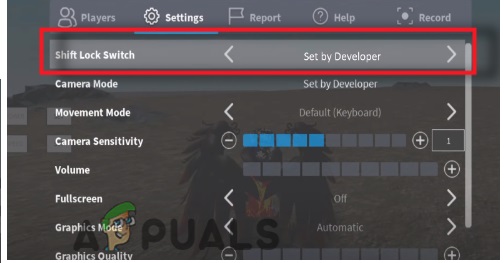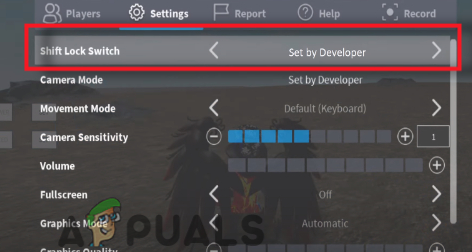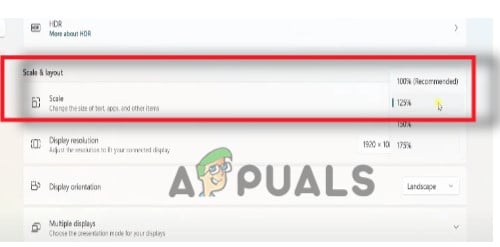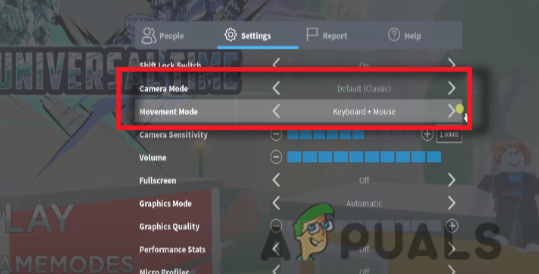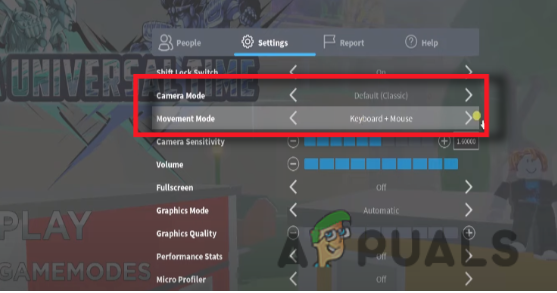Here are some reasons why the Roblox shift lock is not working;
Developers Whim: The game creator has a margin to set the features in the game. So, sometimes the developer locked the shift mode and only he can change it. So, if you find that game setting are set as a developer, then your shift lock will not work. But you need to open other games on Roblox. If they are not showing the same settings then you can fix this issue.Shift lock Glitches: There are some shift lock glitches due to which the camera and movement modes get disturbed. So, When the user presses the key, the camera does not rotate and the motion of the character ceases. Set both modes to classic and check the Roblox allows the shift lock to work properly.Outdated Game: The outdated games do not support the latest features of the games. so, there could be a reason that shift lock also does not work with old versions. So, to fix this issue you have to update the game.
1. Make the game compatible with Shift Mode
Before switching to some other method, first, check whether the game is supporting the Shift lock mode or not. This will depend on the game creator. The developers can disable the game features in their places. It shows “set by developers” in Roblox in-game settings menu. In this case, open the different games and check if you can use a shift mode that is working or not. If it is working then the developers will resolve it on their own. But if it is not working then you can follow these troubleshooting processes;
2. Shift lock in Roblox
The Roblox games can be played on both Mobile and PC. So, if you are playing the game on your PC or Mobile, and want to allow shift lock to work in Roblox, you can follow the steps; For Computer Users For Mobile users
3. Change the Display scale
If Roblox Shift Lock is not Working then change the display scale of your computer. The display scaling increases the FPS and smoothly run the game on your system. Scaling will decide how things on-screen will enlarge. So, change the Display scale to 100%. It will fix the game screen to the required size and will run it smoothly. So, here are some steps that will help you in display scale adjustment;
4. Adjust the Movement Mode
To fix Roblox Shift Lock that is not Working, adjust the Movement Mode. It allows the shift Mode to work. So, if your settings are on default or set as a developer, then adjust the settings to keyboard & mouse or Classic option. So, follow these steps to adjust the Movement Mode;
5. Adjust the Camera Mode
If Roblox Shift Lock is not Working then change the camera mode settings. The camera mode allows you to use the shift lock function. It also keeps the camera at a fixed position that most users refer to. So, the following steps will help you in changing the Camera mode;
6. Update the Roblox Game
If still, you are facing the same error, it could be possible that the game has missing updates. The developers always keep on trying to introduce new features in the game. But the older versions do not support the new updated features of the games. So, To fix this error you have to update the game. Follow these steps in sequence;
Fix: Could not open lock file /var/lib/dpkg/lock"Hey Siri" Not Working? Try these 20 Unique SolutionsXfinity Remote Not Working? Try these solutionsComcast Remote not Working? Try these solutions