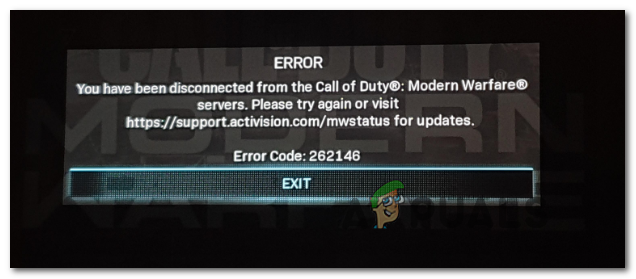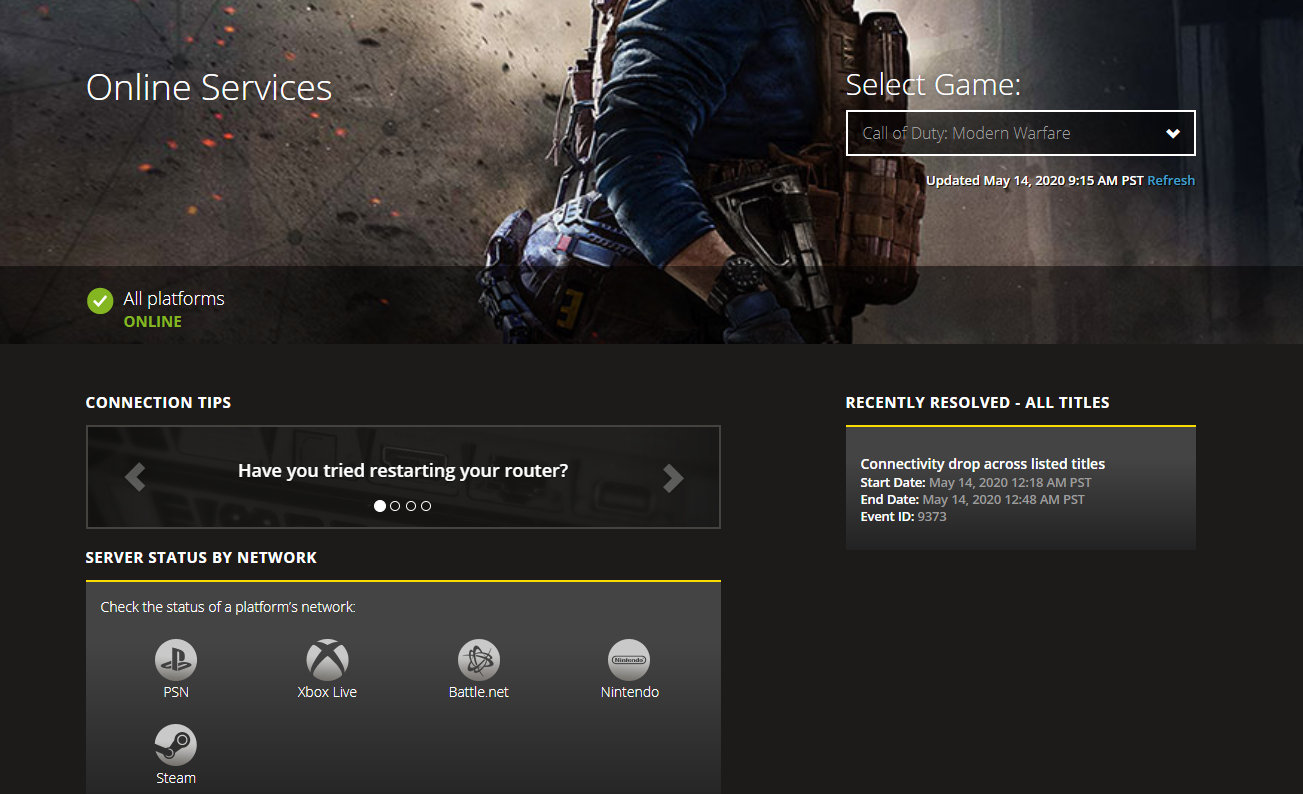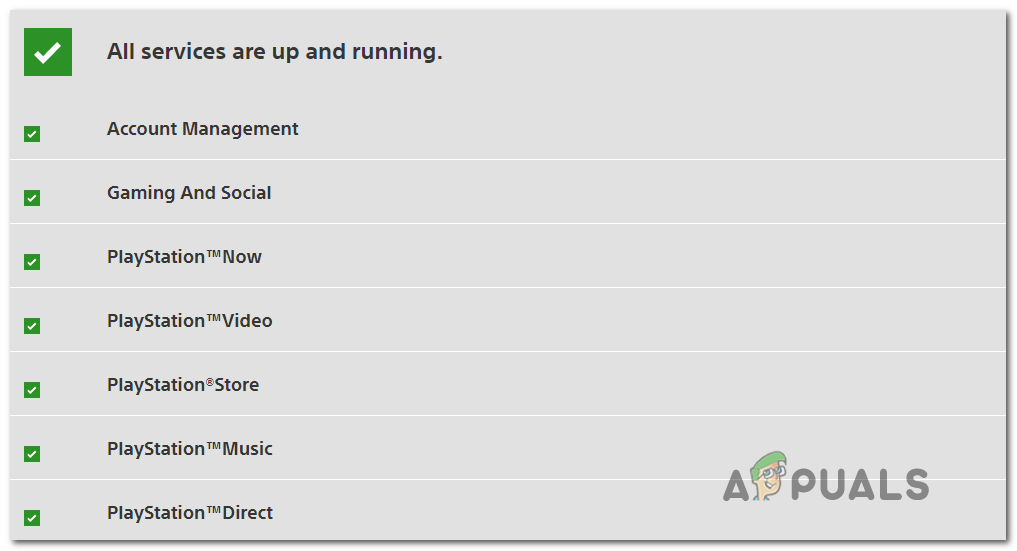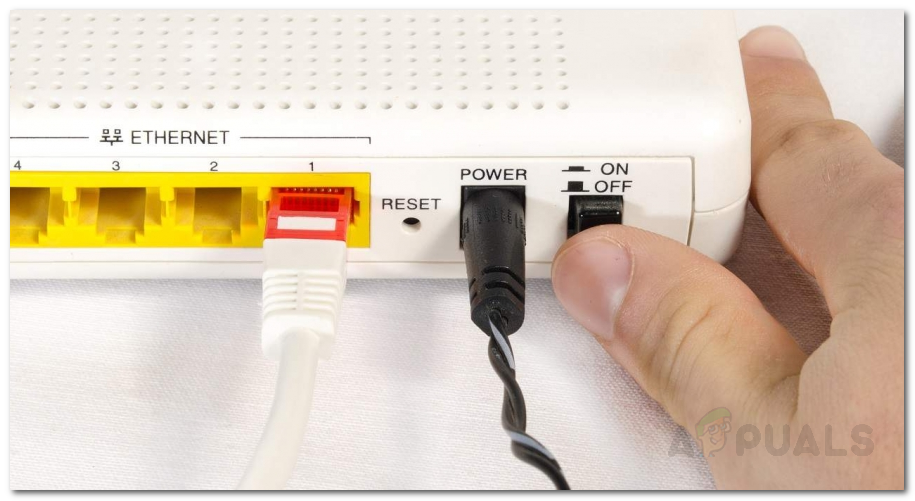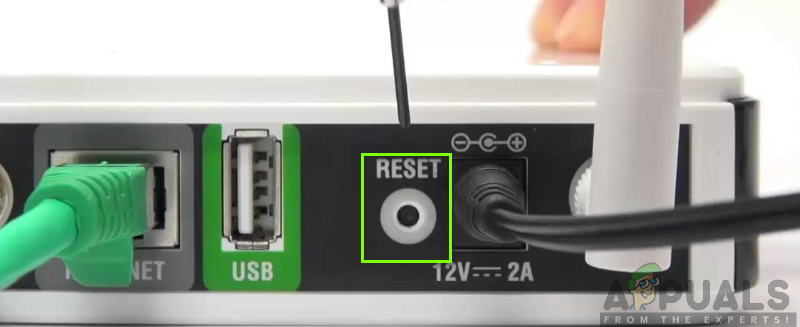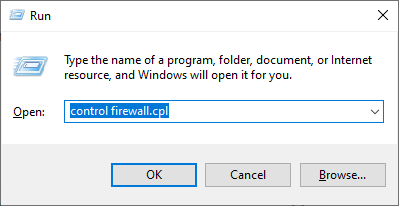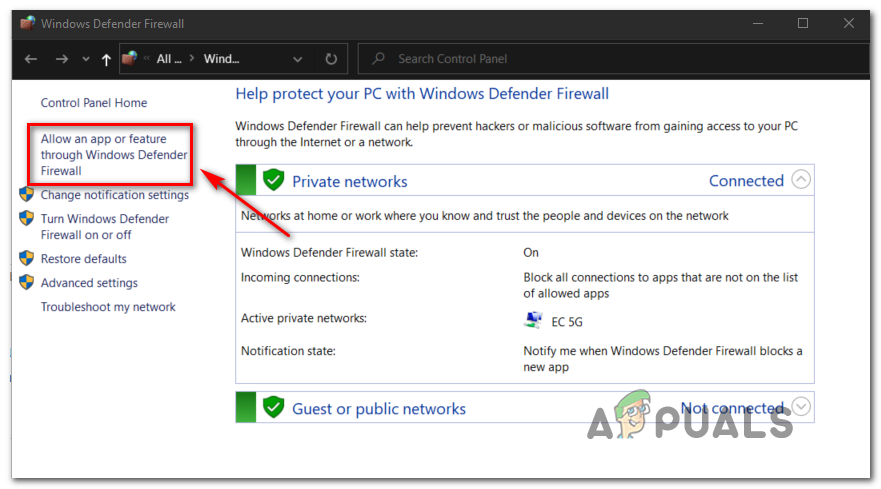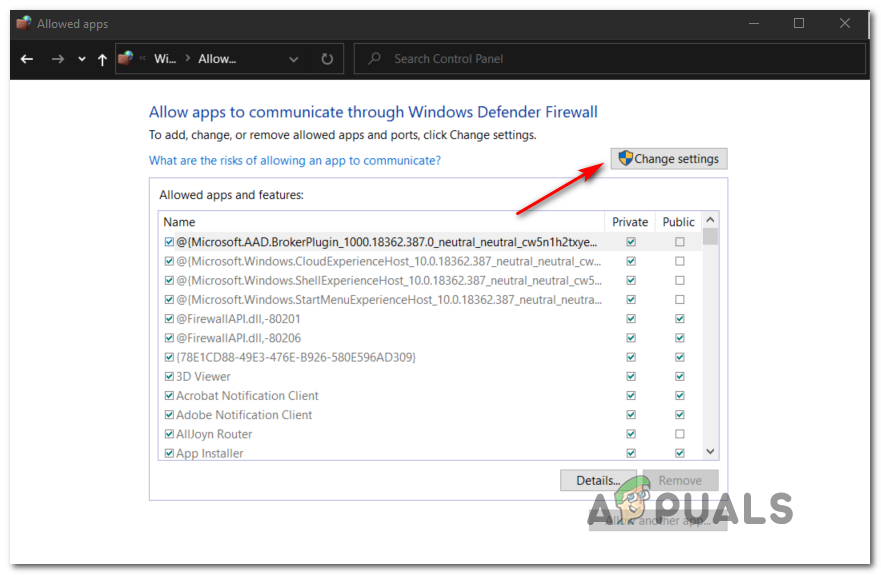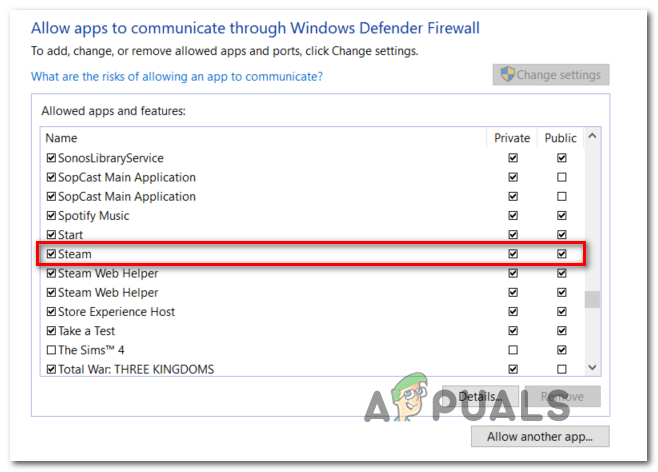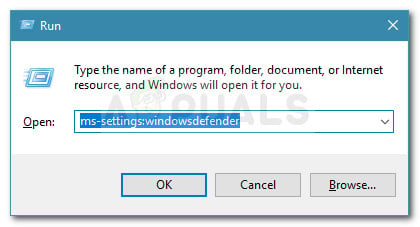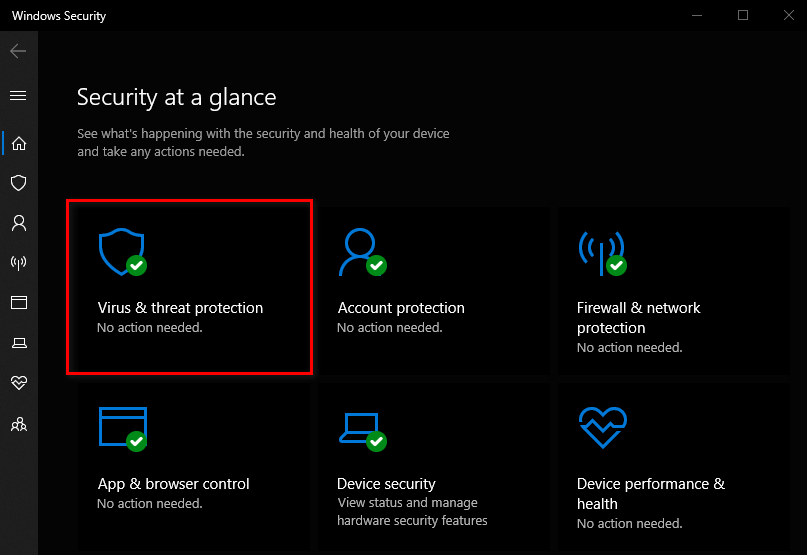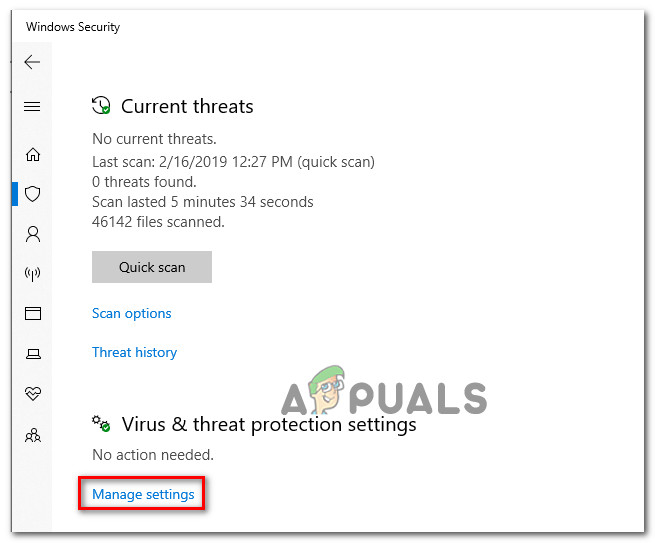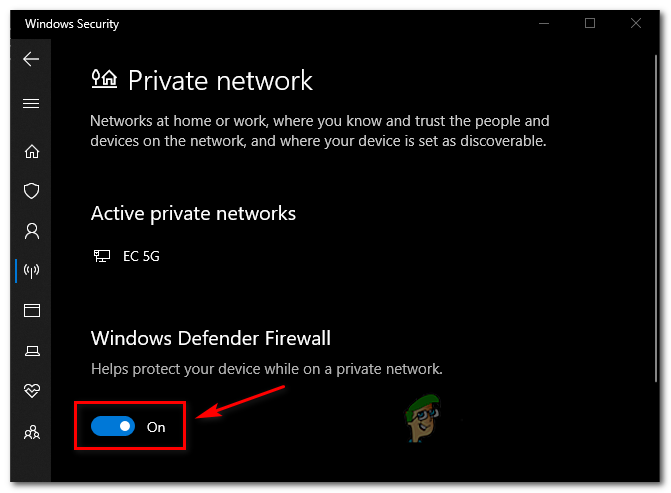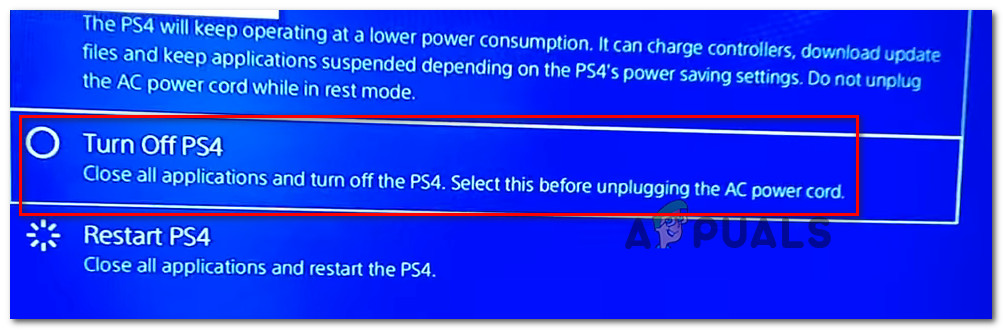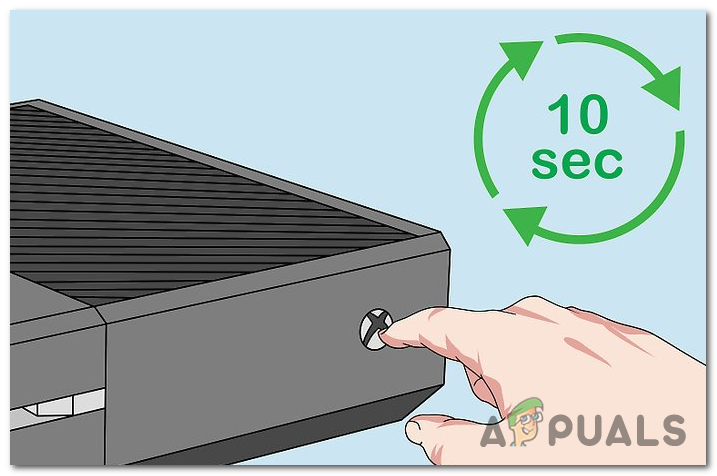If you’re encountering the Error Code 262146 consistently on the same platform (PC, Xbox One or PS4), you should start by ensuring that Activision servers are not currently dealing with a widespread issue. In the event that you confirm that the error is not being caused by a server issue with the game itself or with the platform you’re launching it from, troubleshoot a network inconsistency issue by rebooting or resetting your router. However, if you’re dealing with this problem on a PC, ensure that your firewall is not facilitating the apparition of this error code. To make sure that’s not the case, go ahead and whitelist the game along with the launcher that you’re using or disable the real-time protection of your firewall every time you want to play the game.
Checking for a server issue
Before you troubleshoot the issue as if was only occurring locally, you should do some investigations to ensure that the problems are not actually widespread. Fortunately, Activation has a dedicated page where it reports any problems with its online services for every game they released. Open this link (here) from a mobile or desktop browser and select Call of Duty Modern Warfare via the drop-down menu on the right-hand section of the screen. Once you’re inside that status page, check to see if the website is reporting any problems. If you see the green checkmark (ONLINE), it usually means the server is operating normally. But this doesn’t necessarily mean there you’re not actually dealing with an issue that is beyond your control. To ensure that’s not the case, click on your platform of choice from the list under Server Status by Network. After you are redirected to the next status page, see if you’re a platform where you’re playing the game has some server issues. If you want to be extra sure, you can also check a service like DownDetector or IsItDownRightNow to see if other users are reporting the same issue in real-time. Once you’ve made sure that you’re not actually dealing with a server issue, move down to the troubleshooting guide below.
Rebooting or Resetting your router
Now that you’ve made sure you are not seeing the Error Code 262146 due to a server issue, it’s time to troubleshoot the most common issue that will cause this problem for the Modern Warfare problem – a router issue. It’s very likely that you are encountering this error code due to an IP / TCP issue that you will most likely be able to fix with a simple network reboot or reset (in more serious cases). But if you can, you should avoid a reset since this procedure will reset some custom preferences and credentials back to their default possible. Instead, start simple with a reboot since this procedure is not intrusive at all. To do a network reboot on your router, press the dedicated power button on the rear of your networking device or simply disconnect the power cable from the power outlet and wait for a full minute in order to ensure that the power capacitors are completely drained. Once this time period has passed, press the On button on your router again, wait until internet access is re-established, then reboot your console or your PC to ensure that your router assigns it new a new IP. Next, launch the game and see if the Error Code 262146 is fixed. In case you’re still seeing the same error message, you should move forward with a router reset procedure. But before you initiate this, understand that this operation will end up clearing any personalized network settings that you previously established – This means that custom router login credentials, formatted ports, and any other custom preferences will be cleared). To initiate a reset procedure, you’ll likely need a sharp object to access the Reset button on the rear – Most router manufacturers make the Reset menu harder to access to avoid unsolicited resets. Note: Prepare the ISP credentials that you’re using since you will likely need to redo the connection again. Once you manage to locate the reset button, press it and keep it pressed for until you see all the front LEDs flashing at the same time. After the reset has been enforced, recreate the connection and see if you are still encountering the Error Code 262146 when trying to play the multiplayer component on Modern Warfare. In case you still end up encountering the same error, move down to the next potential fix below.
Whitelisting COD or disabling your Firewall (PC Only)
If you’re encountering the problem on a PC and you are unable to connect to any online server, you might be dealing with a case of an overprotective firewall. Third-party firewall solutions like Avast Premium, Comodo, and Panda Dome are known to cause this problem in situations where the security suite ends up threatening your PC’s connection with the game server as suspicious activity. In this case, you have two options:
Whitelist COD ModernWarfare + launcher (Steam, BattleNet, etc.) in your AV settingsDisable the real-time protection of your AV
Of course, if you’re using a 3rd party security suite, the steps of doing this will be very different depending on which firewall you’re using. But if you’re using Windows Defender, follow one on the two guides below – The first one will show you how to whitelist Call of Duty Modern Warfare + the launcher and the second will show you how to disable the real-time protection of Windows Firewall.
How to Whitelist COD Modern Warfare in Windows Firewall
How to Disable the real-time protection of Windows Firewall
In case you’re encountering this problem on a console, move down to the final fix below.
Power Cycle your Console (PS4 and Xbox One Only)
In case you’re consistently encountering the 262146 with Call of Duty Modern Warfare on a console (Ps4 or Xbox One) and you’ve previously made sure that you’re not actually dealing with network inconsistency, that leaves only one root cause – an inconsistency caused by corrupted temporary data that’s being stored locally by your console. In this case, you should be able to fix the problem by performing a power cycling procedure on your PS4 or Xbox One. Follow the guide applicable to your console of choice to perform a power cycle on your console and fix the Error Code 262146 with Call of Duty Modern Warfare:
Power Cycling Xbox One
Power Cycling Ps4
[FIX] COD Modern Warfare ‘Error Code: 590912’[FIX] Error Code 65536 in COD Modern WarfareFix: Error Code 0x00001338 in COD: Modern Warfare 2How to Resolve COD Error Code BLZBNTBGS000003F8 ‘Server Disconnected’?