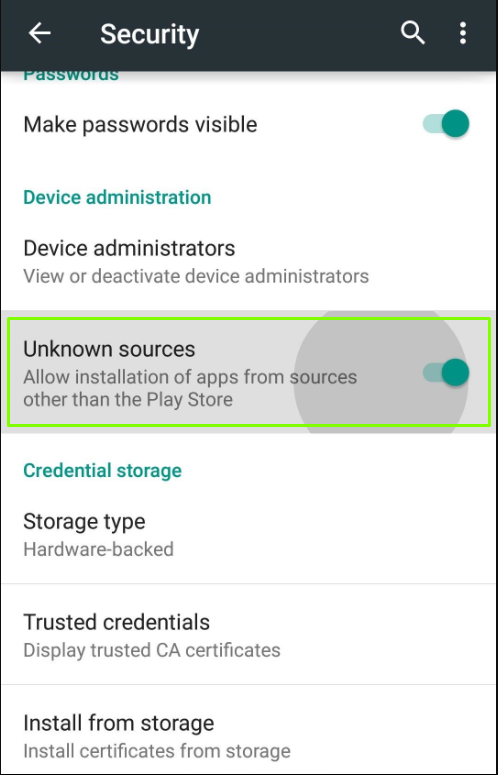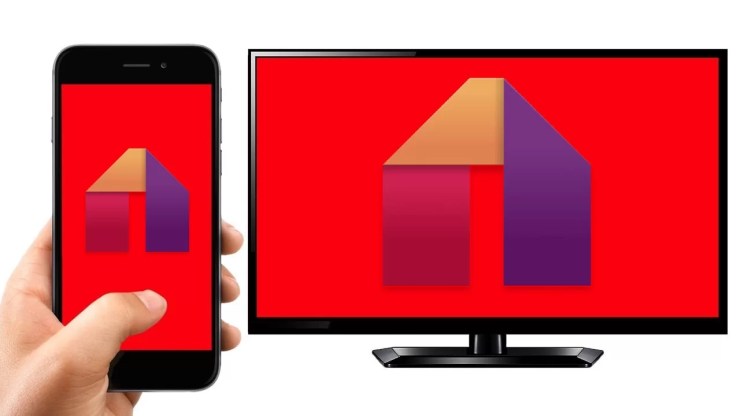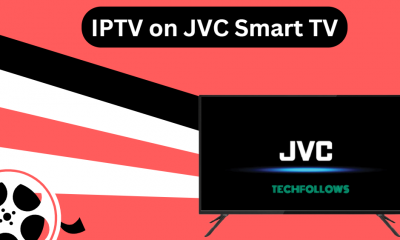Note: Mobdro is an illegal app. So, use a premium VPN service like NordVPN while watching videos on Mobdro.
How to Get Mobdro on Roku using Android Phone
Before moving further, connect the Android Phone and Roku to the same WiFi. #1. On your Android Phone, launch the Settings app and tap Security. #2. Navigate to the option Unknown Sources and enable it. #3. Then, open a browser on your Android Phone and go to any APK website. #4. Search for the Mobdro APK file and download it on your Android Phone. #5. Once downloaded, tap the APK file and click Install on the installation screen. #6. Now, open the Mobdro app on your Android Phone and give access to the required permissions. #7. Turn On your Roku TV and select the option Settings on the home screen. #8. Look for the option System and select it. #9. Tap Screen Mirroring and click the option Screen mirroring mode. #10. Hit Prompt or Always allow to enable the screen mirroring option on Roku TV. #11. Navigate to the Notification Panel on your Android Phone. #12. Locate and tap the Cast icon. #13. From the devices list, select your Roku device name to mirror the Android device screen. #14. Click Allow or Always allow on the menu displayed on your Roku TV. #15. Now, the Android screen will be mirrored on your Roku TV. #16. Launch the Mobdro app on your Android Phone and play any movie to stream it on both your Android Phone and Roku TV.
How to Sideload Mobdro App on Roku TV
Another way to stream Mobdro on Roku is by sideloading the app. #1. Download the Mobdro APK file on your PC. #2. On your Roku TV remote, click the buttons in the same order given below.
Home button → 3 times. Up button → 2 times. Right button → 1 time. Left button → 1 time. Right button → 1 time. Left button → 1 time. Right button → 1 time.
#3. Note the IP address and username (rokudev) displayed on the Roku Developer Settings screen. #4. After noting them down, click the option Enable installer and restart. #5. Click I Agree on the next page. Then, create a webserver password and choose the option Set password and reboot. #6. After restarting Roku, launch a web browser on your computer. #7. Navigate to the search bar and enter the IP address you have noted before. #8. On the pop-up menu, type the username as rokudev and enter the web server password. #9. Finally, click Log In and select Upload on the web page of Roku Development Application Installer. #10. Hit the Mobdro APK file and wait for the APK file to upload. #11. Select Install to download the Mobdro app on Roku. #12. Finally, update your Roku, and you can see the Mobdro app on the home screen of Roku TV. Comment * Name * Email * Website