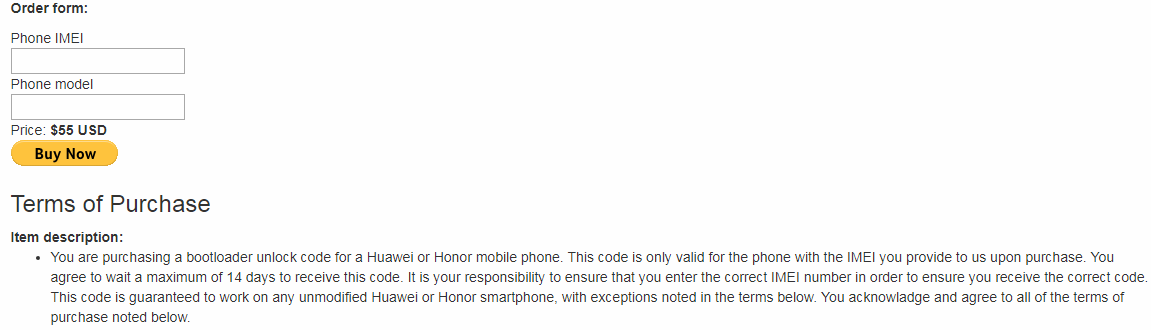Unfortunately, Honor is part of the Huawei brand, and Huawei stopped their official bootloader unlocking program. Thus, owners of new Huawei and Honor devices are left without a way to officially unlock their bootloader, which means root cannot be achieved. However, there are alternative methods to get your Honor 8x bootloader unlocked. In this Appuals guide, we are going to show you the options you have for obtaining an unlock code for your Honor 8x, and how to root it using TWRP and Magisk systemless root. Please note this may not work for the Honor 8x Max, which uses a Qualcomm chipset instead of the Kirin 710.
Requirements
Because you cannot obtain an official bootloader unlock code directly from Huawei anymore, you will need to go through a third-party, which costs money. Yes, it is a sad state of affairs. However, the services we are linking to have been verified as working by numerous XDA forum users. FunkyHuawei is the priciest of these services, but they are the most reputable, with mostly positive feedback from XDA users. Please note that Appuals is not affiliated with these services in any way, we are linking to them for the sole purpose of this instructional guide (and of course, we would only link to services with a good reputation). Whichever service you choose, you need to provide them with your Honor 8x’s IMEI (Settings > System > About Phone). Once you are back in the Android system, you can launch the Magisk Manager app to check if your device has been successfully rooted.
How to Unlock and Root the Realme X2 and X2 ProUltimate Google Pixel 3 Unlock and Root GuideHow to Unlock and Root the ZTE Axon 7How to Unlock, Root, and Brick Recover the Huawei Mate 9