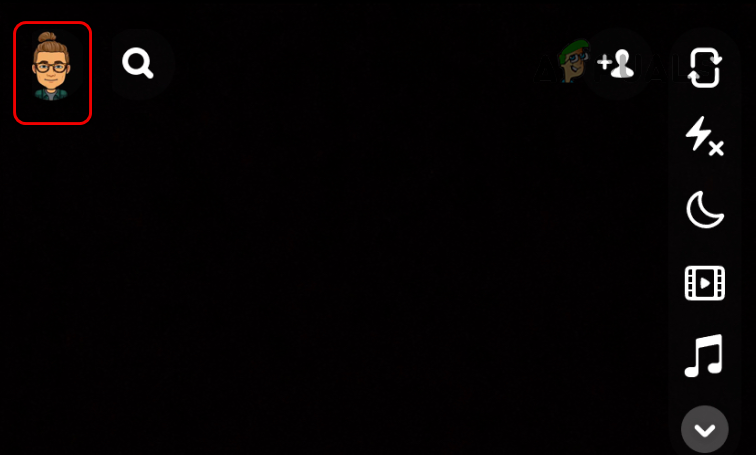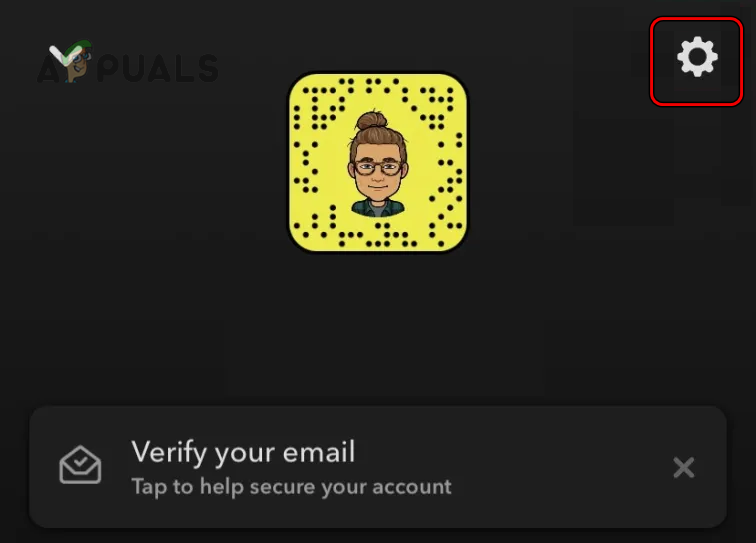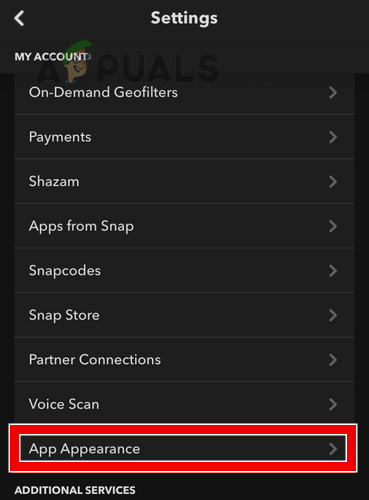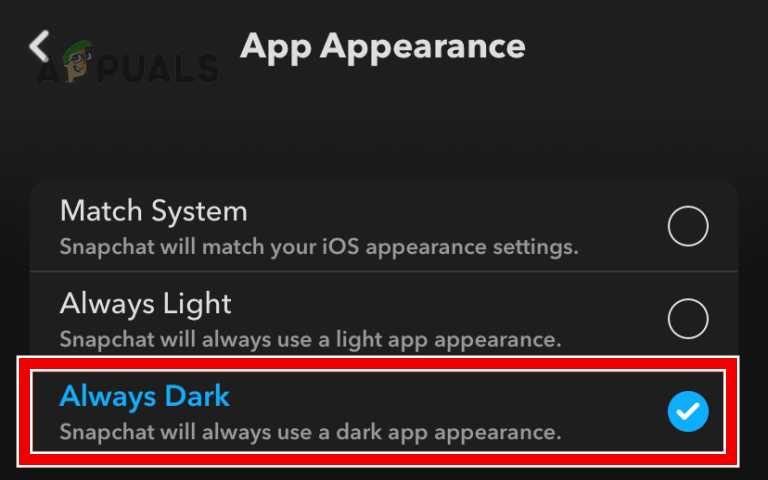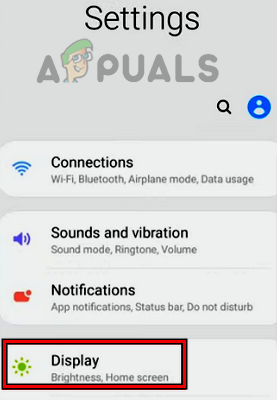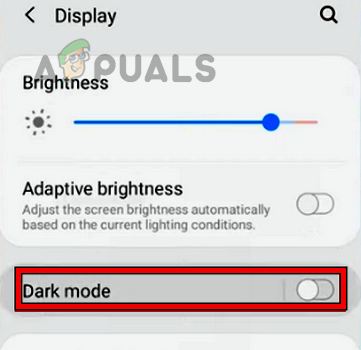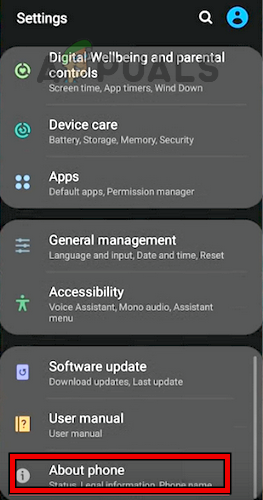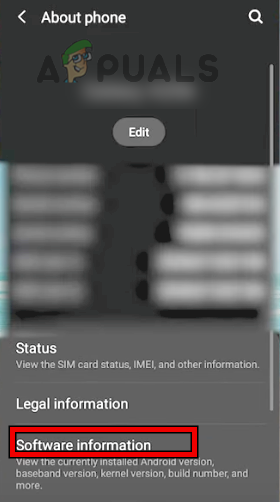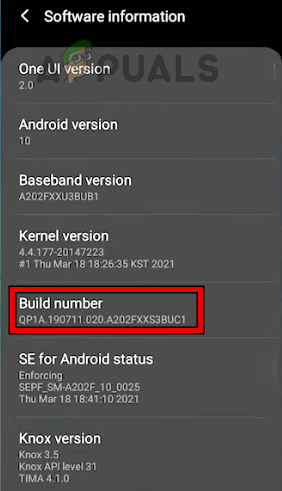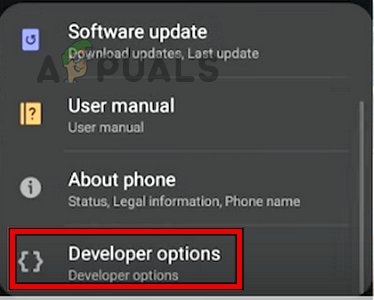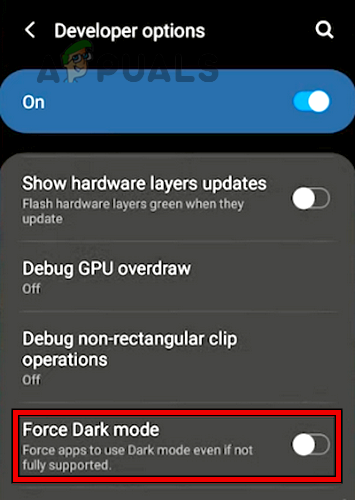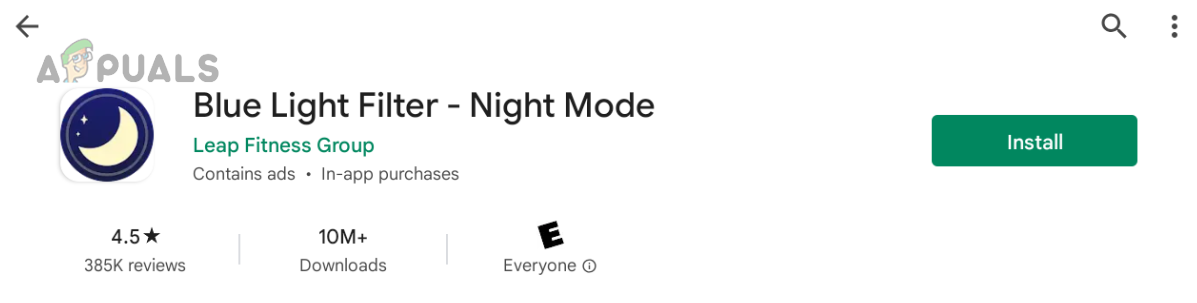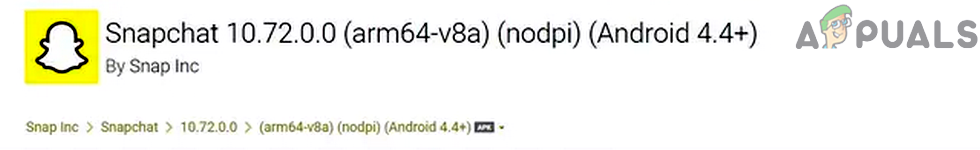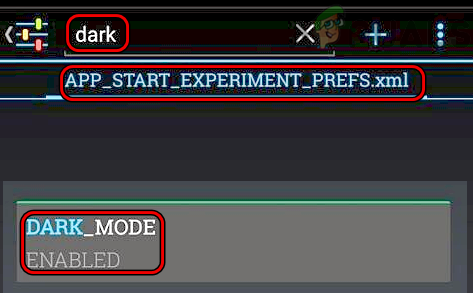When an app or device is in operating in the dark mode, a user can use it without straining his eyes or without affecting his sleep as the harmful blue light is filtered out. Snapchat, as one of the leading social media apps, has implemented dark mode to its iOS app, whereas, its Android app lacks the ability to use the dark mode but there are other methods to use dark mode on Android (discussed later).
Enable Dark Mode for iOS Version of Snapchat App
Some users may prefer the Match System mode of the app as the Snapchat app will follow the phone’s default display mode (light or dark mode). A user can set up custom switching between the dark and light modes of Snapchat through the Display & Brightness settings of the iPhone.
Enable Dark Mode for Android Version of Snapchat App
Some Android phones (like Google Pixel) may have a dark mode option in the Snapchat settings (like the iOS app) but there are plenty of Android phones which do not have this functionality by default. The users of these phones may have to adopt other methods to use Snapchat in the dark mode as discussed hereinafter.
Enable Dark Mode of Snapchat Through the Display Settings of an Android Phone
Enable the Dark Mode of Snapchat Through the Developer Options of the Android Phone
The above method may not work on many Android phones. In that case, forcing the dark mode through the Android’s developer options may clear the issue.
Use a 3rd Party App
If the above did not work, then a user may use a 3rd party app to enable the dark mode on an Android phone.
Use a Filter App
Although this option will not be a pure dark mode of Snapchat, it can get the job done without performing any invasive procedure (like rooting) on the phone. To do so:
Use an Old APK File of Snapchat
Forcing the dark mode method (discussed above) may not work with the latest version of the Snapchat app on many Android phones but using an older APK file of Snapchat (10.72.0.0 or below) may solve the problem. Make sure to download the older APK from a reputable source. Moreover, a user using an older APK file of Snapchat may miss some of the latest app features (such as Maps).
Use Themes Apps
Some Android users (especially, Android 8) may use Andromeda and Substratum to enable dark mode on Snapchat (without rooting the phone).
Use a 3rd Party App with Rooted Privileges
If none of the above lets an Android user use Snapchat in the dark mode, then using a 3rd party app with rooted privileges may enable dark mode for Snapchat. We strongly discourage users to root their phones but the final call is at a user’s discretion. There are many other apps that may enable dark mode on Snapchat on rooted Android phones but the following is a list of the most famous ones in the niche: Although, it is reported that the dark mode of the Android version of the Snapchat app is under development for quite some time but still no arrival date of the feature is announced.
How to Enable the Dark Mode on iPhone, iPad or a Mac?How to Enable Dark Mode in Microsoft Office?How to Switch YouTube to Dark ModeHow to Enable Dark Mode on Google Chrome