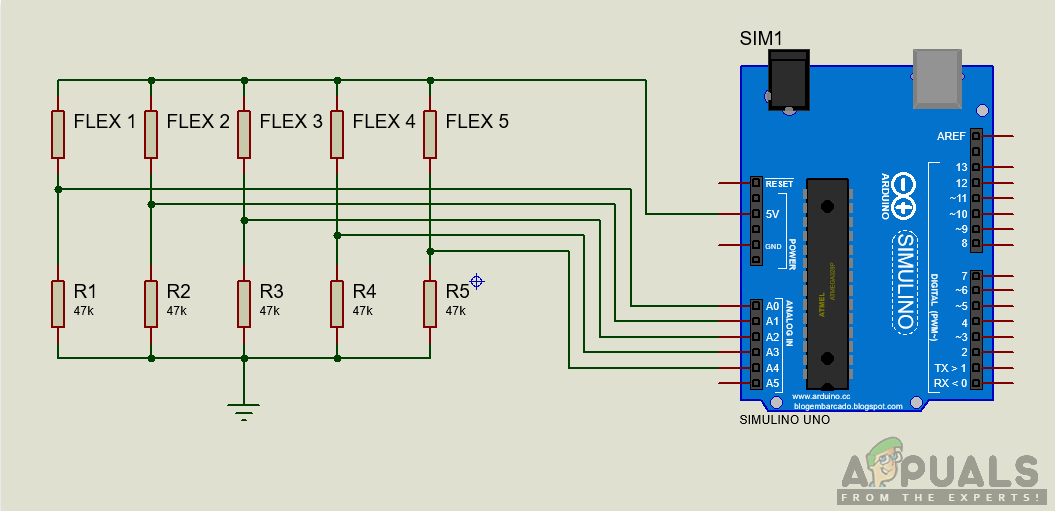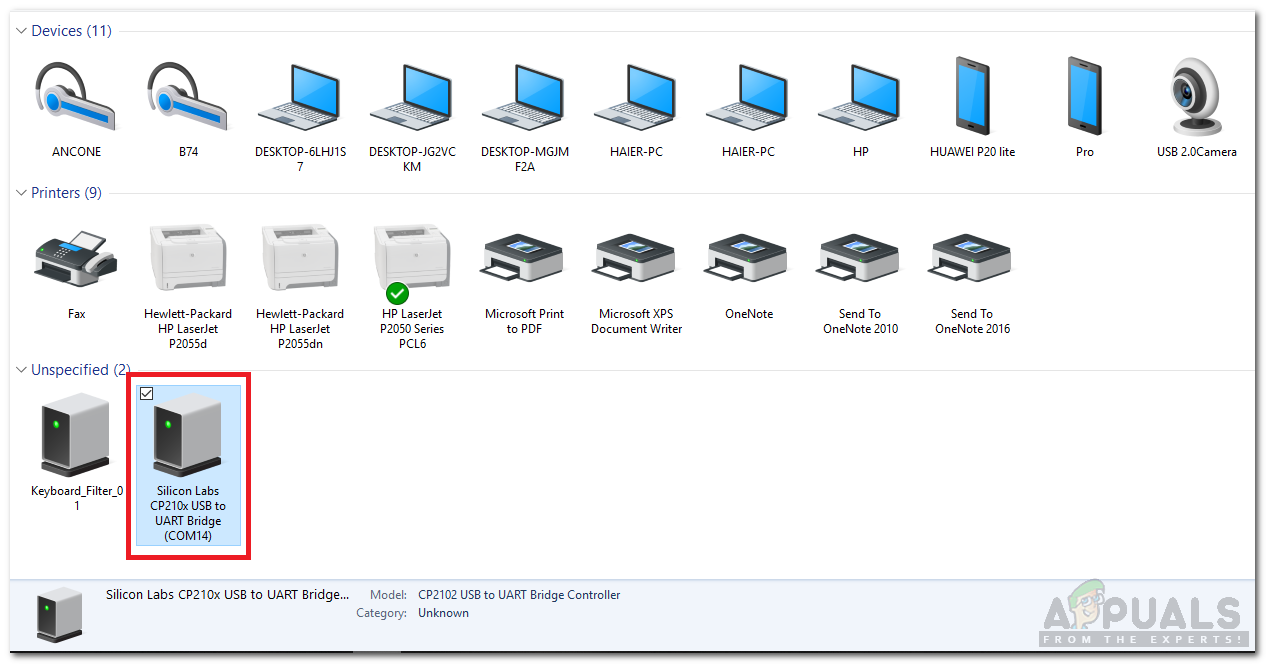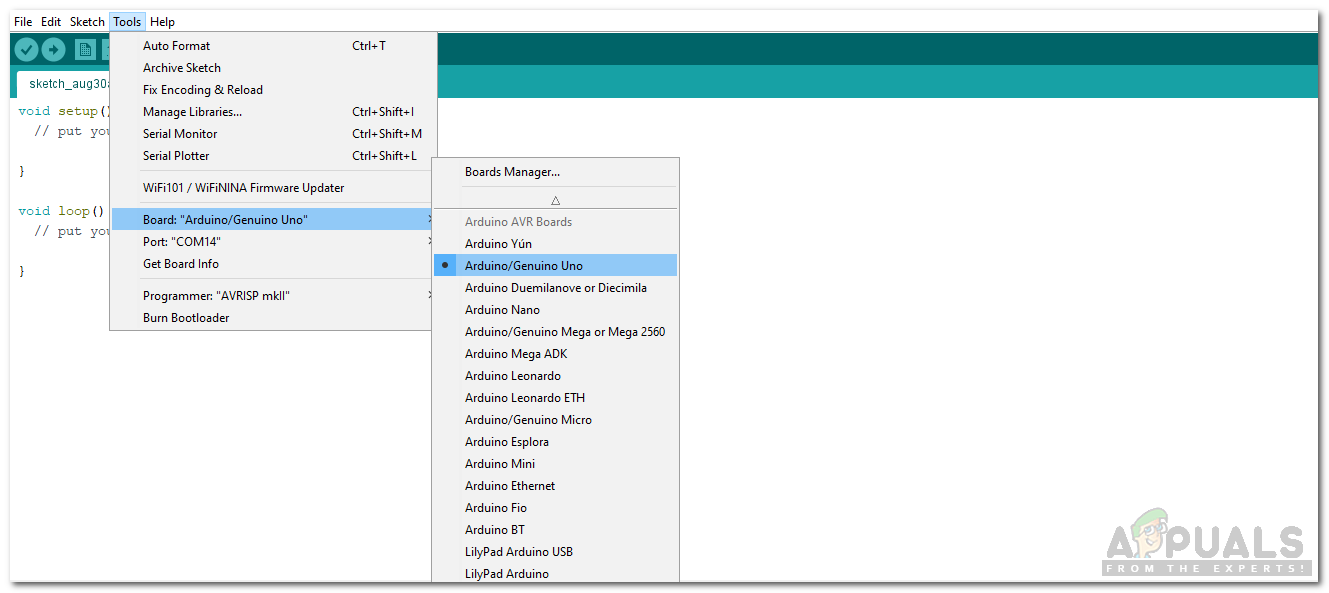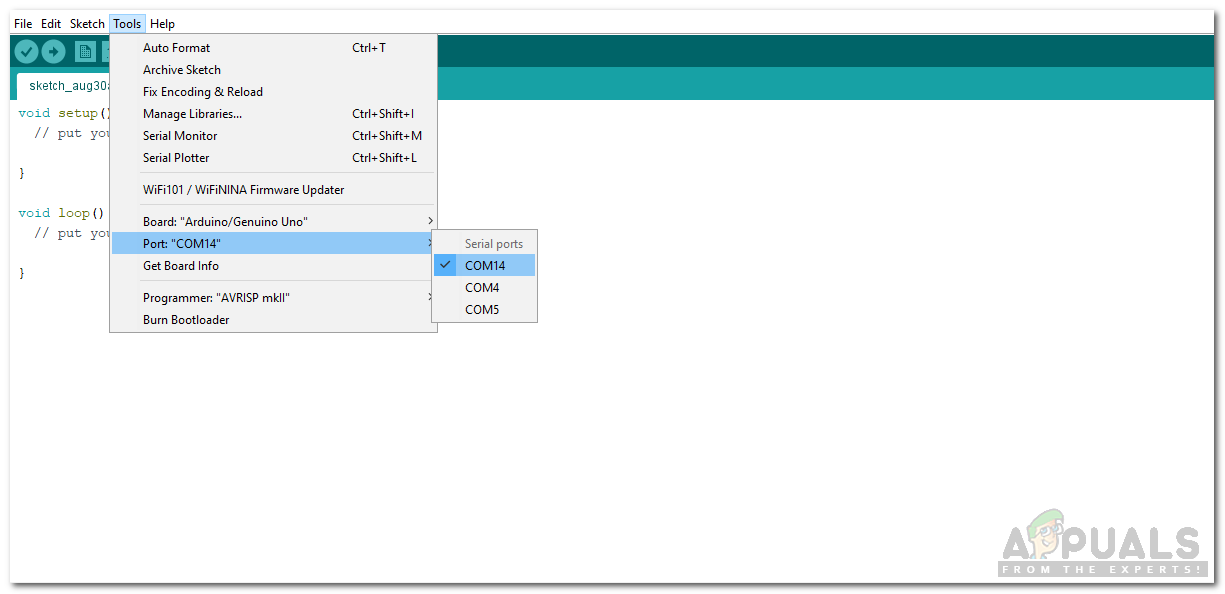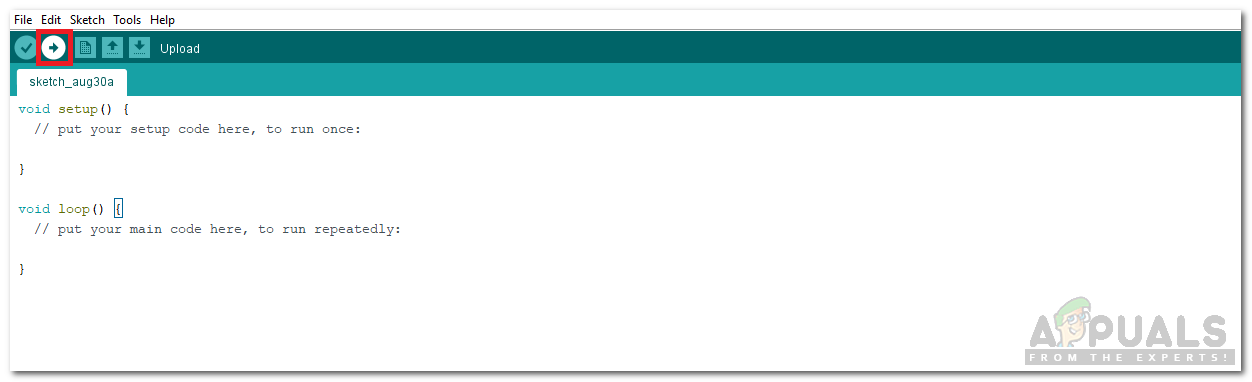People with the inability to speak use different means of communication to convey their messages. The most common of them is Sign Language. Sign language is a language that uses gesture modality to convey a message. Sign Language is common among the people who are not able to speak or listen. So, here is a project which will help you to translate the sign language into some text which will be understandable by other people.
How to use Arduino to make a Sign to text translator?
Now let us move towards gathering further data, analyzing it, making a circuit and burning the code on the microcontroller.
Step 1: Prerequisites
Before we start working, it is better to collect and study about the apparatus that we are going to use. A list below shows all the items that we need in this project.
Step 2: Setting up the Apparatus
We will use Flex sensors to detect the gesture. The flex sensor is a sensor that gives a different resistance and a different angle every time it is bent. It has two pins which are connected in a voltage divider configuration. The connection of these pins to the Arduino is shown below. FLEX 1, FLEX 2, FLEX 3, FLEX 4, FLEX 5 are the flex sensors, and RES1, RES2, RES3, RES4, RES5 are the 470-ohm resistors. One point of all the flex sensors are common and 5V is applied to it. On the other end, one leg of all the resistors are common and connected to the ground. The input to the Arduino pins will receive analog data from 0 to 1023 which will be converted to the digital form in the code. Now, as we know that how a flex sensor works, attach every flex sensor on the fingers of the glove (avoid using adhesives). Solder jumper wires to all the flex sensors and connects them on the Veroboard as shown in the above image. Solder the connections carefully and perform a continuity test. If the continuity test fails, recheck your soldered connections and fix them.
Step 3: Getting Started with Arduino
If you don’t have the Arduino IDE, download the latest version from Arduino Download link: Click Here
Step 4: Code
The code is Commented well but here is some general explanation that how it works. Once you have understood and uploaded the code, wear the gloves and do different gestures to translate them into text. In the code, you can add more combinations of finger movement of your choice and display the message accordingly. You will see that your sign language is now converted into text.
Step 5: Advanced
This project is all about converting the sign language to text and displaying it on the serial monitor. As the microcontroller used is Arduino, this device will work only when the Arduino is connected to the PC through a data cable because Arduino does not have a built-in WiFi Module. To make this project a little more interesting you can add an external WiFi module or use an ESP module instead of Arduino and get rid of the data cable and enjoy a sign to speech translation via WiFi.
How to use GIMP Text Along Path, Change Style, and Color of Text?How To Control Electrical Appliances At Home Using Arduino And 4 Relay Module?How to Design Arduino Based Home Automation System Using TV Remote?How to Design A Touch Dimmer Circuit Using Arduino?