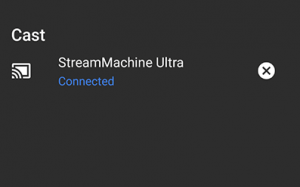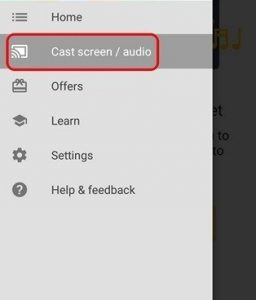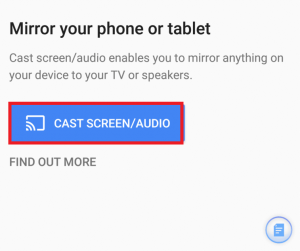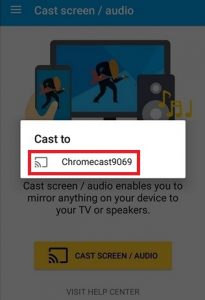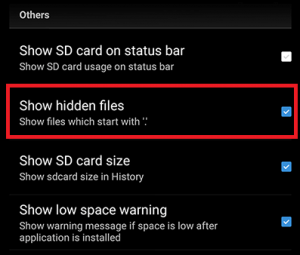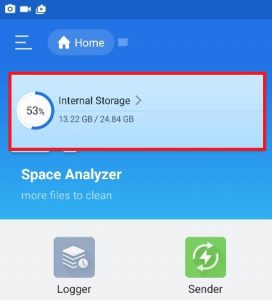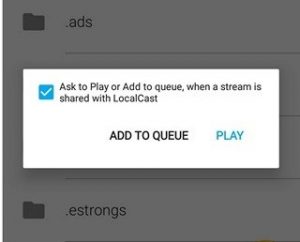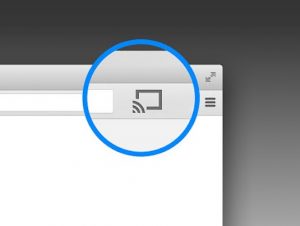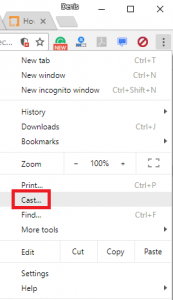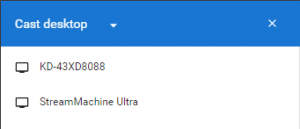Kodi had a meteoric growth from the fairly anonymous XBMC to an immensely popular piece of software used by millions. Kodi excels at any type of HTPC setup and will allow you to organize your media exactly how you want it. Behind it, there’s a huge community that keeps the project alive and kicking. There are also some legal concerns about Kodi, but that isn’t the point of this article. At this point, you might be wondering why I’m speaking so highly of the two pieces of technology. Well, the reason is, you can combine them in a way that allows you to stream Kodi on any Chromecast-compatible device. Even though Kodi is not compatible with Chromecast by default, there are ways to make them play nice with each other. Below you have a whole suite of methods that will allow you to stream Kodi to Chromecast from Android PC, Mac, and Linux. Depending on your setup, pick the appropriate guide for your situation.
Streaming Kodi from Android
When it comes to Android, there are three ways to stream Kodi on Chromecast. The first two methods that we are going to feature are extremely easy but will consume a lot of your Android’s battery life and limit your Android’s functionality while streaming to Chromecast. The third method has a more complex initial set up that will require you to get your hands dirty. But on the plus side, it’s way kinder to your Android battery life than the first two. Even more, it will also allow you to perform other chores while Kodi runs in the background. Even though all the methods above are working just fine, we recommend Method 3 and Method 4 for the best result.
Method 1: Streaming Using Quick Settings Icon
Now, this method might or might not work for you. It all depends on the Android version that you’re using. Even though the Cast function is normally included in the stock Android builds, some manufacturers still don’t include this feature on their smartphones. On most Android builds, you should be able to find the Cast button in the Quick Settings drawer. Here’s what you need to do: Note: If you can’t complete the steps below, jump to Method 2. Since this will cast the whole Android to your Tv, it will prevent you from using your phone while streaming to Chromecast. If you’re looking for a better option, move to Method 3.
Method 2: Streaming Using Google Home App
If you don’t want to waste a lot of time, this is certainly the method for you. We will use a Google Home feature to mirror the screen of your Android to the Chromecast dongle. Although there’s the advantage of accessibility, there are some limitations to this method. First of all, the content you watch will be played on both devices. Also, you won’t be able to turn your android screen off, send texts or take calls while casting to Chromecast. If you want a quick and easy solution, follow the steps below: That’s how you stream Kodi to Chromecast via the Google Home app. Even if it’s such an accessible solution, there are some severe limitations. There’s also a possibility that you might experience some lag on your Chromecast while streaming via Google Home.
Method 3: Streaming While Kodi Runs in the Background
If you’re willing to go through the steps, this is by far the best method of streaming Kodi to Chromecast from Android. This will allow Kodi to continue playing on your Chromecast even when your phone is locked. This will use considerably fewer battery than the first two methods we have featured so far. The process is quite long and tedious, but it’s well worth it. Follow the steps down below:
Streaming Kodi From PC or MAC
The following method works just as well on both PC and MAC. It’s a Chrome feature that is currently built into the latest PC and MAC Chrome versions. If you don’t like Chrome, you can also perform the following steps on Vivaldi or any other chromium-based web browser.
Method 4: Casting Kodi to Chromecast From A PC or MAC
Keep in mind that older Chrome versions won’t have this feature by default. If you want to enable the casting function on older Chrome versions, you need to download the Cast extension. With this in mind, here’s what you need to to to cast Kodi from PC or MAC to ChromeCast:
Google Chromecast vs Android TV: Which one is the Best fit?How to Fix Error Could not Communicate with your Chromecast on Android?How to Resolve Google Drive File Stream not Working on a Mac or WindowsFirefox App For Android Latest Update Can Stream DRM-Protected Content At 720p…
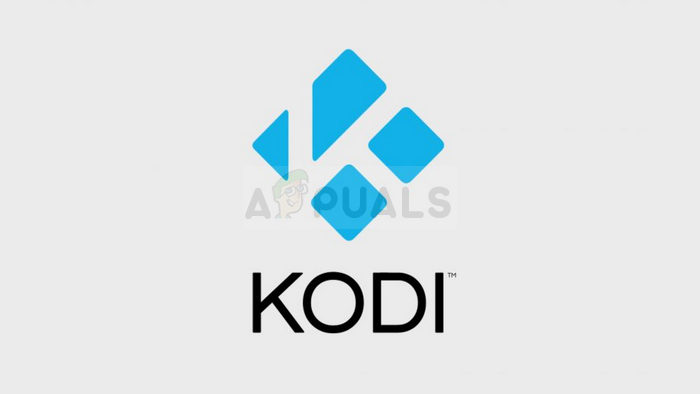
![]()