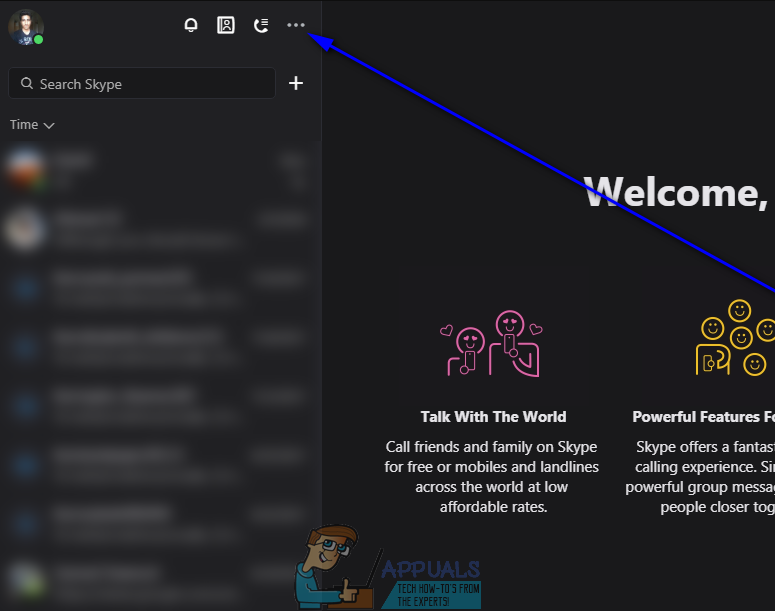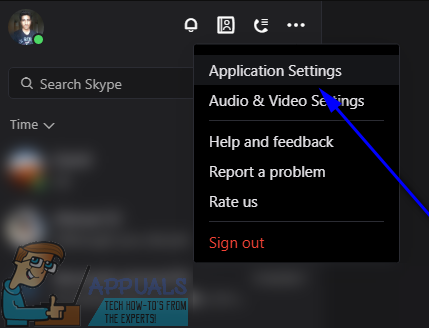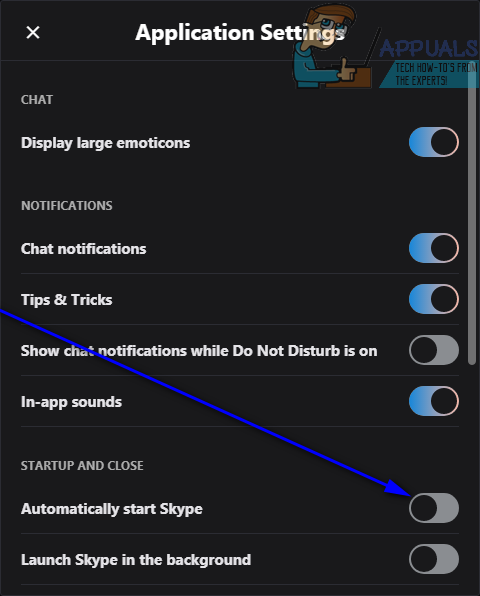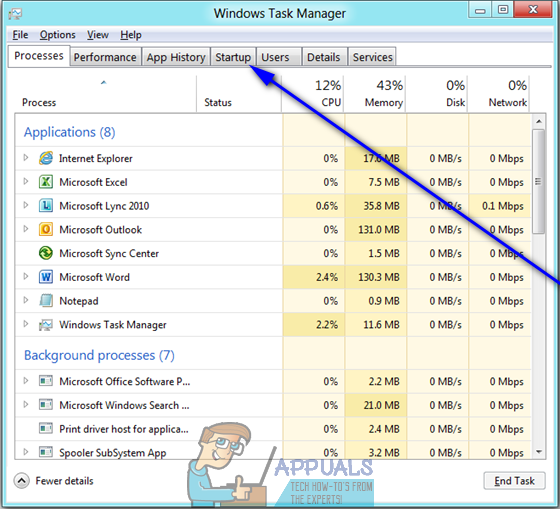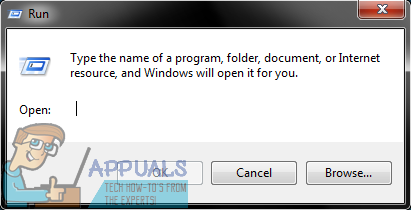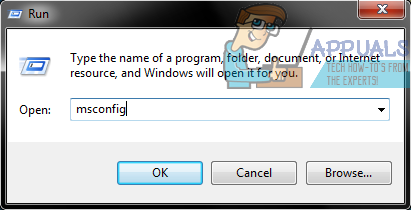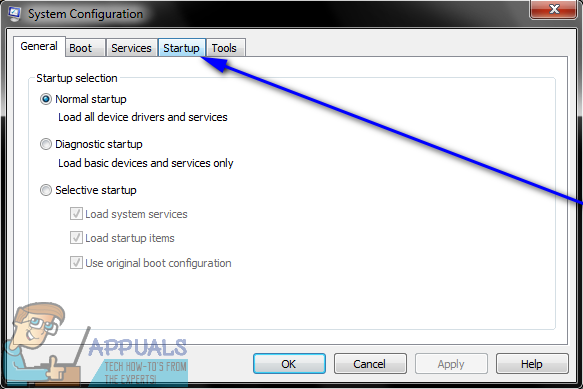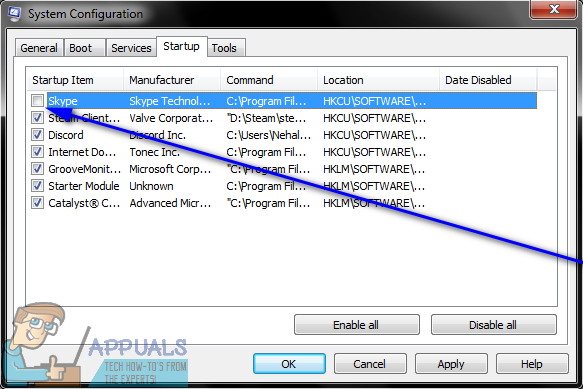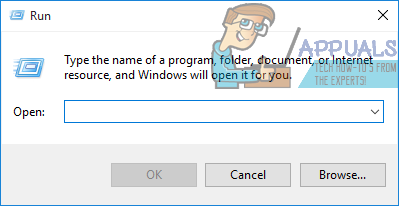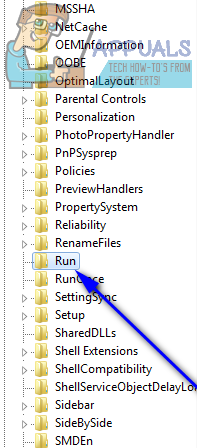Fortunately, preventing Skype from being launched at startup is not only doable but is also pretty easy. What is noteworthy, however, is that the average Windows user can go about preventing Skype from being launched at startup in three different ways, and the exact method that ends up working for a user varies from one user to the next. That being the case, you should simply try each of these methods out one by one until one of them successfully stops Skype from running automatically at startup. The following are the three methods you can use to prevent Windows from running Skype automatically at startup:
Method 1: Disable the Automatically start Skype option within the program
First and foremost, you need to make sure that Skype is not configured to have Windows automatically launch it when the OS boots up from within the application itself. To do so, you need to: When you use this method, you also get rid of the Skype shortcut in your computer’s Startup folder (if one was there in the first place).
Method 2: Remove Skype from your computer’s startup items
Every application and program configured to be automatically launched at startup is a part of the computer’s startup items. You can prevent Windows from automatically starting Skype when you log in by removing the application from your computer’s startup items. To do so: On Windows 8 and above On Windows 7 or older
Method 3: Use the Registry Editor to make sure Windows doesn’t launch Skype at startup
If neither of the methods listed and described above worked for you, fear not – you can still stop Skype from running automatically whenever you log in to Windows using your computer’s Registry Editor. To do so, you need to:
Fix: Can’t Create a Lock File at Library/Application Support/Skype/Skype.pidSkype for Mac Update Breaks Skype Directory Service, Here’s How You Can Fix ItHow to Stop Steam from Running at Startup on a Mac and Windows?How to Stop Programs from Running at Startup on Windows 7