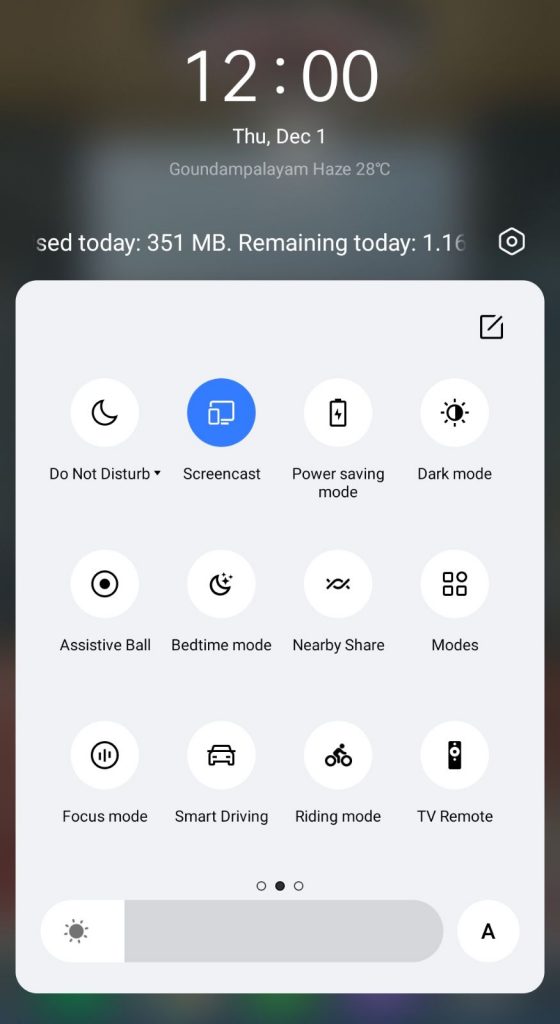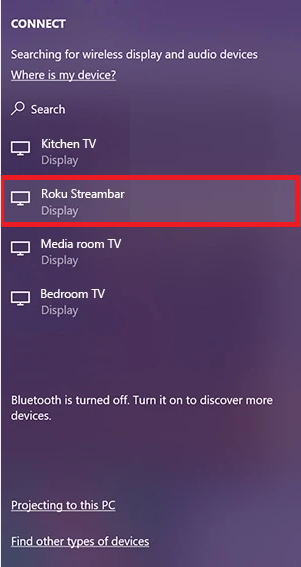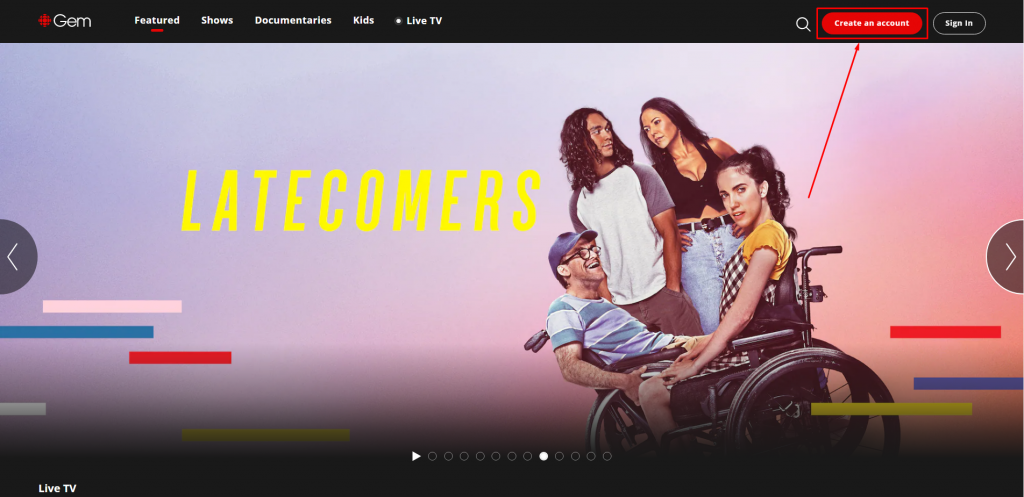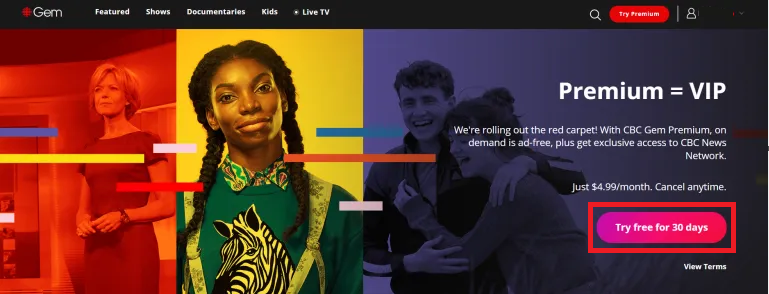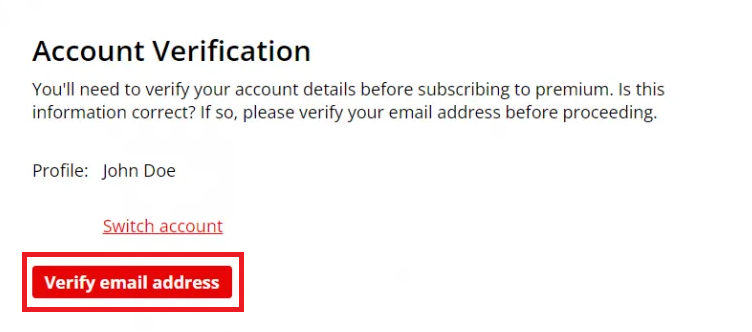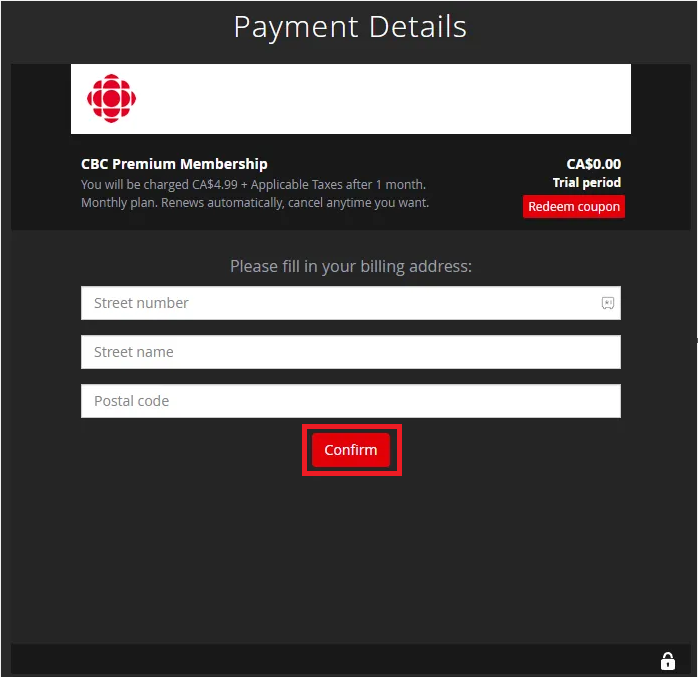How to Screen Mirror CBC Gem on Roku [Android]
By enabling Screen Mirror on Roku, you can watch the content of CBC Gem from your mobile to the Roku-connected device. (1) Turn on your Roku TV or Roku-connected TV and enable the Screen Mirroring option on your Roku device. (2) Connect your mobile and Roku to the same WiFi connection. (3) Download the CBC Gem app on your Android device from the Play Store. (4) Launch the app and sign in with your account credentials. (5) Swipe down to go to the Notification panel of your mobile (6) Click the Cast or Screencast option. (7) Choose your Roku device from the available device. (8) Now, the content on your mobile will start mirroring on your Roku-connected TV.
How to AirPlay CBC Gem to Roku
Like Android, you cannot share the screen of iOS using the Screen Mirror feature. You should enable AirPlay on Roku to share your iOS screen with the Roku-connected TV. (1) Connect your Roku and iOS device to the same WiFi connection. (2) Download the CBC Gem app from the App Store of your device. (3) Launch the CBC Gem app and login into your account. (4) Select the content you need to view on your Roku device. (5) Swipe down from the right side corner of your iOS device to open Control Panel. (6) Select the Screen Mirroring option available in the Control Center. (7) Select your Roku device from the popup menu. (8) Start streaming the CBC Gem app from your Roku TV.
How to Screen Mirror CBC Gem from Windows PC
All Windows PCs are compatible with the mirroring option. With that, you can share the content of CBC Gem from your PC to the Roku-connected TV. (1) Turn on your Roku-connected TV and Windows PC. (2) Connect your PC and Roku to the same WiFi connection. (3) Launch the browser on your PC and visit the official website of CBC Gem. (4) Click the Sign in button and log in to your account. (5) Select the content you need to mirror on your Roku TV. (6) Press the Windows + A keys simultaneously on your keyboard to open the action center of the PC. (7) Click the Connect option and select your Roku device from the available device. (8) Once your PC and Roku got paired, it automatically mirrors the PC screen. (9) You can see the video content from the CBC website on your Roku screen.
How to Create a CBC Gem Account
If you don’t have a CBC Gen account, you can create a free account by visiting the official website of CBC Gem. (1) Launch the browser on your mobile or PC. (2) Visit the website and click the Create an account button. (3) Enter the required details and click Create an account. (4) Once you have created an account, click Try free for 30 days. (5) Click the Verify email address option on the next page. (6) Now, you will receive a verification link to the registered email address. (7) Open the verification link on your device to the verification process. (8) Now, navigate the website and click the option Confirm your Email verification. (9) Enter your street number, name, and Postal code, and click the Confirm button. (10) If you want ad-free streaming, buy the VIP plan ($4.99 per month) and complete your payment process.
How to Watch CBC Gem from Outside Canada
CBC Gem is a geo-restricted streaming service you cannot access the service outside Canada. If you are interested in using CBC Gem from outside Canada, you can use a secured VPN connection like ExpressVPN or NordVPN. VPN helps you to hide your identity and stream videos anonymously. Comment * Name * Email * Website