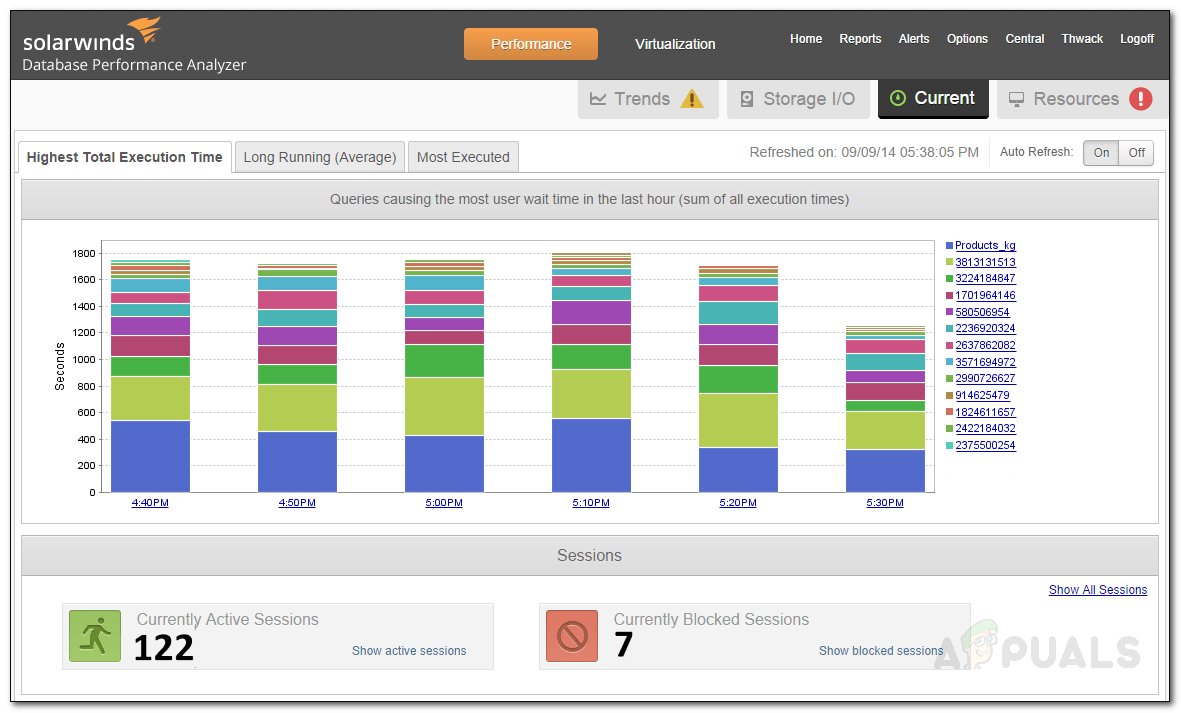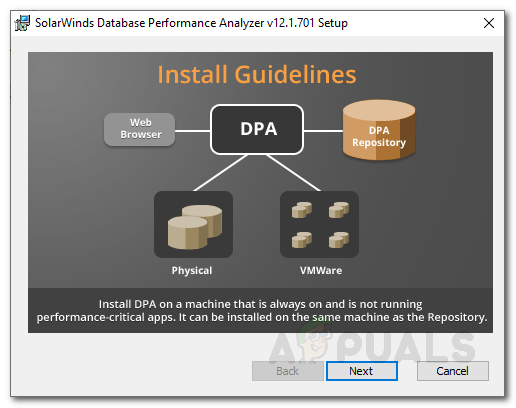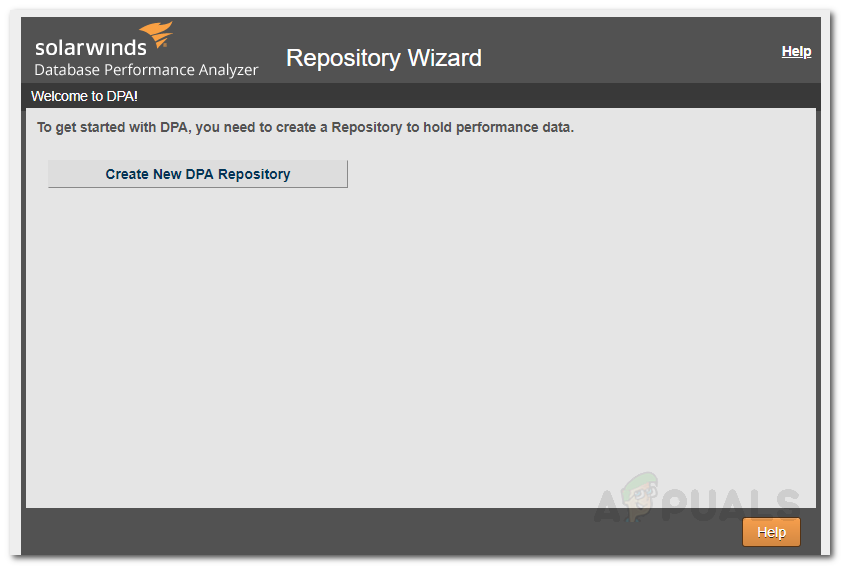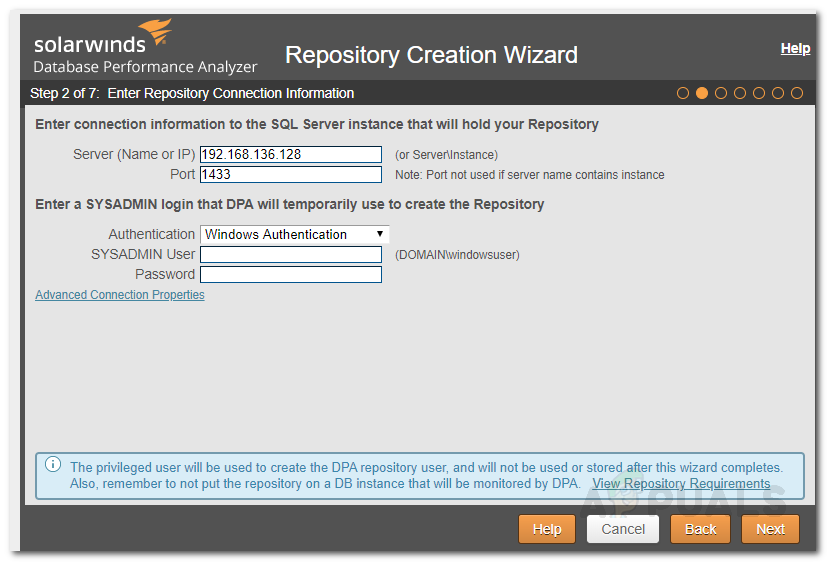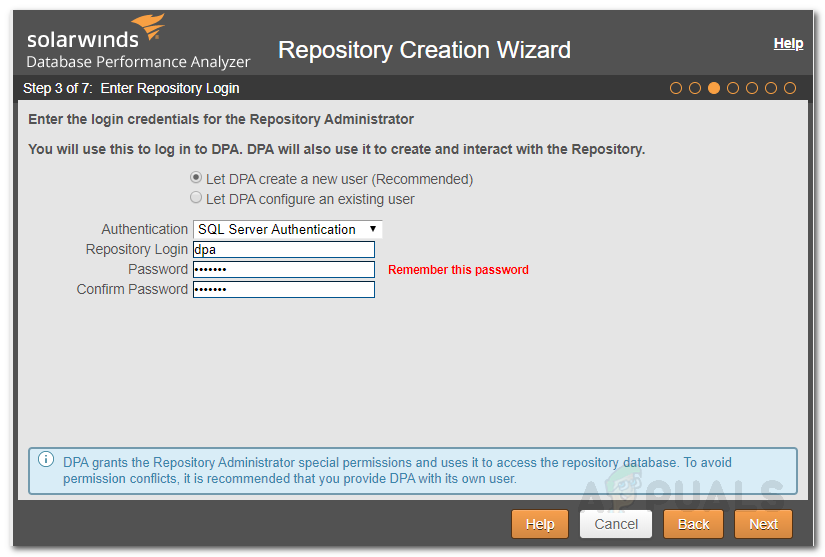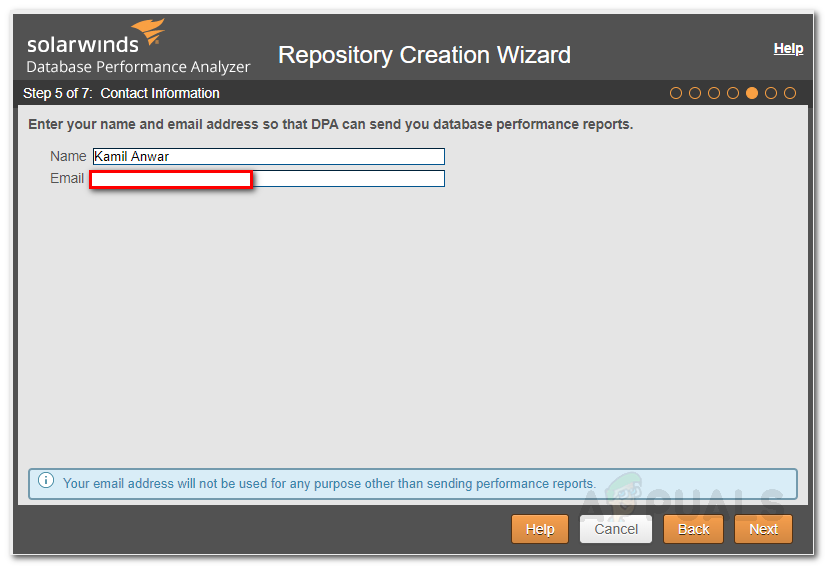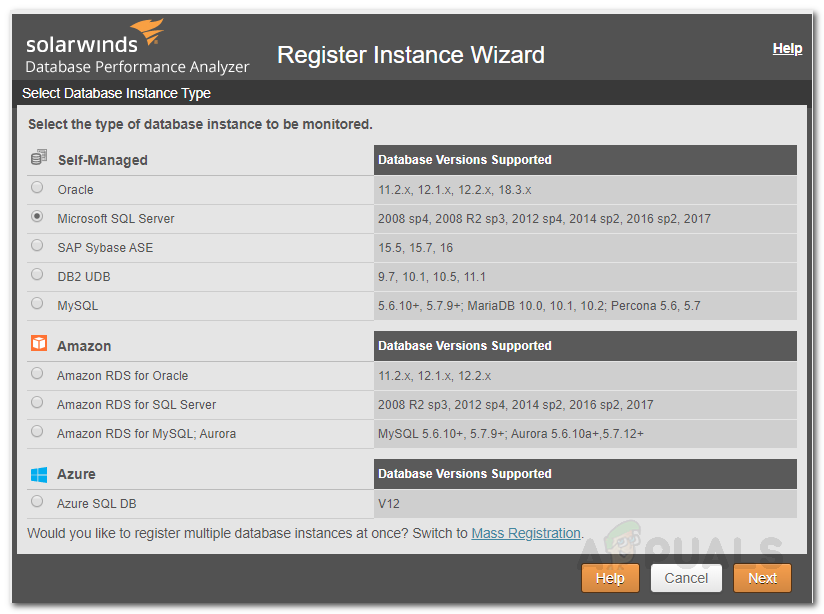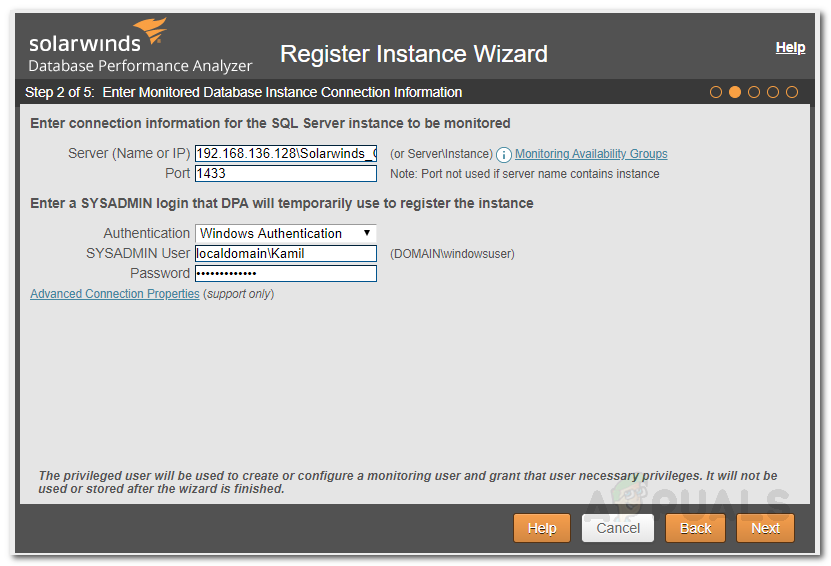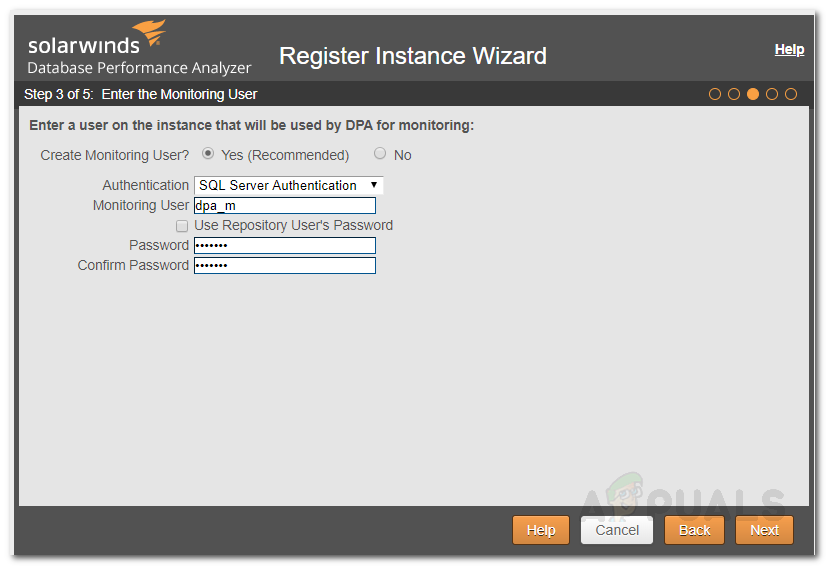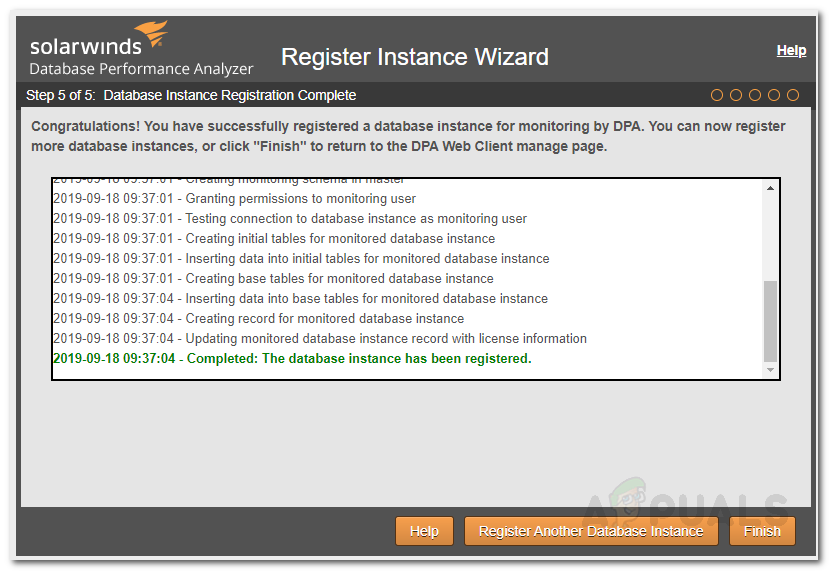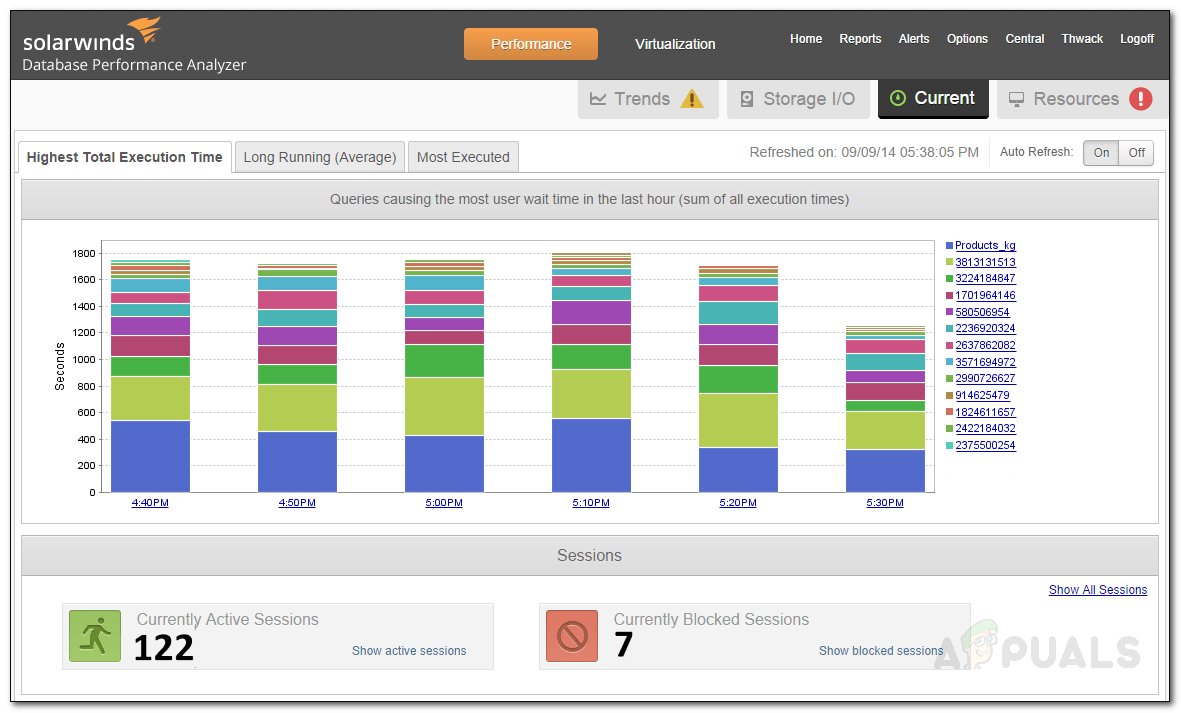For that purpose, you will have to monitor your database’s performance at all times. If one of your database malfunctions, the servers will not be able to retrieve the requested data in time and hence become unresponsive. All of the servers rely on the data stored in the database. If they are not able to access that, then, what good is the stored information anyway? Therefore, deploying a monitoring tool on your network to help you monitor your database’s performance can reduce the number of issues you face significantly. Hence, in this article, we will be using the Database Performance Analyzer tool developed by Solarwinds to show you how you can monitor your database and resolve issues in real-time. So, without further ado, let us get into it.
Installing Database Performance Analyzer
The first step is, of course, to install the DPA tool on your system. For this purpose, head to this link and click on Download Free Trial to begin your evaluation. Once you have submitted the requested form, download the tool for your operating system and then follow the steps provided below:
Creating the Repository Database
After installing the Database Performance Analyzer tool, you will have to create a repository database for DPA. This repository database will store the performance data collected by Solarwinds Dabatase Performance Analyzer as well as store the user credentials. Here’s how to create a SQL Server repository database:
Registering Database Instances
Now that we have set up a repository database where all the Database Performance Analyzer data will be stored, it is time to register database instances that you wish to monitor. For this, we will be using the Register Instance Wizard. Here’s how to do it:
Start Monitoring
With that, you are all set and you can start monitoring your database instance. If you wish to register further instances, you can do so by clicking on Options and then Register under Database Instances. To monitor a database instance, go to the homepage, click on that database instance and you will be good to go.
How to Log your Network using Log AnalyzerHow to Analyze Netflow on your Network using Real-Time NetFlow Analyzer?How to Monitor Bandwidth Utilisation with NetFlow Traffic Analyzer?How to Monitor your Website using Website Performance Monitor?