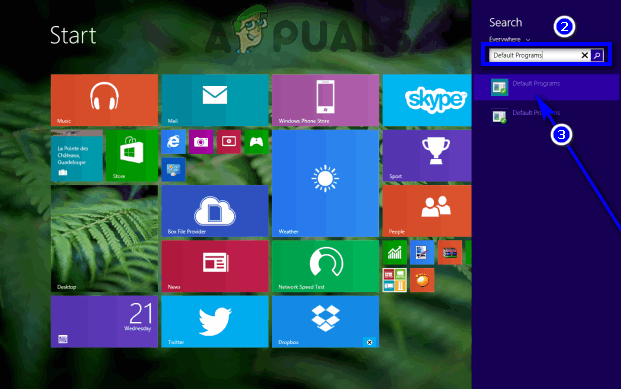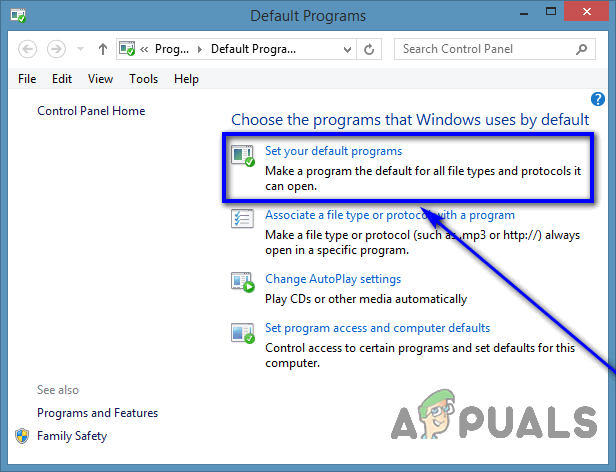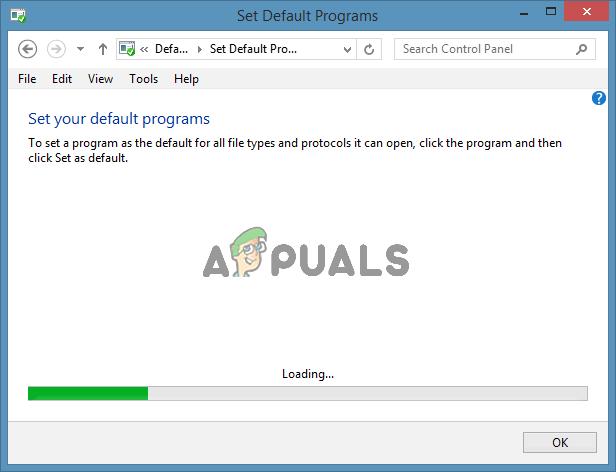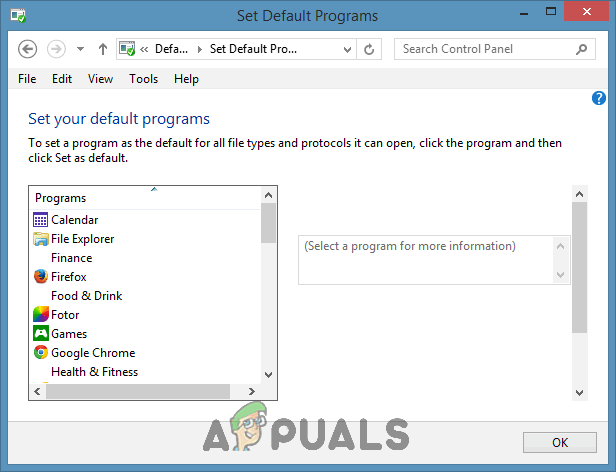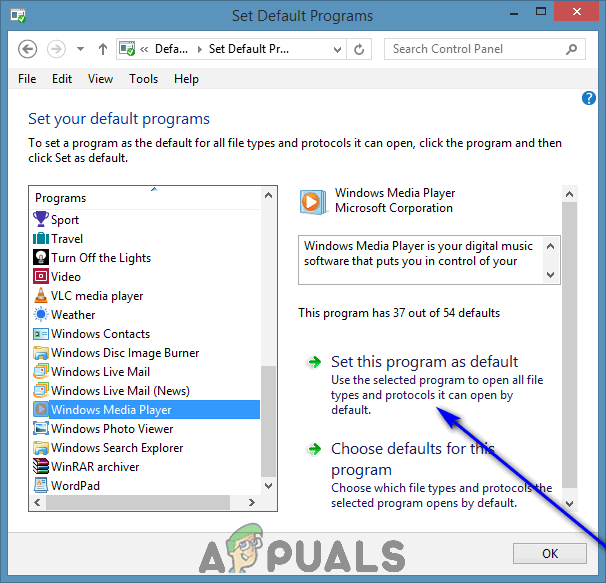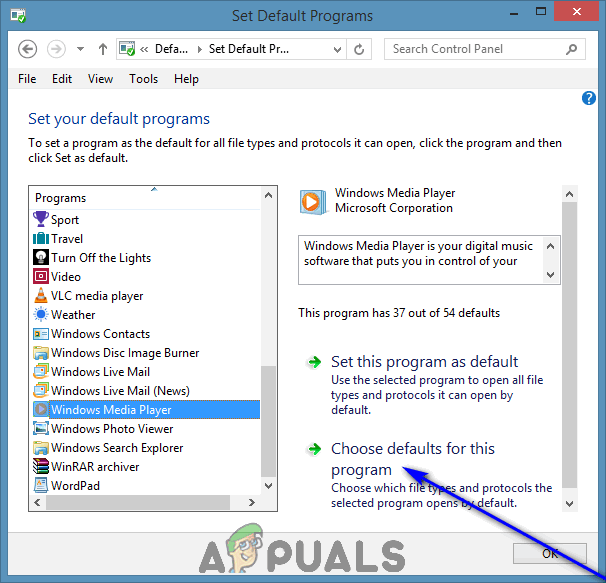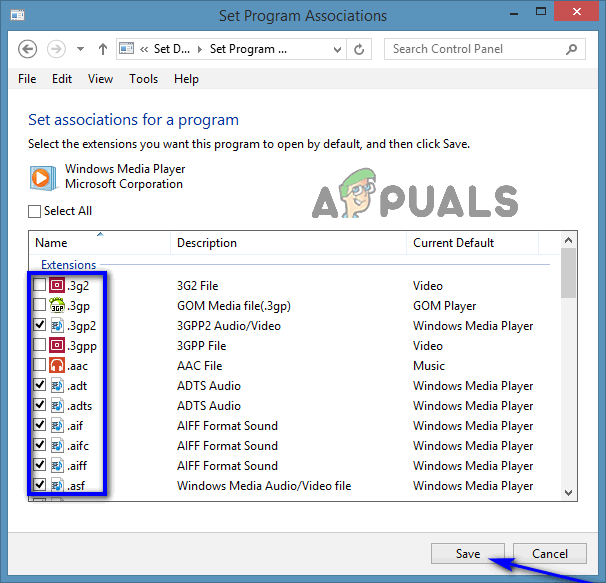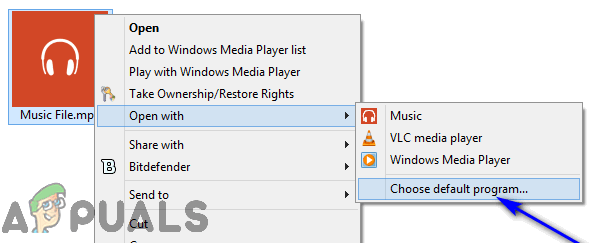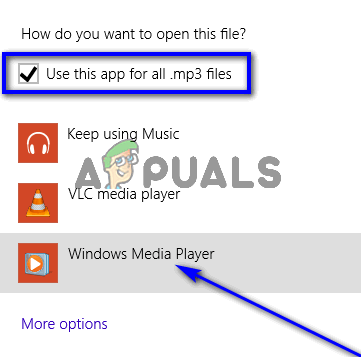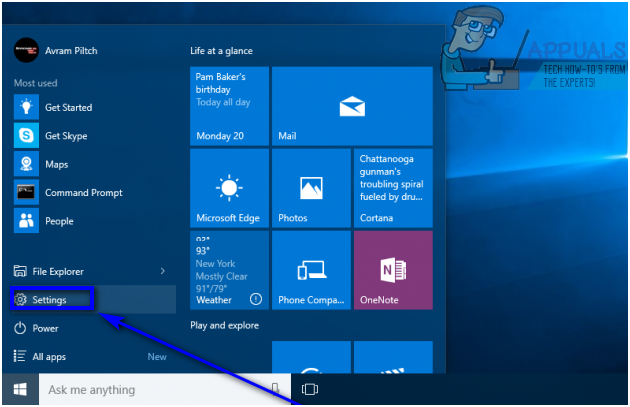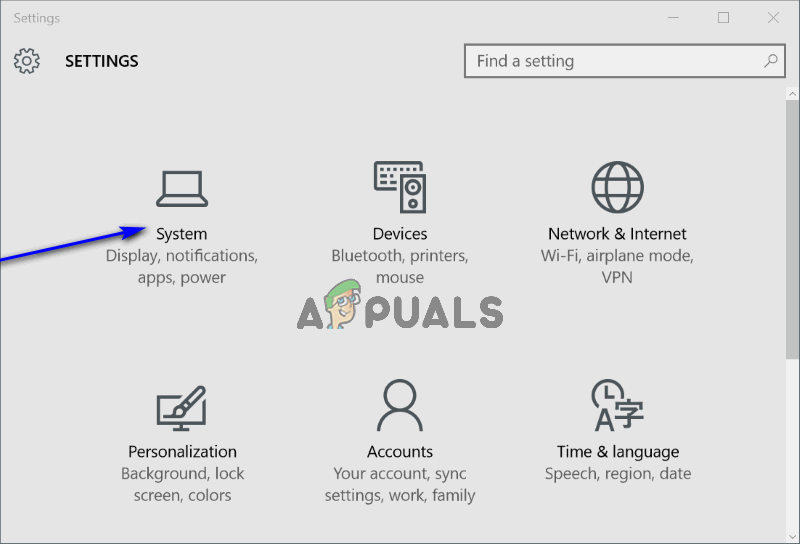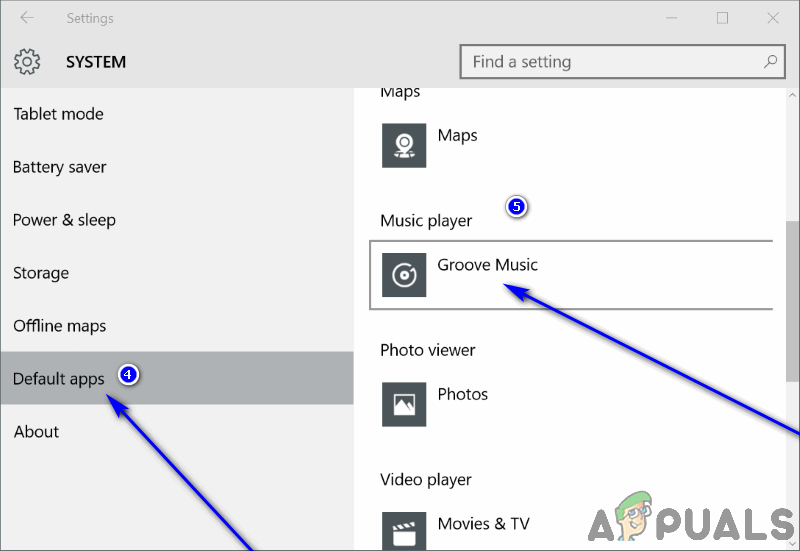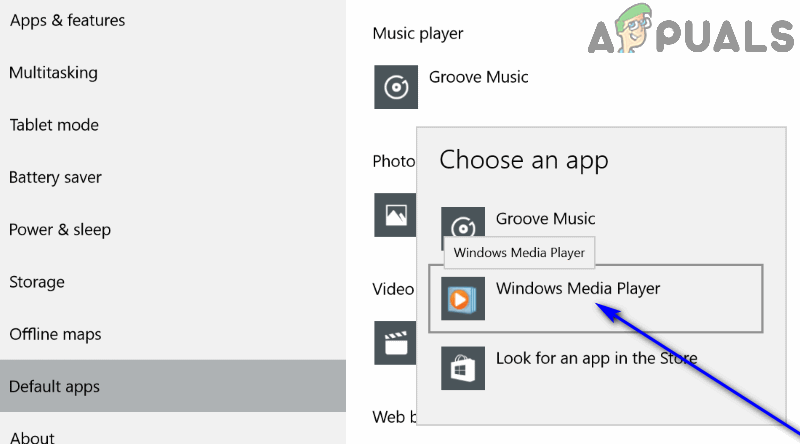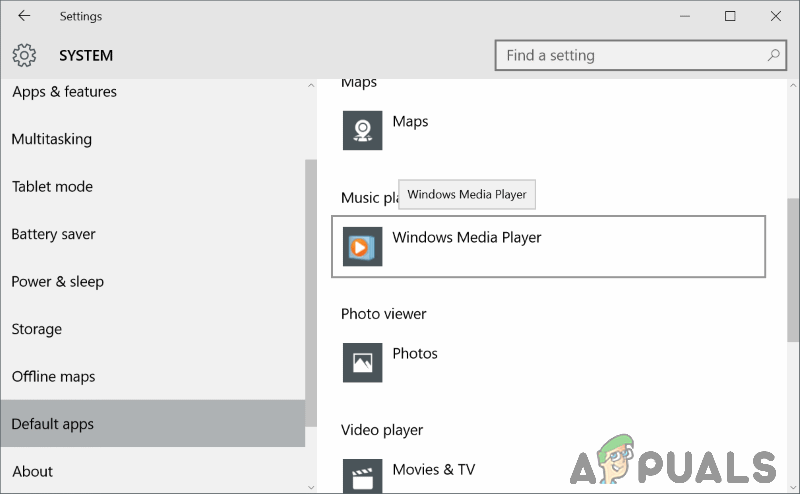The Music and Groove Music apps are pretty decent as far as features and audio playback go, but most Windows users would still prefer to have Windows Media Player handle all of their audio file playing – for nostalgia, if nothing else. Microsoft hasn’t made any major changes or improvements to the Windows Media Player, but the playback program is still one of the best and most commonly used media playback applications for Windows. Windows Media Player is also much faster as compared to Windows 10’s Groove Music app, which is quite clunky and unstable for most Windows 10 users. Thankfully, it is entirely possible for you to replace whatever your default music playback application is on any version of the Windows Operating System with Windows Media Player. In addition, doing so is also no uber complicated feat. If you want to set Windows Media Player as default on a Windows computer, here’s how you can do exactly that:
On Windows 8/8.1
Method 1: Set Windows Media Player as default using the Default Programs utility Method 2: Set Windows Media Player as the default for individual file types Alternatively, you can also set Windows Media Player as the default for one specific file type at a time. This is especially useful if you only want Windows Media Player to be the default playback program for one or a few file types – you can simply set it as the default for the selected file types one by one. To set Windows Media Player as the default playback app for one individual file type at a time, you need to:
On Windows 10
Configuring Windows Media Player as the default playback application works a bit differently on Windows 10 than it does on Windows 8 and 8.1 as the whole shebang is done via Windows 10’s Settings utility. To set Windows Media Player as default on a Windows 10 computer, here’s what you need to do:
Fix: Windows Media Player has stopped working on Windows 10Fix: Windows Media Player encountered a problem while playing the fileFix: Windows Media Player won’t Play DVDFix: Windows Media Player Cannot Rip One or More Tracks From the CD