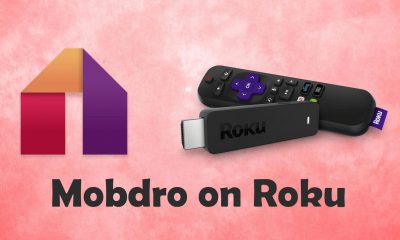What is Kokotime
Kokotime is a free client app that allows you to install addons like Kodi. You can watch all your favorite movies, TV shows, documentaries, and sports via addons on Kokotime. Kokotime is completely free to download and use. Also, this platform has IPTV player support. So, you can add any M3U playlist link and can stream IPTV content.
How to Install Kokotime Addons
The foremost thing you need to do is to install the Kokotime app on your Android device. Before doing it, you need to enable the option Unknown Sources in the Settings app.
- Open a browser on your Android device and visit an apk website.
- Search for the Kokotime app and download the apk file.
- Once downloaded, tap the Kokotime apk file and install it on your Android device.
- Launch the Kokotime app and sign in to the app.
- Navigate to the Add-on Store displayed on the left pane.
- Now, a pop-up box will appear on the screen stating, “Enter a Store Repository URL.”
- Fill in the URL http://www.kokotime.tv/addons/addons.py in the URL field. Then, select the Confirm button.
- Now, several third-party addons will appear on the screen.
- Choose any add-on from the list and tap the Install button to download it.
- After installing the add-on, get back to the home screen and launch the add-on you’ve installed.
- Then, enjoy streaming your favorite movies and TV shows on your Android device.
Why You Need VPN for Kokotime
VPN or Virtual Private Network lets the user encrypt all their internet activities and hide their real identity. Without using the VPN service, you can’t stream the geo-restricted media. The other advantage of a VPN is that it lets you browse the web anonymously. If you are serious about your privacy while using Kokotime, you must use a VPN service to encrypt all your browser traffic and hide your IP from ISPs, hackers, copyright holders, and more. Since too many VPN services are available on the market, we recommend you to use NordVPN to safeguard your privacy while accessing the geo-restricted contents on Kokotime.