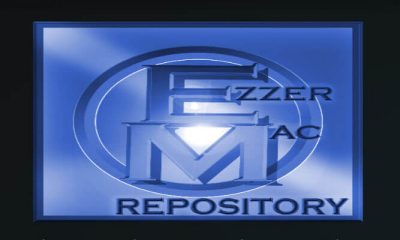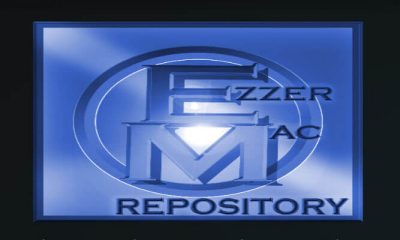Categories in Khaos Kodi Build – Movies, TV Shows, Music, Fitness, Sports, Urban, Kids, Man Cave, Real-Debrid, Live TV, Eternal TV, Horror, and Comedy.
Popular Addons in Khaos Kodi Build – Monster Munch, Now Music USA, Star Tec, Oculus, Midian, Fitness Zone, Planet MMA, Supremacy, Uranus, Maverick TV, At the Flix and more.
How to Install Khaos Kodi Build?#
#1: Enable Unknown Sources to download Khaos build from the third-party source.
#2: Click the Settings icon on the home screen.
#3: Click File Manager.
#4: Double-click Add Source.
#5: Select to add new URL.
#6: Enter the following source URL for Misfit Mods Wizard and tap OK.
URL: http://misfitmods.com/mmwiz/repo/
#7: Name your source as Misfit and tap OK.
#8: After adding the source, click the Addons menu located on the home screen.
#9: Click the module icon.
#10: Select Install from Zip File.
#11: Select the Misfit source that you added before.
#12: Click the file which labelled as plugin.program.misfitmods-1.7.zip (The version number may vary).
#13: The Misfit Mods wizard starts to install on your Kodi.
#14: After receiving the confirmation notification on the screen, launch the Misfit Mods Wizard.
#15: Select Builds menu.
#16: Select KHAOS LEIA -> Fresh Install.
#17: Press Yes on the next screen to confirm the process.
#18: The build starts to download on your Kodi.
#19: After downloading, it starts to install automatically.
#20: After installation, click Force Close and restart the app to use Khaos build.
Final Thoughts#
You can easily install Khaos build on Kodi with the help of this article. Just like other builds, you have to use a VPN while downloading the Wizard from the unofficial sources. Thank you for visiting Techfollows.com. For further queries and feedback, feel free to leave a comment below.