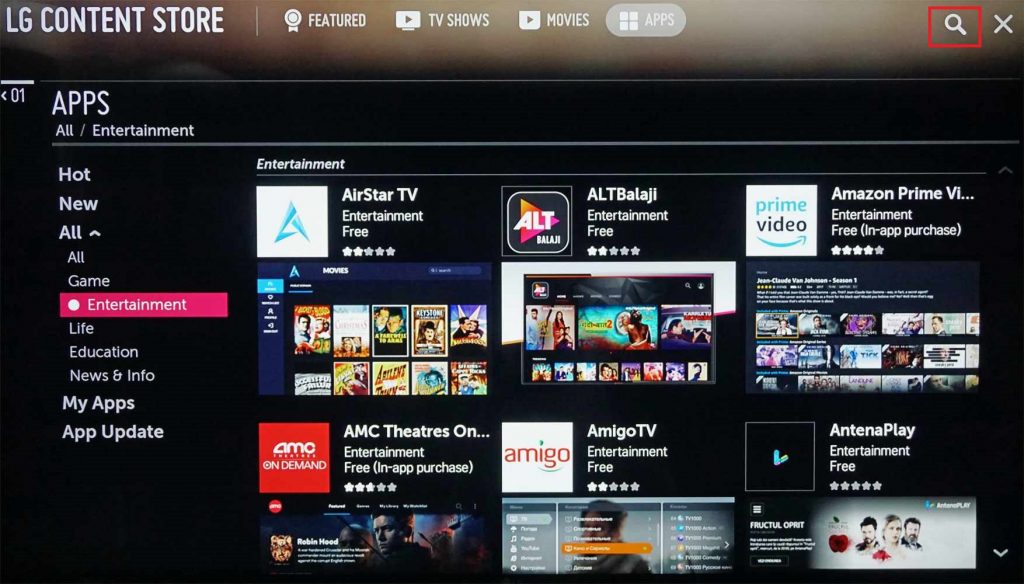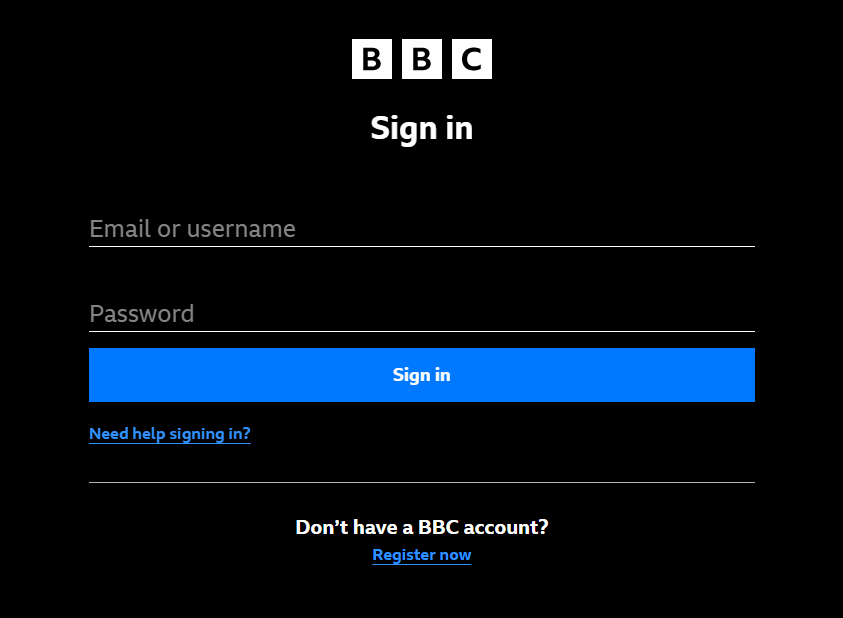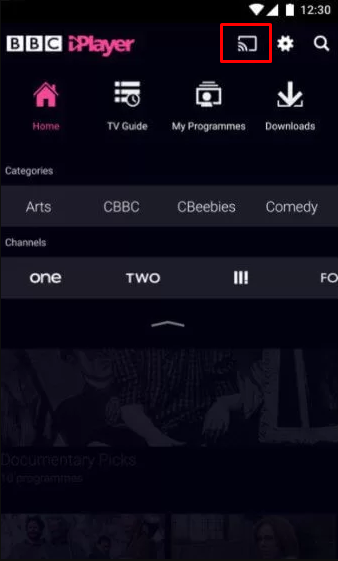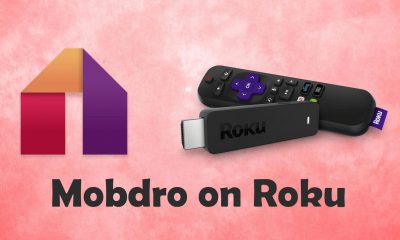How to Get BBC iPlayer on LG Smart TV
(1) Turn On your LG smart TV and connect it to a strong internet connection. (2) Hit the home button on your remote and launch the LG Content Store. (3) Click the search icon and type BBC iPlayer using the on-screen keyboard. (4) Select the app from the search results and click the Install button to download the app on LG TV. (5) Wait for a few minutes until the application gets installed on your TV.
How to Activate BBC iPlayer on LG Smart TV
(1) Launch the BBC iPlayer app after installation. (2) Click the Sign in button to get the activation code on your TV. (3) Note the BBC iPlayer activation code and go to the BBC iPlayer activation webpage (https://account.bbc.com/account/tv). (4) Click Sign in and enter your BBC iPlayer account credentials. (5) Now, enter the activation code and click the Sign in on your TV button. (6) Further, tap Continue and stream BBC iPlayer videos on your LG TV.
How to Cast BBC iPlayer on LG Smart TV
In addition to installation, you can also cast BBC iPlayer on LG Smart TV from your Android phone or iPhone. The BBC iPlayer has in-built cast support. However, you cannot directly cast the BBC iPlayer on your LG TV. The easiest way to cast the BBC iPlayer videos on LG TV is by connecting a Chromecast device to the TV. After connecting, set up the Chromecast device with your LG Smart TV. Then, connect the smartphone and LG TV to the same WiFi. (1) Install the BBC iPlayer app on your Android or iOS device. (2) Sign in to your BBC iPlayer account. (3) Click the Cast icon exhibited in the top right corner. (4) Select your LG TV from the available devices. (5) Once the connection is established, play any sports or movie on BBC iPlayer mobile app and stream it on your LG TV.
Watch BBC iPlayer on LG Smart TV using Streaming Devices
By connecting the streaming devices below to your LG TV, you can install and stream the BBC iPlayer on your LG TV [webOS and NetCastOS].
BBC iPlayer on Chromecast. BBC iPlayer on Firestick. BBC iPlayer on Roku. BBC iPlayer on Apple TV.