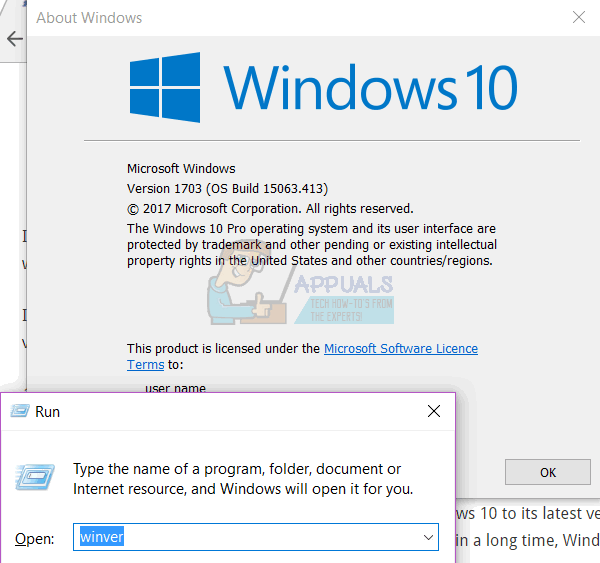If the automatic update is On and you haven’t got the Windows 10 creator update, then there might be some compatibility issue which is stopping the update from happening. This may include hardware incompatibility. If you are not sure if you have got the creator update, you can check for the Windows version on your PC to confirm. The version of Windows creator update is 1703. To check for Windows version:
If the creator update is not installed, you can update Windows 10 to its latest version. Windows 10 Update Assistant can help with the update. Even if you have not updated Windows 10 in a long time, Windows 10 Update Assistant will directly update it to the latest version. Note: Windows 10 Update Assistant is not available on Window Enterprise and Windows Education versions.
Downloading Windows 10 Update Assistant
Updating Windows 10 to creator version using Windows 10 Update Assistant
Note: The total time taken for Windows 10 creator update is less than an hour. The time taken may vary according to your internet download speed. The creator update file is around 4.4 GB.
Checking & Confirming If You Got Windows 10 Creator Version
Uninstalling Windows 10 Update Assistant
Windows 10 update Assistant gets installed in the following folder: C:\WindowsUpgrade. You can keep it for further upgrades or remove it through these steps:
Fix: Windows 10 Creator Update Fails to Install or FreezesBioShock Creator Announces a New Game at The Game Awards, Titled “Judas"Twitch is Reportedly Restructuring its Creator Pay System in Hopes of Securing…Masahiro Sakurai, Creator of Super Smash Bros. Makes New Youtube Channel, Talks…