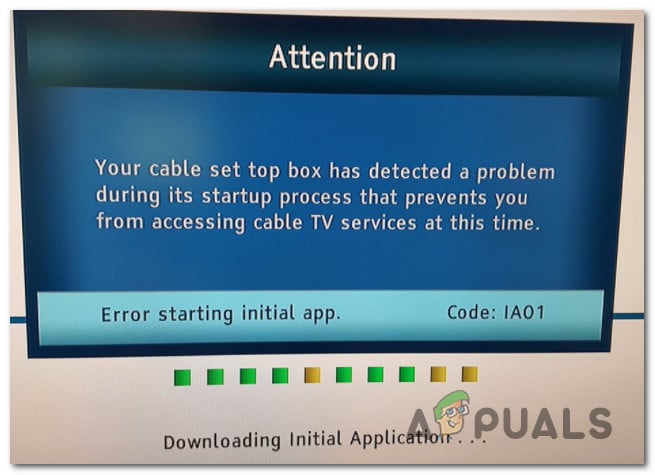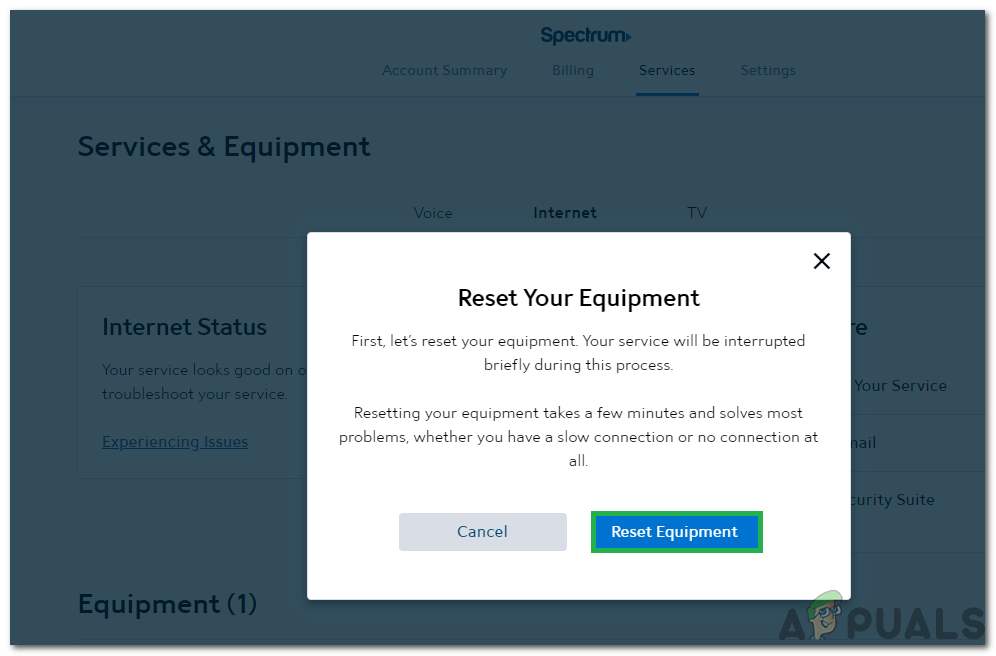After investigating this particular issue and looking at various user reports, it turns out that there are several different causes that might contribute to the apparition of this particular error code. Here’s a shortlist of potential culprits: Now that you know the potential culprits, here’s a list of methods that will allow you to fix this particular error code:
Method 1: Restarting the Cable Box
According to the majority of affected users, restarting the cable box is a fundamental step to take for all affected users currently dealing with the IA01 error code (regardless of their cable box model). Users facing the same problem have reported that restarting the cable box finally allowed them to fix their Spectrum issue and use the app normally. Restarting the cable box will allow the temp memory to refresh and allow the device to establish a new connection without relying on cached data from previous sessions. To perform a restart, simply power off the cable box by pressing the power button on the front of the device and wait until the device no longer shows any signs of life. Once you have successfully turned off your Spectrum device via the power button, physically disconnect the power cable and wait patiently for 5 minutes or so in order to allow the power capacitors enough time to discharge properly. After this time period has passed, connect your Spectrum device back to a power source and boot it up conventionally to see if the problem is now fixed. In case the boot-up sequence is still interrupted by the same IA01 error code, move down to the next method below.
Method 2: Resetting the Involved Equipment
If you only started to see the IA01 error code after upgrading your Spectrum package, it’s possible to see this error because your app is not up to speed with the change in your Spectrum plan. If this scenario is applicable, you should be able to take care of the issue by resetting your Spectrum equipment from the Service tab. This operation was confirmed to be successful by a lot of affected users that were previously unable to use their over-the-top service on their TV. If you’re unsure on how you can reset your Spectrum equipment, follow the instructions below to reset it from your online account: If the same problem is still occurring, move down to the next potential fix below.
Method 3: Replacing Bad Connection Cables
According to some affected users, you can also expect to see this error due to a bad, non-congruent cable that is ultimately terminating the connection between your cable box and your TV. To make sure that’s not applicable to your current situation, check all cables and ports and make sure they are properly terminated. Check all the corners and ensure that you’re not actually dealing with a bad cable. If you notice that there are portions where the cable looks non-congruent, you can replace it immediately if you have a spare one lying around in the house or you can contact Spectrum support and ask for an investigation on your issue (using the steps below).
Method 4: Contacting Spectrum’s Support
If none of the potential fixes above have worked in your case or you’ve uncovered evidence of bad equipment, you should get in contact with Spectrum’s support team and ask for assistance. Several affected users that were previously dealing with the same IA01 error code have confirmed that they managed to fix the problem remotely by getting in contact with Spectrum’s support team. When it comes to doing this, you have 2 ways forward:
You can either call 1-833-267-6094 and wait for a LIVE agent to pick up your case. This line is used for general customer support as well as technical issues.You can open a support ticket on their official support page. You should only do this if you’re not in a hurry as their response times are notoriously slow.
Fix: Error Code RGE-1001 While Using the Spectrum AppResolve Error Code RLC-1000 on Spectrum App via RokuHow to Fix ‘Internal Server Error’ on SpectrumFix: “An Unexpected Error Has Occurred NETGE-1000” in Spectrum