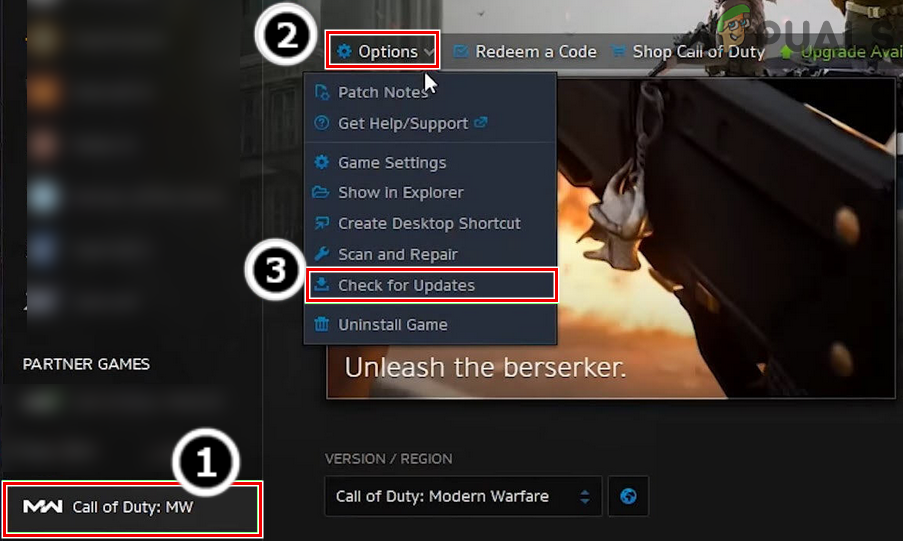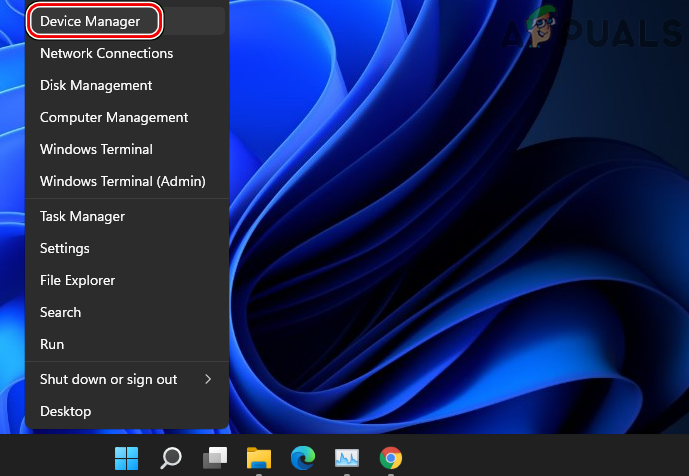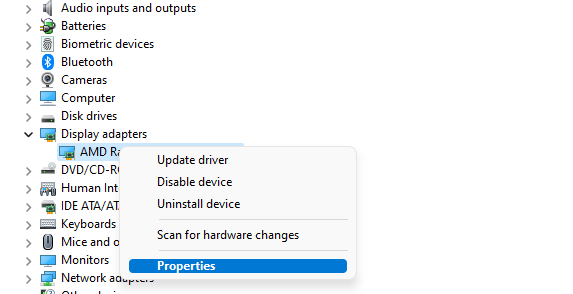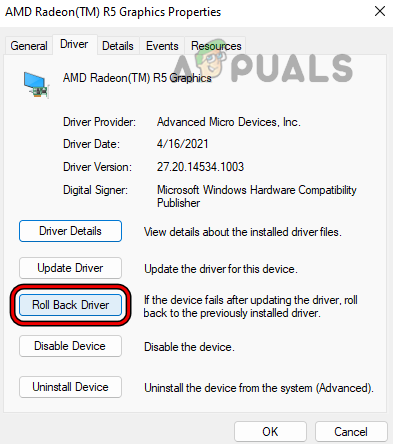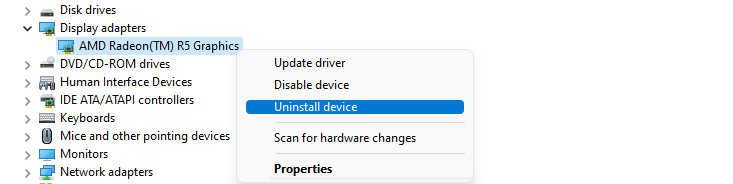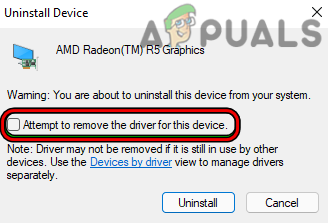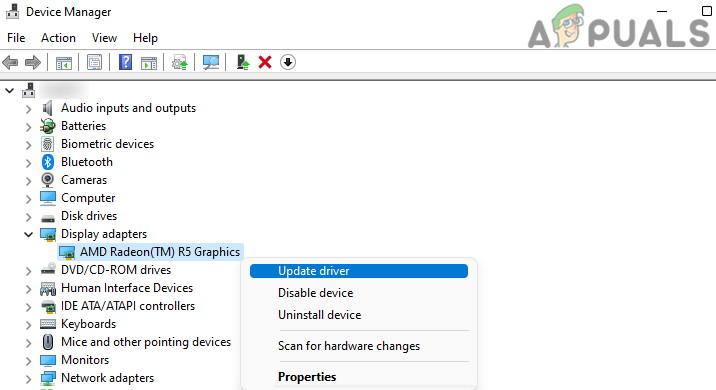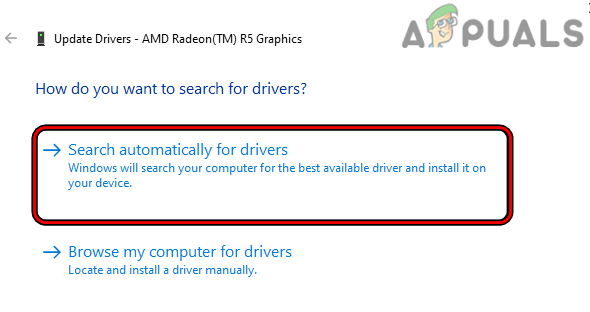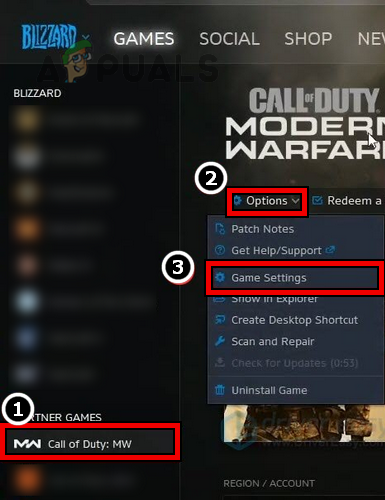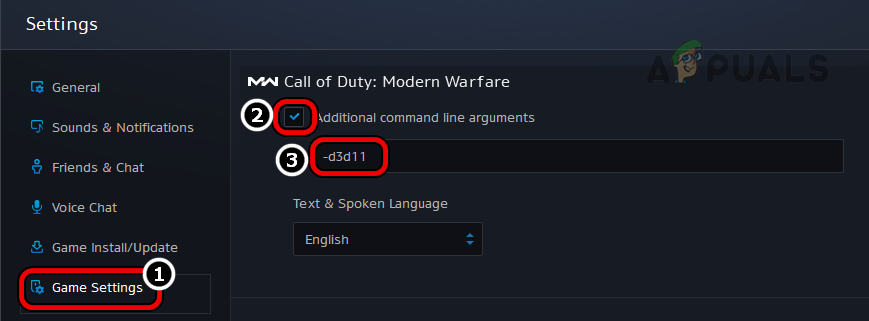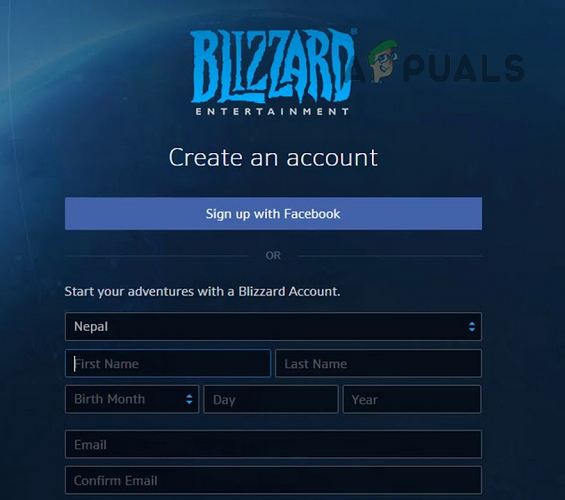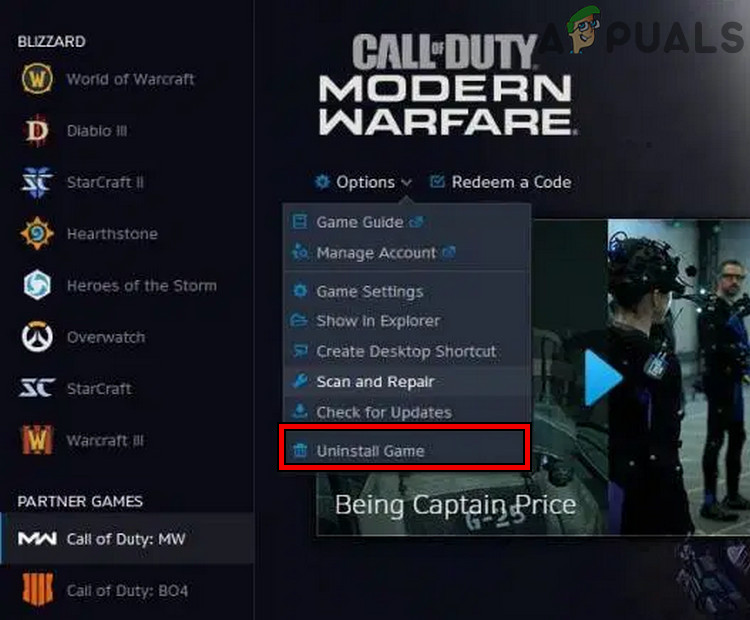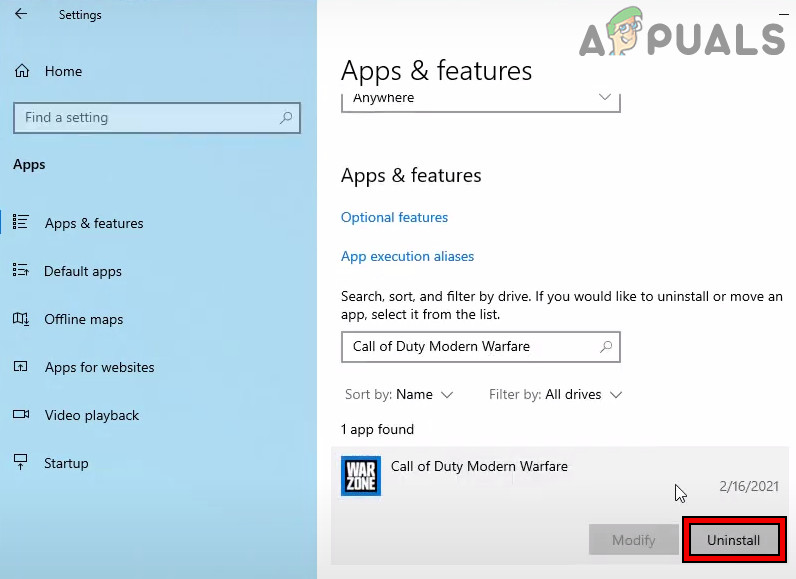The following can be easily marked as the main ones to cause the dev error 1202 in the Modern Warfare game:
1. Update the Modern Warfare Game to the Latest Build
This issue in the Modern Warfare game might occur if the game’s installation is outdated as the OS may block the execution of the essential game modules due to incompatibility with the outdated game. In such a case, updating the Modern Warfare to the latest installation may clear the dev error 1202. Before proceeding, check if hitting the retry button continuously lets you in the game.
2. Downgrade the System’s Graphics Driver
The game might show the dev error 1202 if the latest update of the system’s graphics driver is not compatible with your system and is failing to load its essential modules in the system memory. In such a case, downgrading the system’s graphics driver may clear the Modern Warfare dev error. If the error is cleared with an older driver, then you may stop auto-updating that driver on your system till the error is reported to clear with an updated driver.
3. Update the System’s Graphics Driver to the Latest Build
If your system’s graphics driver is outdated, then its incompatibility with the device’s OS can cause the error at hand as the driver is failing to execute properly. Here, updating the system’s graphics driver to the latest build may resolve the issue.
4. Launch the Modern Warfare Game in the DirectX 11 Mode
Dev error 1202 might occur on your system if the game is not compatible with the latest DirectX version (currently version 12) and due to this incompatibility, the game is failing to access the required graphic resources. In this scenario, launching the Modern Warfare game in the DirectX 11 mode may clear the dev error under discussion.
5. Host the Game as the Free Player
There are certainly free-to-play maps/playlists for free users and if a player who owns the game, plays a free map or playlist, then due to a glitch in the game’s modules, the player with full rights may get the dev error 1202. In this case, hosting the game as a free player may clear the glitch, thus solving the problem. Keep in mind that you may relaunch the game launcher after each match.
6. Reinstall the Modern Warfare Game
The Modern Warfare game may show the dev error 1202 if the game’s installation has become corrupt. Here, performing a reinstallation of the Modern Warfare game may clear the issue. Before moving on, make sure to back up the essential game data (like screenshots or screen recordings, etc.). Keep in mind that this can take time and data (100GB+) to complete. If that did not work, then you may reset the device (console, PC, etc.) to the factory defaults or perform a reinstallation of the OS (like reinstalling Windows on PC) to clear the dev error 1202 on the Modern Warfare game.
What is ‘Modern Setup Host’ and How to Fix High Disk Usage by Modern Setup Host?Modern Warfare Fetching Online Profile Error Code 656448 (Quick Fix)Install Suspended or Missing Data Pack on Modern Warfare? Here’s how to fixHow to Fix “Dev Error 6456” in Call of Duty Modern Warfare?