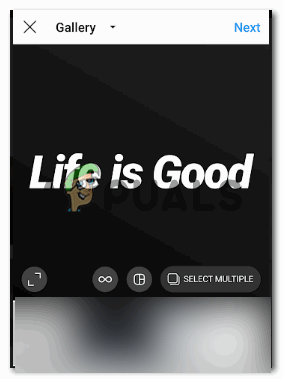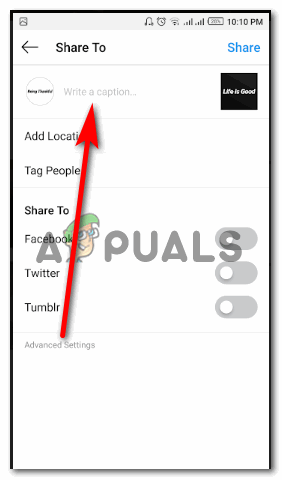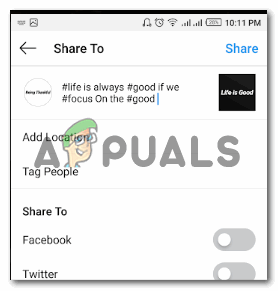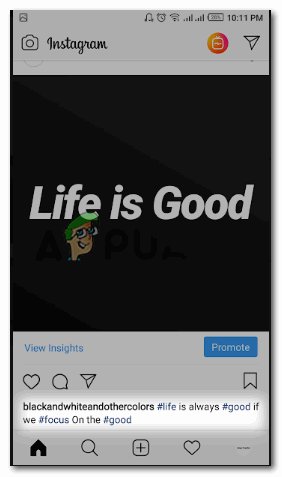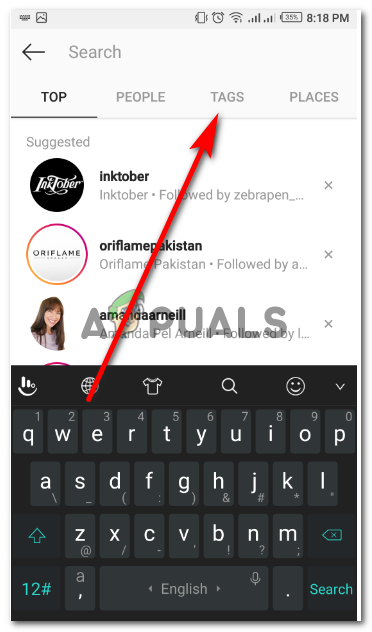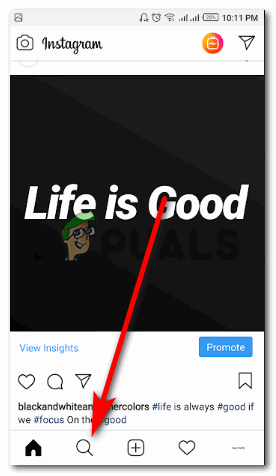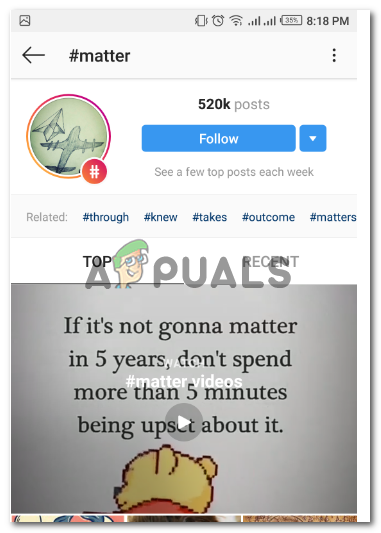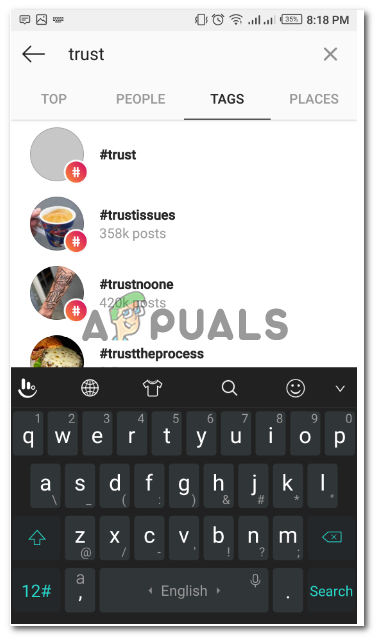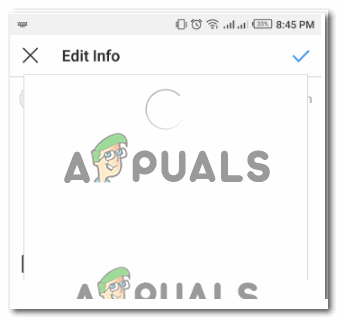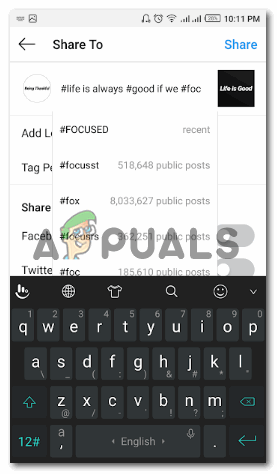All you have to do is add a ‘#’ symbol before the phrase or the word that you are using on your status, under your picture or even on your picture. For example, if I am captioning a picture on Facebook, I would write ‘ Day out with Mom! #Ilovemymom’. Adding a hashtag to any picture makes it public even if your profile is on private. Anybody, who uses a certain hashtag on any picture, that specific picture will be visible to others who search for that hashtag on any of the social networking websites. Here is a visual representation of how you can create a hashtag on your profile. As an example, I am going to upload a picture on my Instagram and add hashtag to it. This is how I will go about it.
How to: Create A New Outlook 2007, 2010, 2013 or 2016 ProfileHow to Create HTML Signatures in Gmail/Yahoo and HotmailSEGA and Microsoft Announce Partnership to Create ‘New Strategic Titles’ for…How to Create a Simple Discord Bot