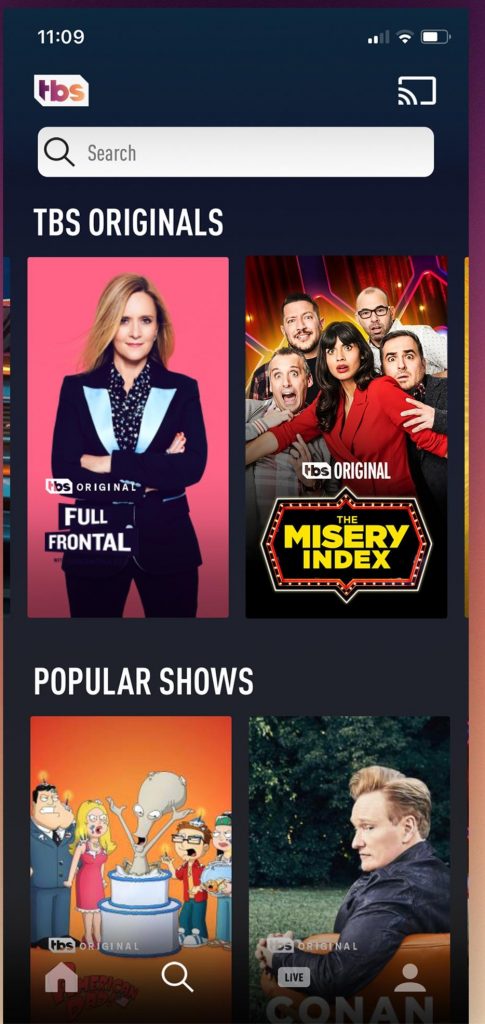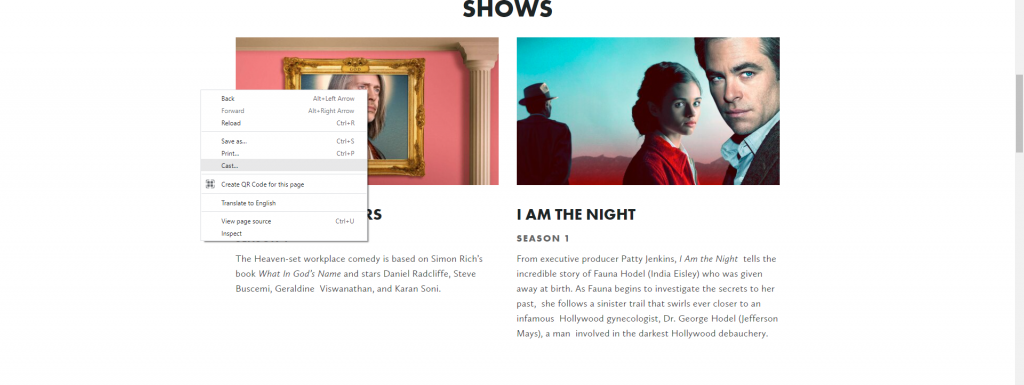How to Chromecast TBS
There are two ways that you can Chromecast TBS. They are:
Using Android or iPhoneUsing PC
Use Android/iOS Smartphone
- Connect your Android smartphone or iPhone and Chromecast device to the same Wi-Fi network
- Download the Watch TBS app from the Google Play Store or App Store on your smartphone.
- After installation, launch the Watch TBS app and log in to your account.
- Select a movie or tv show that you want to watch.
- Tap the Cast icon from the upper right corner.
- Select your Chromecast from the list of available devices.
- Upon successful connection, you will be able to cast TBS content to your TV.
Using PC
- Connect your PC and Chromecast to the same Wi-Fi network.
- Go to https://www.tbs.com/ using Chrome Browser on PC.
- Login with your TV provider credentials.
- Select a movie or tv show that you want to watch.
- Right-click on the mouse and click on the Cast option.
- Select your device from the list of available devices.
- Selected movies or tv shows will play on your TV.
Alternate Way to Watch TBS on Chromecast
Apart from the TV provider, you could watch TBS with the help of a few streaming devices. These services let you watch a lot of TV channels including TBS without any cable provider credentials. You just need to purchase a monthly subscription to stream the channel. Here are the few services that you can use to watch TBS
Sling TVYouTube TVfuboTVPhiloHulu
Any difficulties in casting TBS to Chromecast connected TV? Use the comments section to mention it.