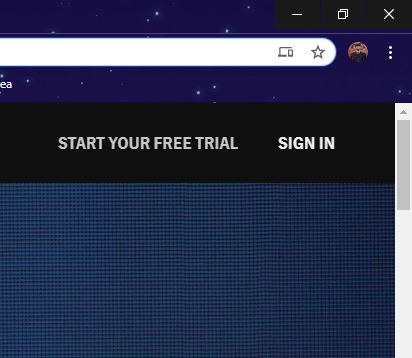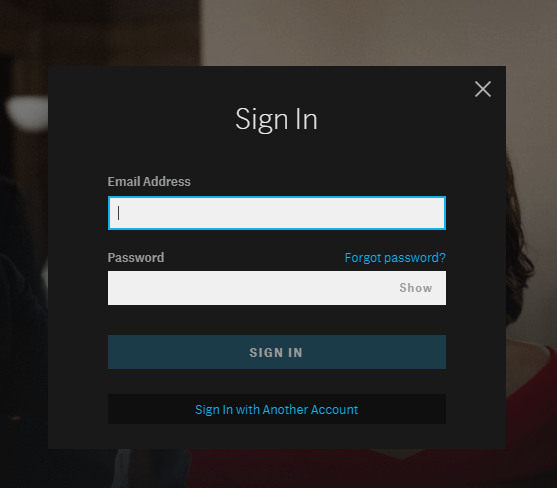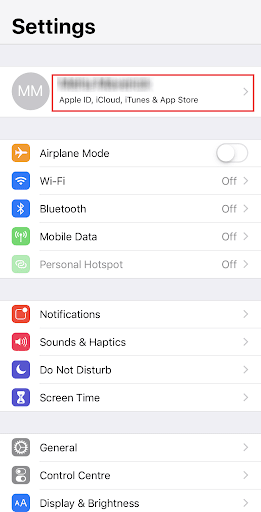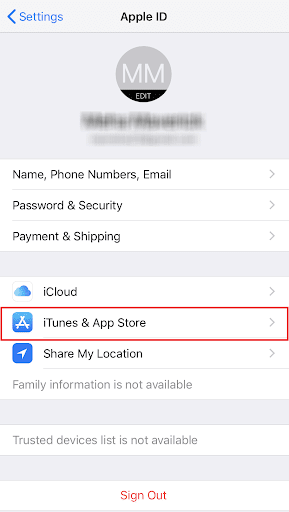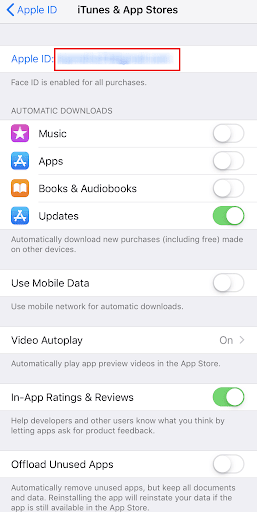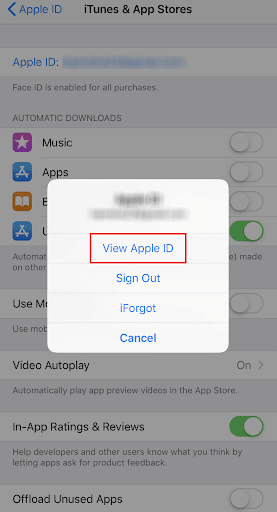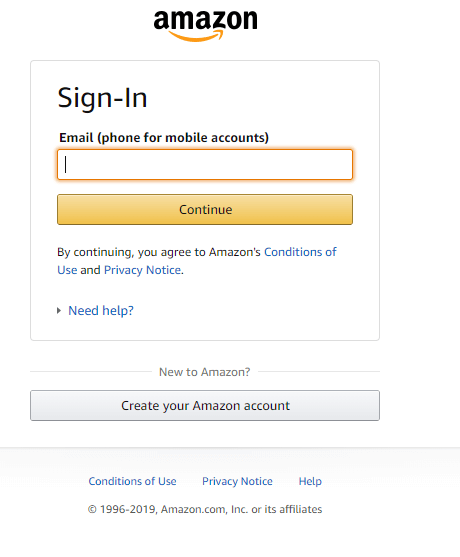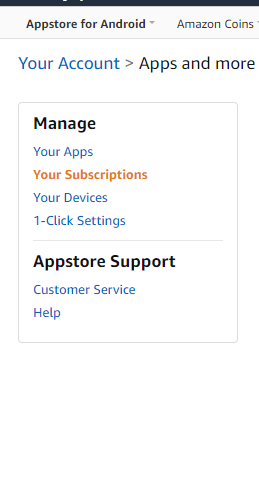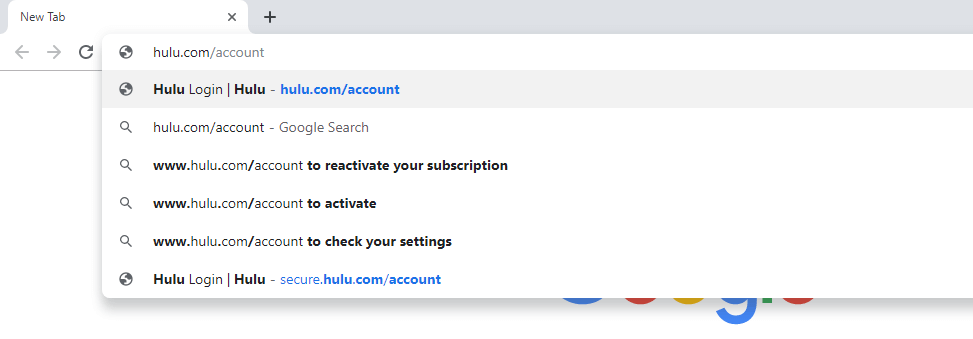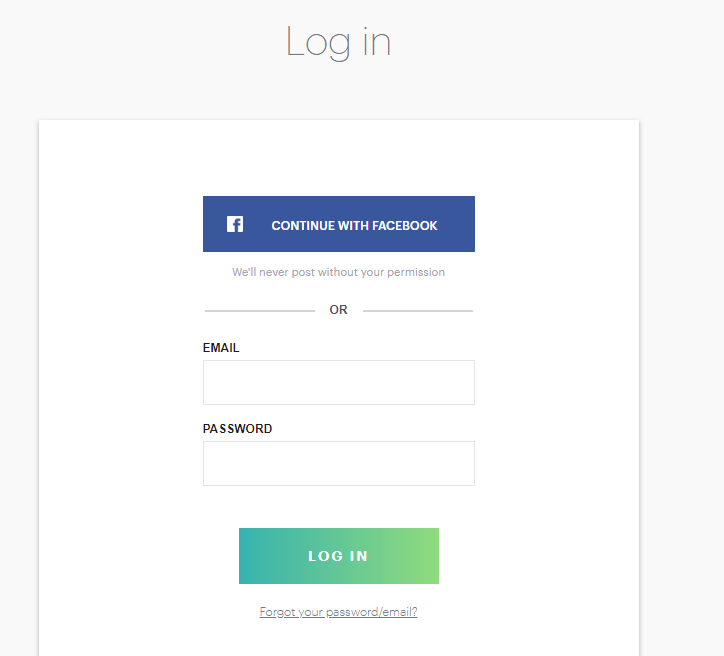Make sure that you are using HBO NOW. If you are in the HBO GO, you can’t cancel any subscriptions as the HBO GO app using the login credentials of cable TV provider.
Steps to cancel HBO subscription on PC
#1: On your web browser, enter the HBO NOW’s URL hbonow.com and search for it. #2: Click Sign In on the top right corner of the screen. #3: A Sign In pop-up will come. Enter your credentials and click Sign In. #4: After the successful sign-in, tap on Settings on the top right side of the screen. #5: Click on Billing Information on the right side of the screen. #6: Tap on Manage Subscription. #7: Click on Auto-Renewal option and choose Yes, Turn it off on the next pop-up. By doing the above steps, you can cancel the subscription. While cancelling, take a note on the subscription expiry date. You can use HBO NOW until that date.
Steps to cancel HBO subscription on Android Phone or Tablet
#1: Open the HBO NOW app on your Phone or Tablet. #2: Tap the Profile icon on the top right corner of the screen. #3: Click on Billing Information. #4: Choose Cancel Your Subscription. #5: On the next screen, Yes, Turn it Off to confirm your selection. Now refresh the app, your billing information will show your cancellation.
Steps to cancel HBO subscription on iOS devices
#1: Tap on the Settings icon on the home screen. #2: Click on your name on the top of the screen. #3: Tap on iTunes & App Store option. #4: Click on your Apple ID on the top of the screen. #5: Tap View Apple ID on the pop-up screen. #6: Click on Subscription. #7: Search for HBO NOW subscription. #8: Click the Cancel Subscription button to cancel.
Steps to cancel HBO subscription on Apple TV
#1: Click the Settings icon on the home screen on the Apple TV. #2: Select Accounts to get the accounts info. #3: Click on Subscription and choose Manage Subscription. #4: On the next screen, click on HBO NOW and choose Cancel Subscription. #2: Enter your credentials to sign-in. #3: Choose HBO NOW in the Your Subscription list. #4: Turn off the Auto-Renewal option to cancel the HBO NOW subscription.
Steps to cancel HBO subscription on Hulu
#1: On your web browser, enter the URL hulu.com/account. #2: Enter your credentials to sign in. #3: Click on Add-ons under the Your Subscription section and choose Manage Add-ons. #4: Find HBO and click the toggle button to turn off. #5: Click on Review Changes to cancel your subscription.
Conclusion
As the HBO app is made available across devices, don’t forget to cancel your HBO subscription on every device you are using. Double-check that you are using the HBO NOW account not your HBO GO account. If you have any doubts, tell us in the comments section. Follow our social media pages, Facebook and Twitter to know more.