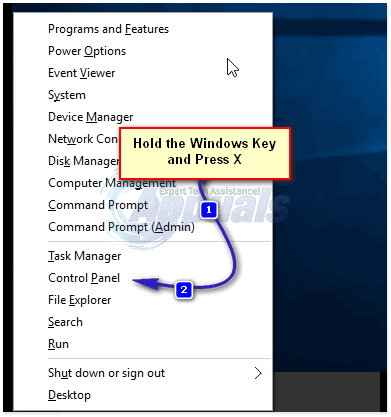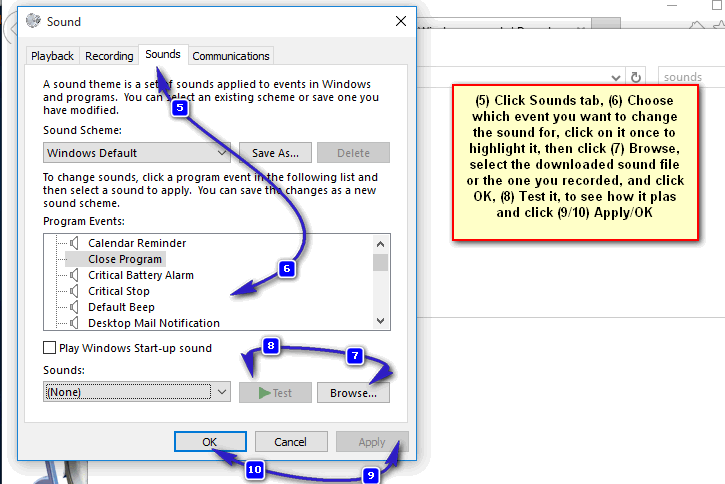There are plenty of websites around from where you can download some cool sound schemes, click (here) to do a quick search. If you want to use a custom sound of your own, you can do that as well. There are three categories under which the sound schemes fall on the website. Namely: Classic Windows sounds: As the name indicates, these sound schemes are the ones that were released with the older versions of Windows. Miscellaneous Windows sounds: Most of the ones falling in this category are not related to Windows or Microsoft. This is always a good place to look if you want something innovative and catchy. Windows Sounds Schemes: This category also contains some classic Windows themes that you can browse from. So, you can explore and choose the one that you fancy the most. Once you have downloaded the ones that you desire, follow the below-mentioned steps to integrate them:
Fix: Can’t add new user account on Windows 10Google To Add New Power Menu To Android 11: Digital Wallet Control and Smart…Cannot Add or Create New Cells in ExcelMicrosoft Investigates Popping/Hissing Sound Issues With The New Surface Earbuds