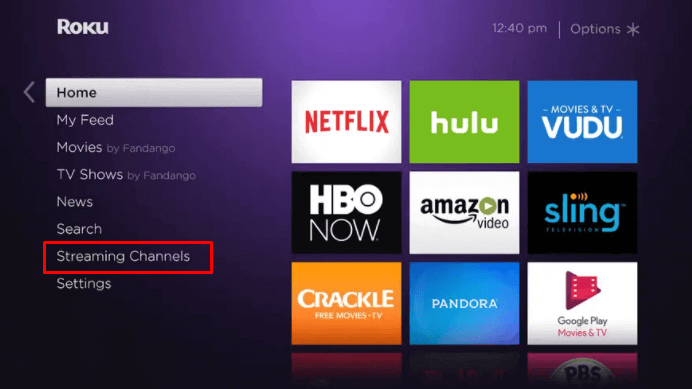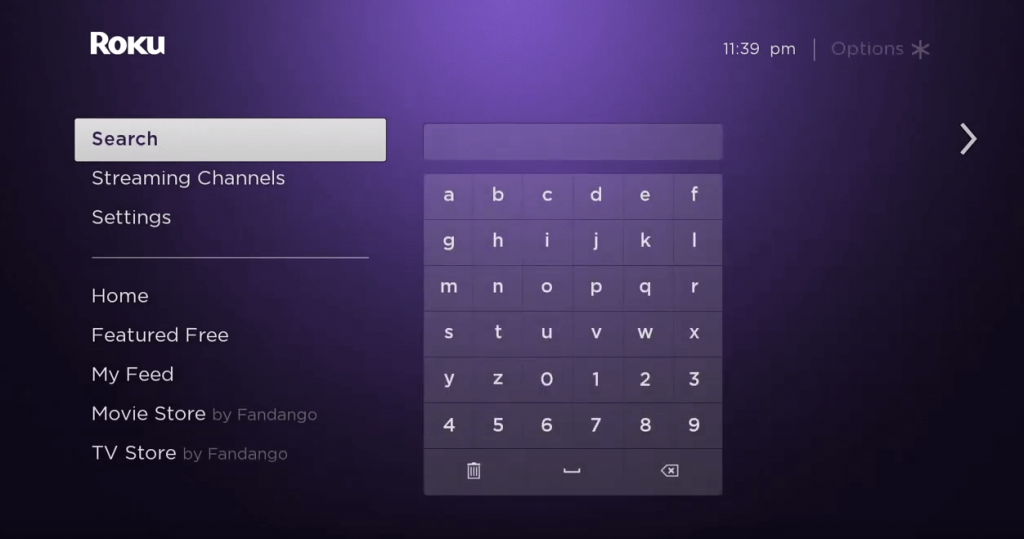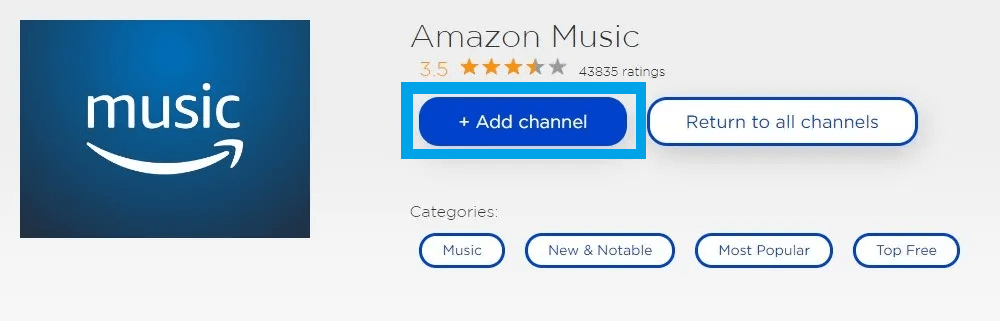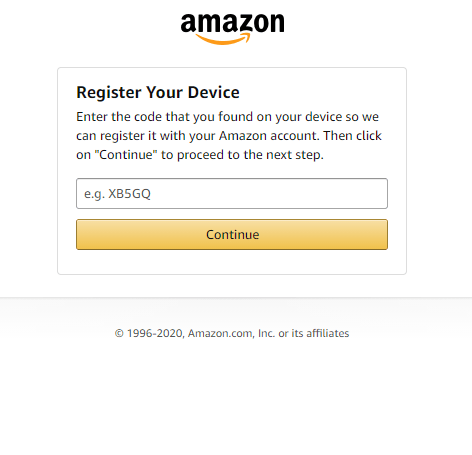#2 From your Roku home screen, navigate to Streaming Channels. #4 Select the App from the suggestions. #5 Click the Add Channel button on the next screen. #6 The app will install on your Roku device. #7 Click on the Sign in button. A code will appear on the app welcome page. #9 Enter the code on the text field and choose Continue.