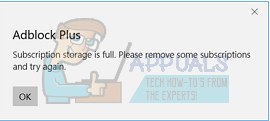It doesn’t matter how many times a user affected by this problem dismisses the error message – the message reappears within a few moments, rendering Microsoft Edge basically unusable for users affected by this problem. Users of the AdBlock Plus extension for the Microsoft Edge browser are affected by this issue because AdBlock Plus currently only supports a maximum of two filter lists, so you are going to be pestered by this error message if you have three or more filter lists. When analyzed, this problem seems pretty odd – when you install AdBlock Plus for Microsoft Edge, you are provided with additional options to block malware, remove social media buttons and disable tracking, with the enabling of each of these options creating a new filter list separate from the extension’s two default filter lists. Enabling even one of these additional options (which most users do in order to take full advantage of the extension’s capabilities) increases the number of filter lists you have and gives birth to this problem. The only known method that can be used to solve this problem and regain your ability to use Microsoft Edge smoothly is to uninstall the AdBlock Plus extension and then reinstall it without enabling any of the three additional options and creating any new filter lists. In order to do so, you need to: Once the AdBlock Plus extension for Microsoft Edge has been installed without any of the three additional options being enabled, the problem should be resolved and you should be able to use Microsoft Edge like you are supposed to without constantly seeing an error message. This problem certainly is an odd one, seeing as though enabling any of the additional options that the AdBlock Plus extension for Microsoft Edge not only offers but also actively tries to convince users to enable leads to Microsoft Edge being rendered virtually unusable. Since extensions for Microsoft Edge are fairly new, tons of updates for all Microsoft Edge extensions are sure to come, and that includes updates for the AdBlock Plus extension. Let’s just hope the AdBlock Plus extension’s developers manage to ship a fix for this problem with an update and also make the three additional features offered by the extension actually usable.
How to Whitelist a Website in AdBlock and AdBlock PlusSony Announces Massive Changes to PlayStation Plus with Three New Subscription…How to Fix PSN ‘Error Code E-8210604A’ When Buying a PS Plus Subscription?Sony Reveals Release Dates for the All-New PlayStation Plus Tiered Subscription…