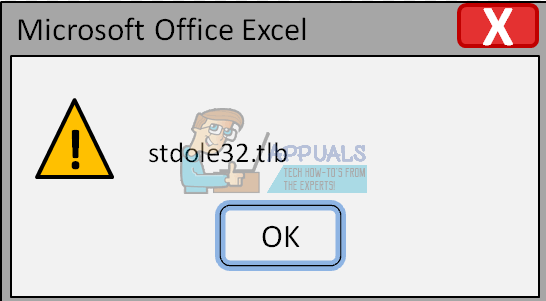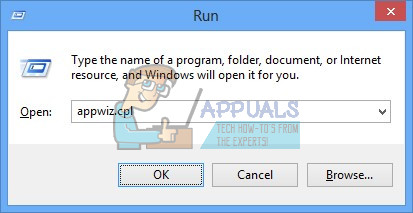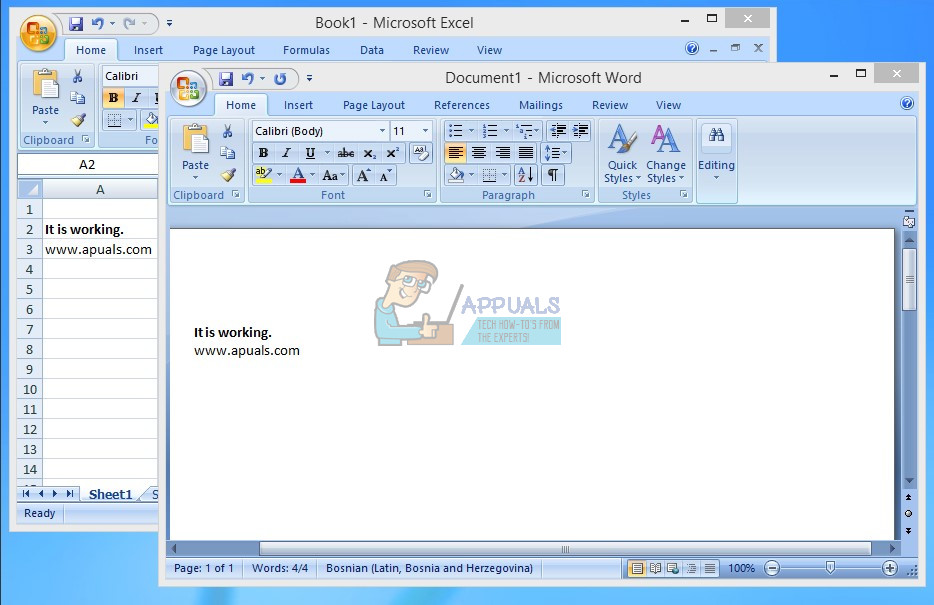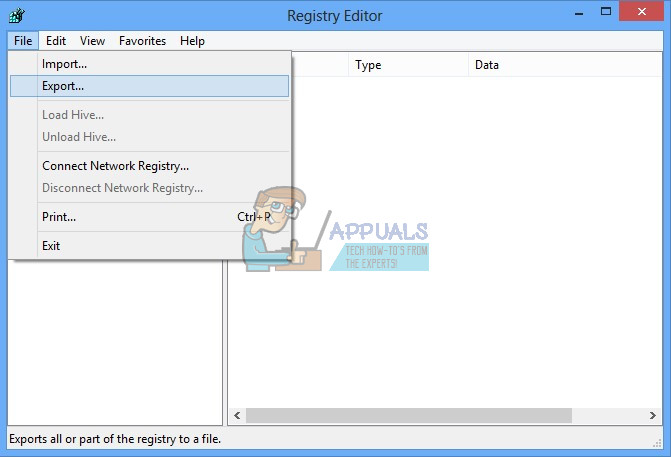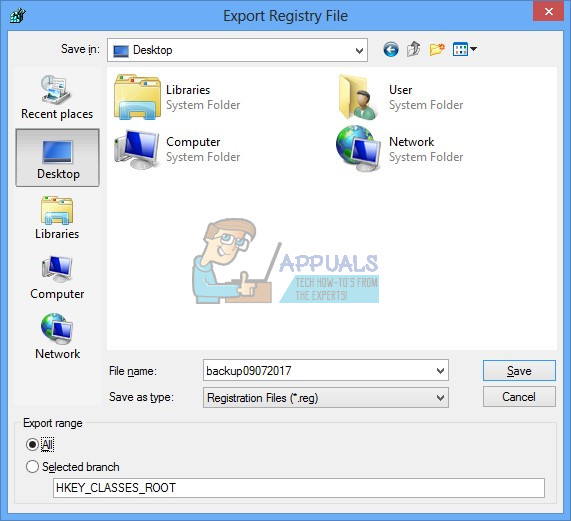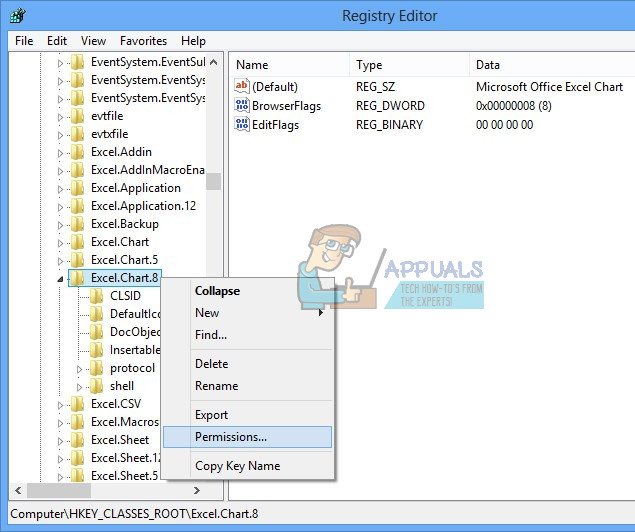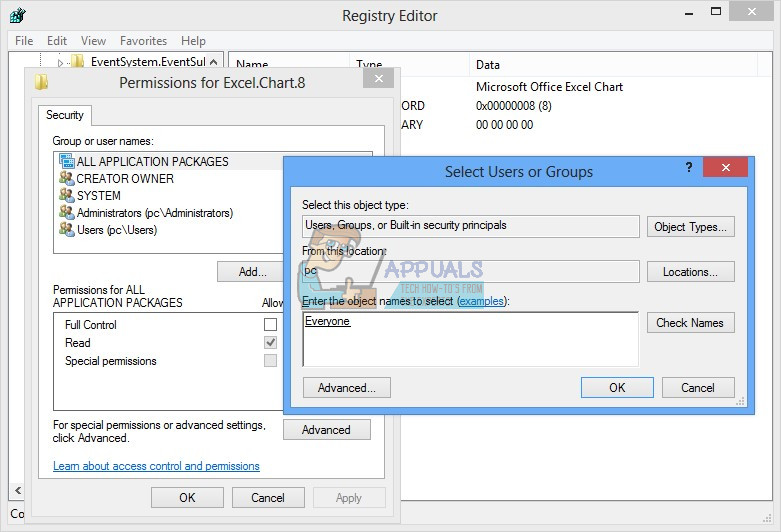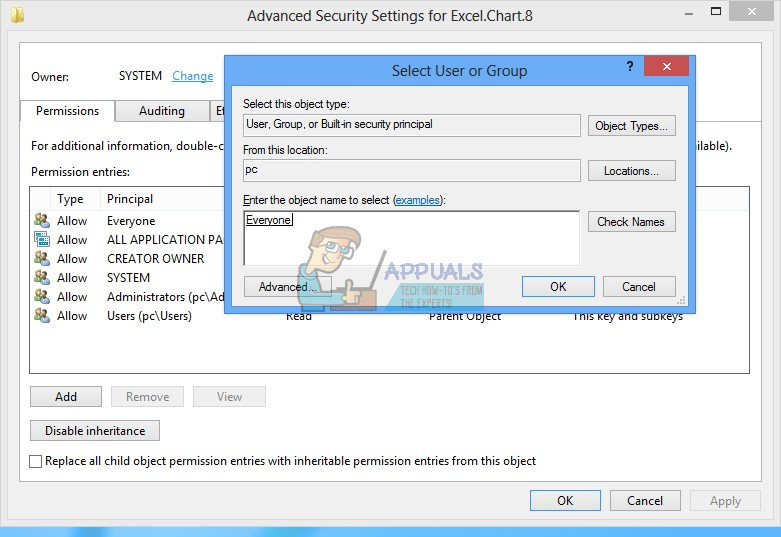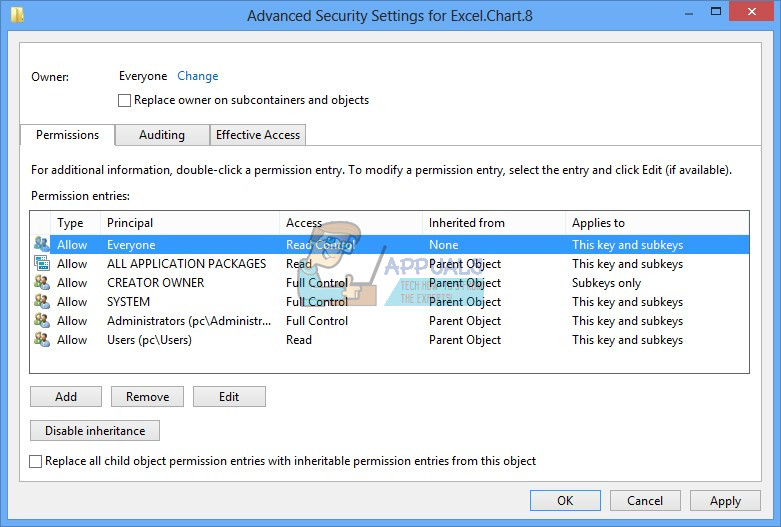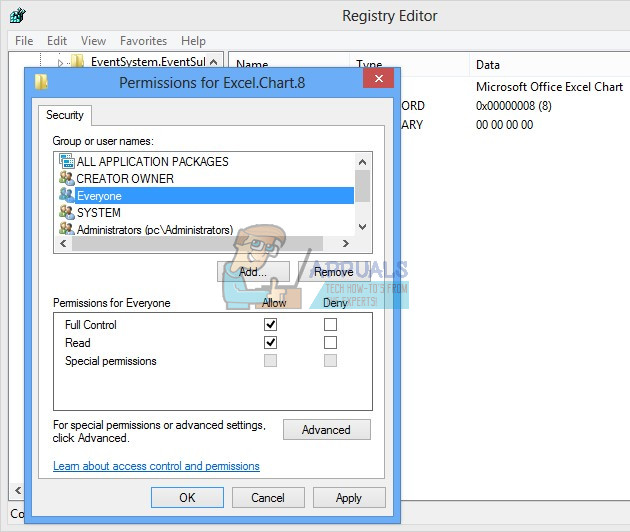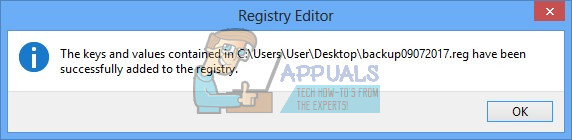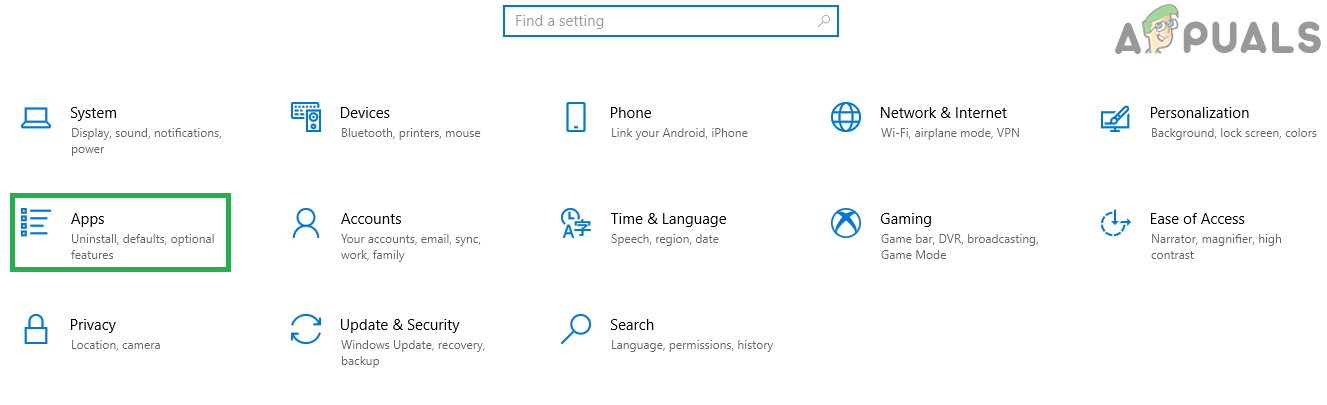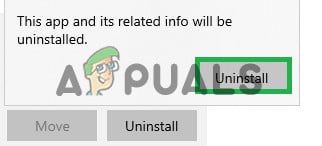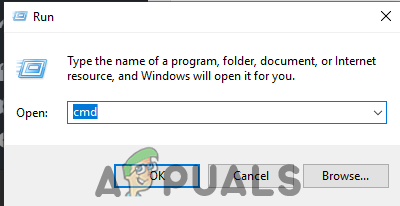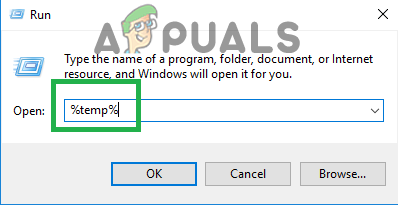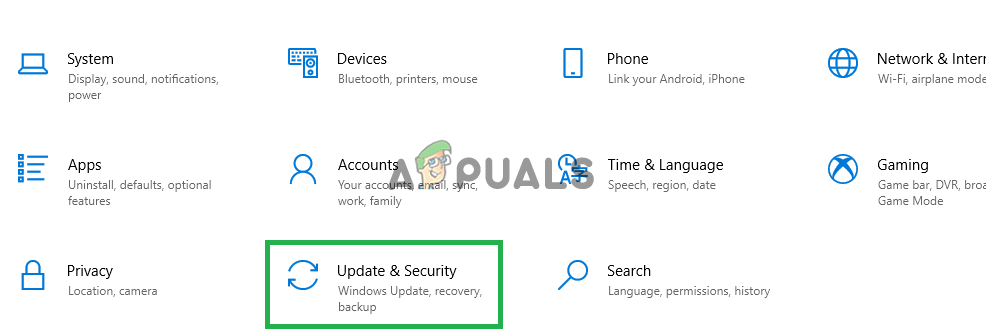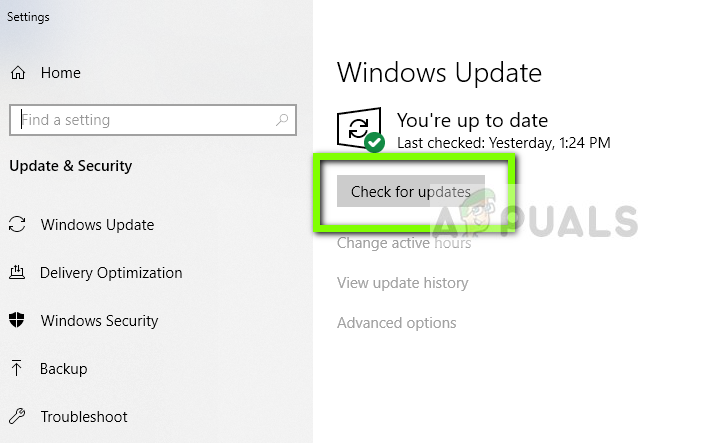Sometimes opening Microsoft Word or Excel can be a nightmare, because there are some issues with Microsoft Office package. Every time you start Microsoft Word or Microsoft Excel, Windows is trying to configure Microsoft Office 2007 which is really boring, and at the end, you get error stdole32.tlb.
The problem can occur because of file corruption or malware infection. There are a few methods which can help you to solve this issue.
Method 1: Repair Microsoft Office 2007
The first solution you can try is to repair Microsoft Office 2007. In case of file corruption, after repairing Microsoft Office, files will be renewed with the new ones. You will repair all applications in Microsoft Office, including Word, Excell, Powerpoint, Outlook, Access, and others.
Method 2: Change permission for registry keys
If the first method did not solve your problem, try this method. In this method, you will change some permissions in the registry database. Before you do any registry configuration, we are recommending you to the backup registry database. Why do you need to do registry backup? In case of some misconfiguration, you can revert the registry database to the previous state when everything worked without problems.
In case this solution did not solve your problem, we are recommending you to restore registry backup file. You can do it by selecting File and then Import. Navigate to registry backup file and then click Open. If you successfully restored registry to previous state, you will get notification: The keys and valued contained in backup file (C:\Users\user\Desktop\backup09072017.reg have been successfully added to the registry.
Restart your Windows.
Method 3: Delete Office keys from registry database
Next method is working with registry, too. Before you do any registry change, we are recommending you to backup registry database. As we said in previous method, we will do backup, so we can in case of some registry misconfiguration, revert registry database to previous state when everything worked without problems.
Method 4: Scan your System for Malware
It is possible that a certain malware or a virus has implemented itself on your computer and is triggering the “Error stdole32.tlb”. Therefore, it is recommended to scan and delete any malware or virus infecting your computer. You can read this article to completely disinfect your computer from viruses.
Method 5: Reinstallation
It was reported that in some cases the error was being triggered due to the incomplete or corrupt installation of Microsoft Office. Therefore, it is recommended to completely uninstall office from your computer and reinstall it after downloading it directly from Microsoft’s official website. In order to uninstall the office from your computer:
Method 6: SFC Scan
It is possible that certain drivers installed on the operating system have been corrupted. Therefore, it is recommended to run a complete “System Files Check” scan in order to fix them. To run an SFC Scan:
Method 7: Deleting Temporary Files
Certain data is cached by applications to decrease loading times and to provide a better experience. However, over time this cache can be corrupted and it can interfere with important system features. Therefore, in this step, we will be deleting all the temporary files stored on the computer. For that:
Method 8: Updating Windows
Numerous problems and error are fixed in Windows’ updates. Therefore, in this step, we will be updating the operating system in order to fix the error. For that:
Method 9: Renaming Setup File
In some cases, renaming the setup file can help you get through this error. For that:
Fix: Outlook Not Sending Emails ‘2007, 2010, 2013, 2016’How to Fix Outlook “2007, 2010, 2013, 2016” Starting in Safe ModeHow to: Create A New Outlook 2007, 2010, 2013 or 2016 ProfileHow to Archive Emails in Outlook 2007, 2010, 2013, 2016