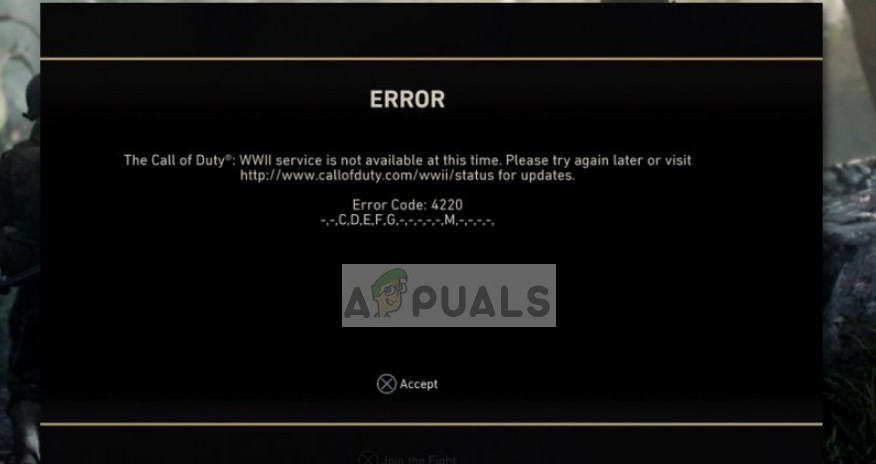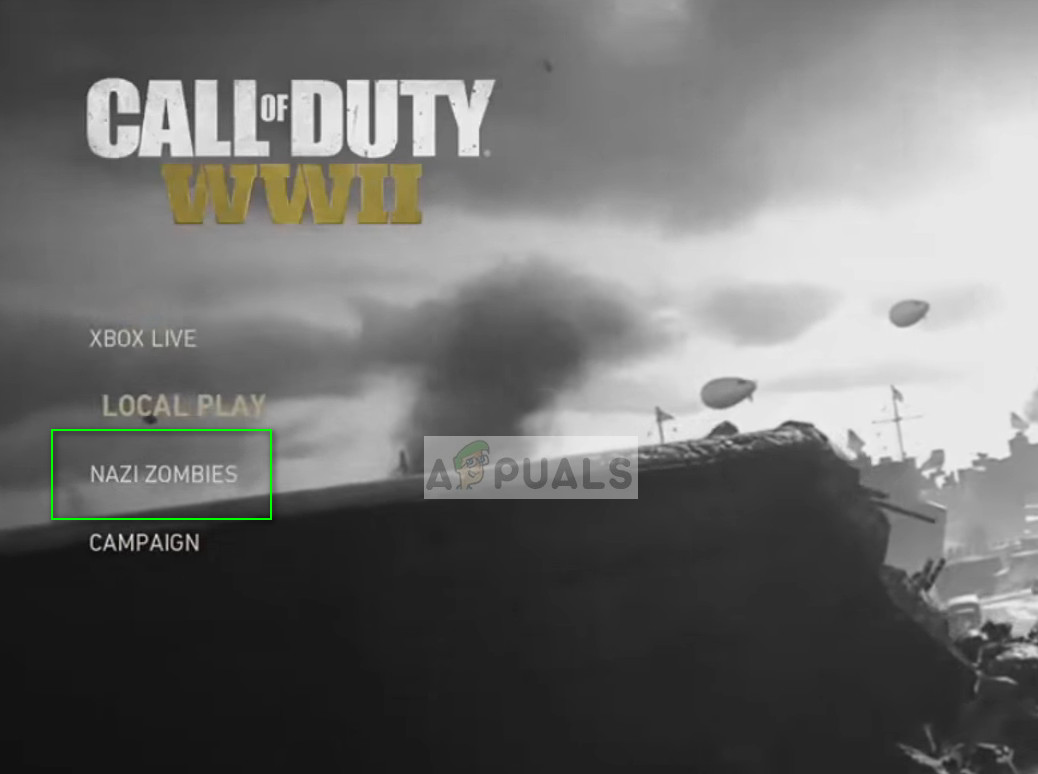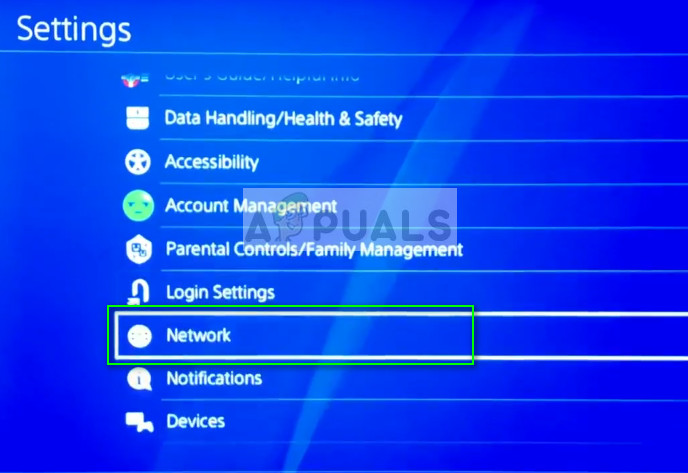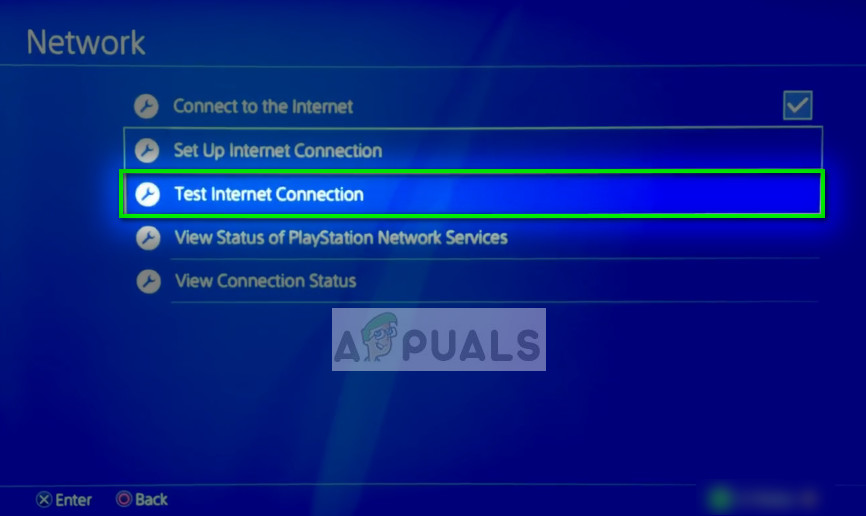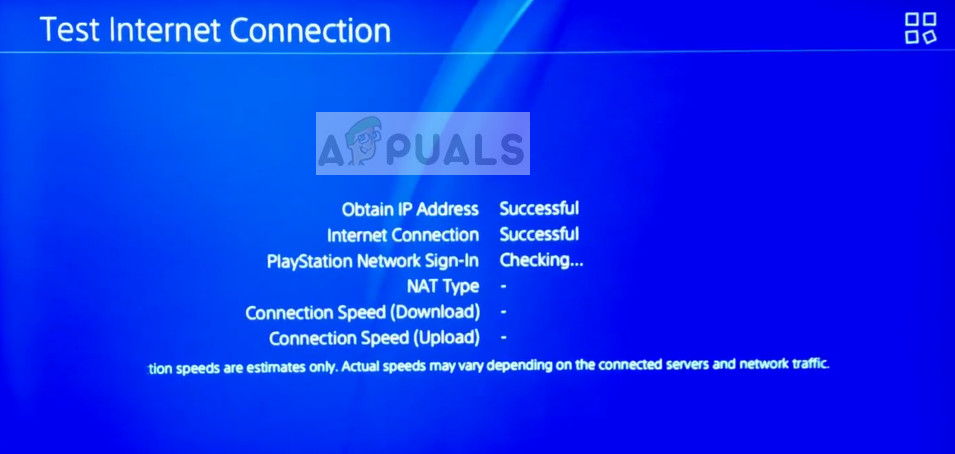The bug mostly signifies that the console is unable to connect to the internet even if you have a working internet connection and are able to play other multiplayer games. The fix for this error is quite simple. Make sure that you follow the solutions from the top to bottom.
What causes COD WW2 Error Code 4220?
This error message can be caused by a number of different reasons. Most of the time, the cause is your console game; not the servers. The causes of this error message are but not limited to:
COD servers are down or having routine maintenance. If this is the case, you shouldn’t be locked out of multiplayer for more than an hour.Your game is in an error state. To fix this error state and remove the bug, you can follow the solutions below.You do not have an active internet connection. This error message mostly originates if the game cannot connect to the online servers as mentioned above.
Make sure that you have an open internet connection without any firewalls or proxies before starting the solutions. The solutions won’t work if your internet connection is not working.
Solution 1: Power Cycling your Console
Before we try more technical workarounds, we can power cycle your console. Power cycling means completely shutting down your console and router and taking out their main power supply. This will erase any bad configurations and refresh their state. There were several cases where power cycling solved the Error 4220. Turn off your console properly and then take out its main power supply. Let it sit for around 5 minutes before plugging everything back in. Make sure that you power cycle your router as well.
Solution 2: Logging into WW2 Zombies first
If power cycling doesn’t work, we can try logging into Zombies first before attempting to connect to normal multiplayer. It seems that Zombies and the normal mode have some differences in their connecting mechanisms. If your console connects to Zombies properly, you can exit and try connecting to the multiplayer again.
Solution 3: Checking the connection from console
Since the bug/error under discussion is related to the internet connection, we can try checking our connection from within the console and then try connecting to Xbox Live. Initially, before the connection test, there isn’t any connection information saved in the console. When you try to establish the connection, only then the network modules gets triggered. If we confirm connection details before connecting, the system will know that the internet is available and will connect immediately.
Fix: COD WW2 Error Code 103295Fix: Call of Duty WW2 Error Code 103294Fix: Call of Duty WW2 Error Code 4128How to Fix COD Vanguard ‘Error Code: 887A0005’?