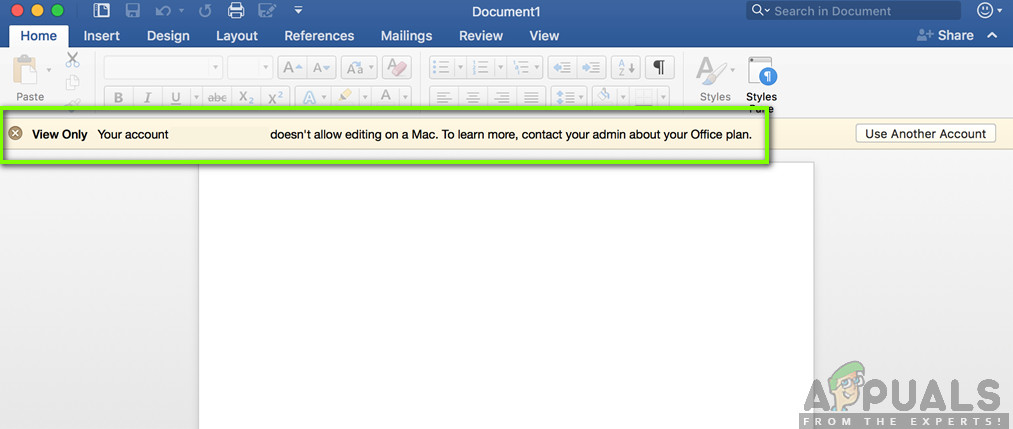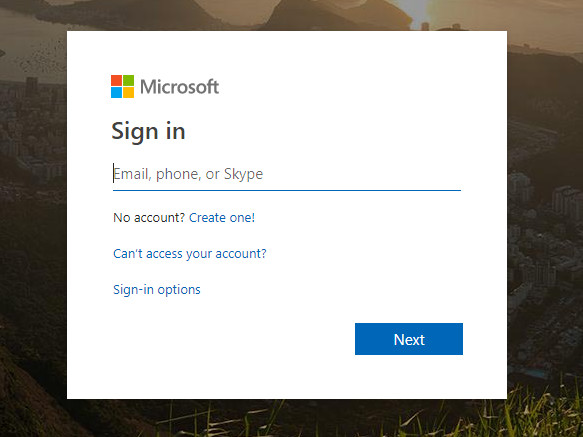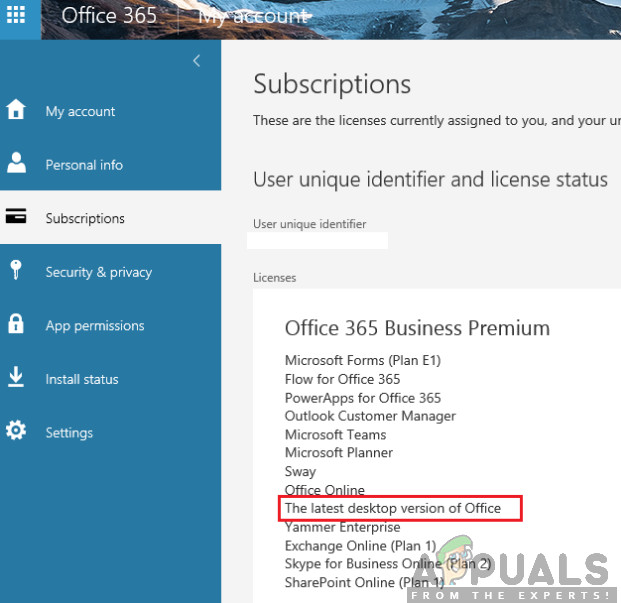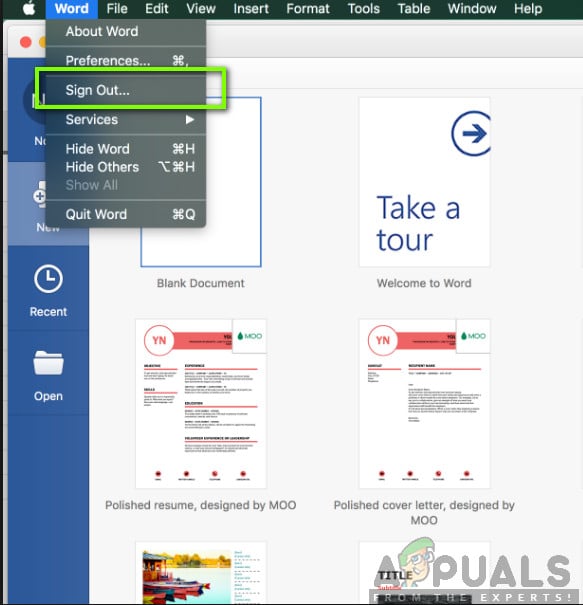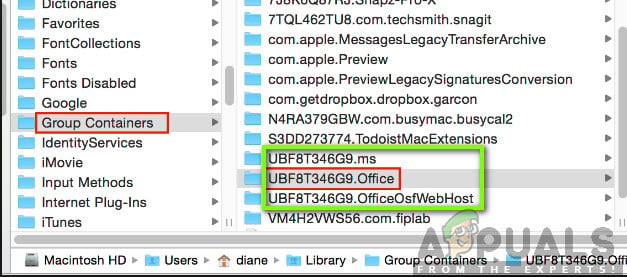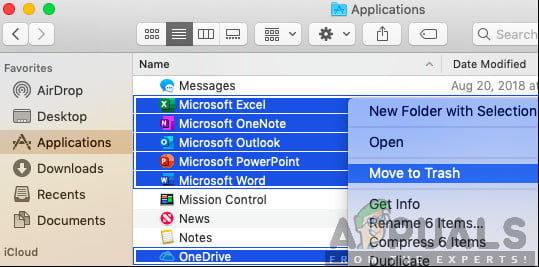Office 365, in particular, is one of the newer subscription software released by Microsoft; and hence, is updated consistently. Mac users have complained that despite purchasing a licensed Office 365 product with up to date Mac software, previously, well functioning, documentation tools like Word have started to crash randomly and display error messages which say: ‘Your account doesn’t allow editing on a mac. To learn more, contact your Admin about your office plan.’
What is the cause “Editing Not Allowed” on Office Applications on Mac
The problem lies with: Before proceeding with the methods below; click “use another account” and log back into your account.
Method 1: Make sure you have the correct license.
Follow the steps to check if the license provided to you is correct and then proceed to the deletion of error-causing files by locating them in Finder and moving them to Trash. If you don’t have the right license, contact your admin for the correct license. Otherwise, proceed as follows:
Method 2: If the problem persists, uninstall and re-install Office 365
The continued presence of the error indicates corruption of the software itself; and the best way to tackle software corruption is re-installation.
Method 3: Activate Office
Office 365 local applications such as Word are, at times, unable to detect that they are activated. The Microsoft teams suggest a number of root causes for this and suggest checking your subscription at this link and providing them with a screenshot of your licenses. However, to solve the issue simply:
How to Allow Pop Ups on MacApple Mac With ARM CPUs Instead Of Intel’s x86 Chips Won’t Allow Running Windows…Fix: Windows doesn’t have a network profile for this device errorFix: Your PC or mobile device doesn’t support Miracast