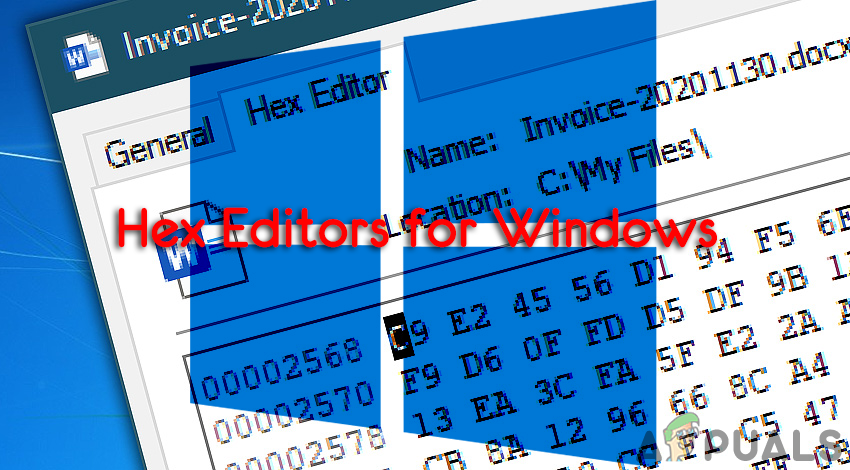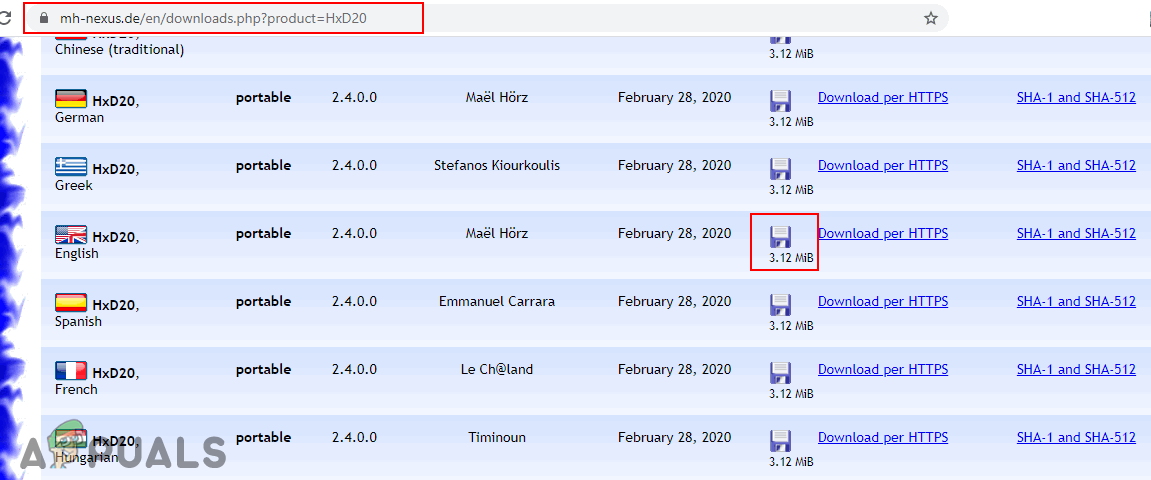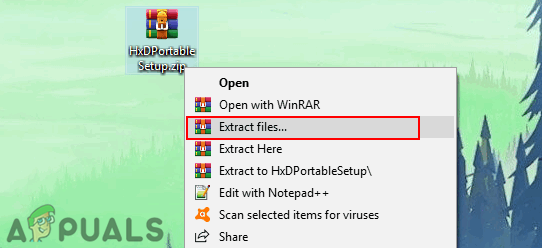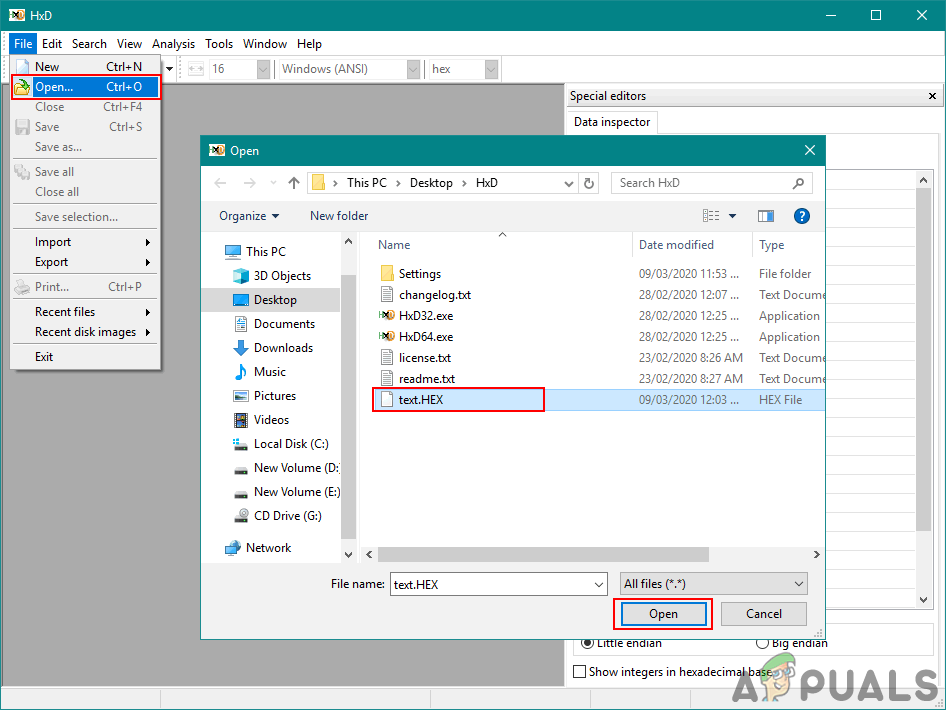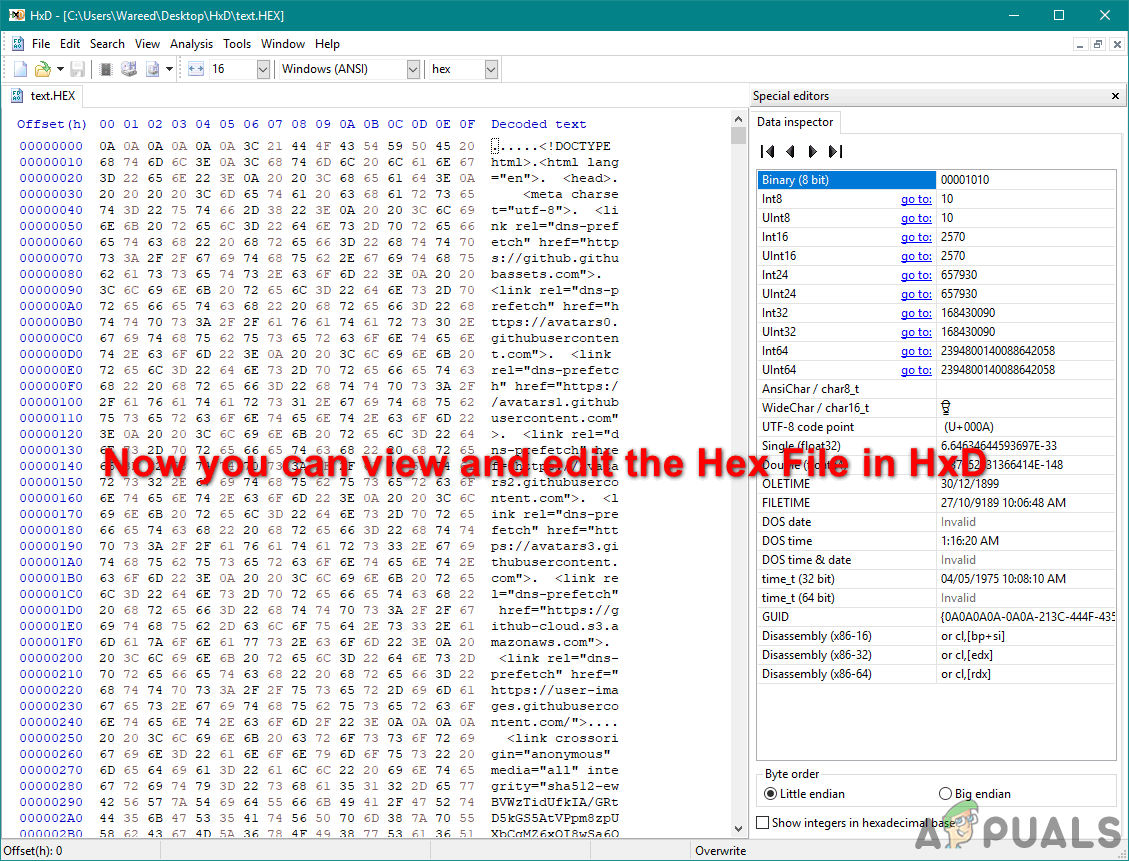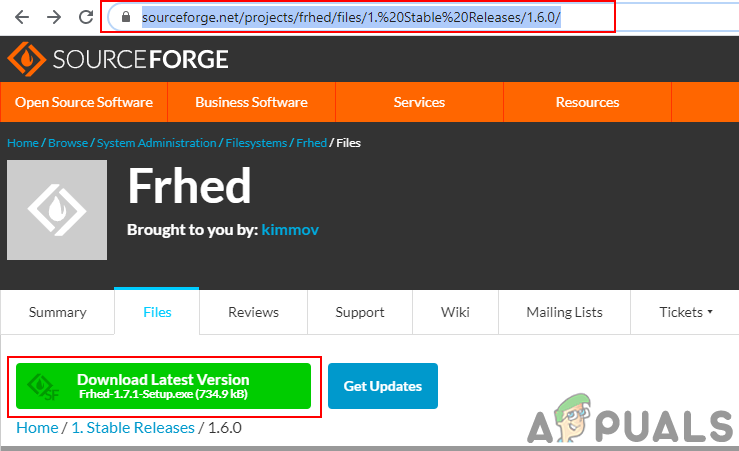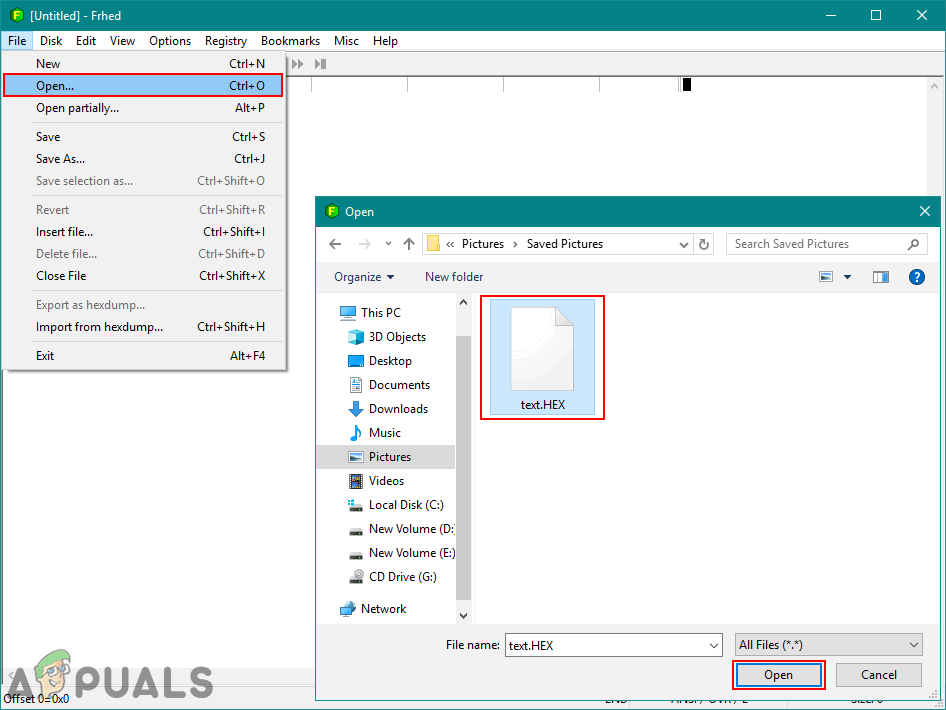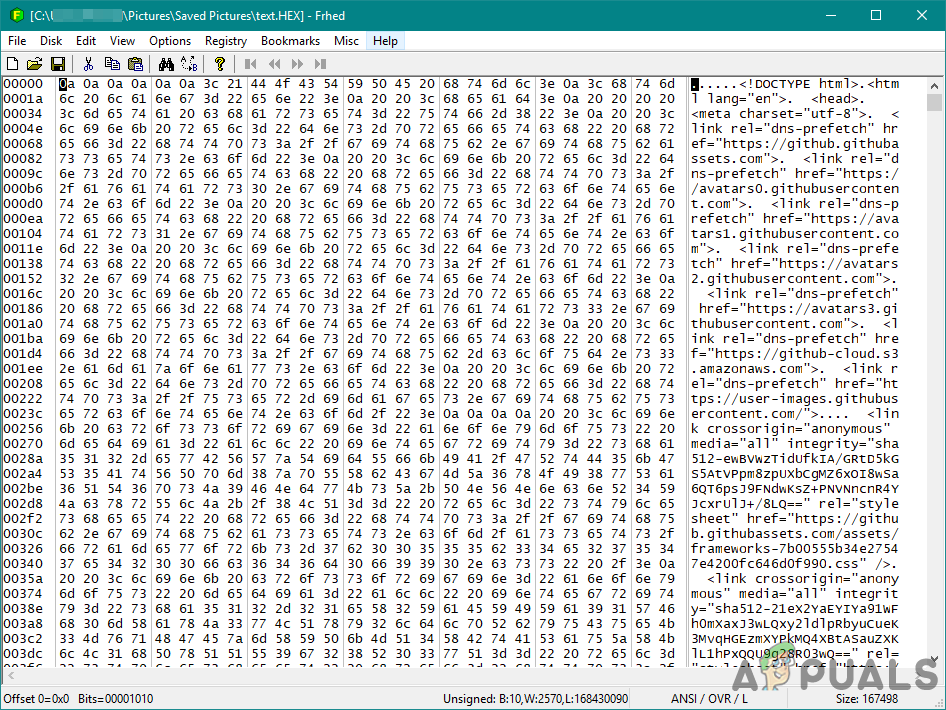Do Windows have a Hex Editor?
Windows do not have any pre-installed hex editor in their operating systems. Hex files can be stored in the text format or binary format. If you have a text-based hex file, then it can be opened with text editors like notepad. However, if you have a binary hex file, then the only option to open them is by using the third-party hex editing programs. However, there are many free or open-source hex editor for Windows. Some hex editors come in the form of a plugin for the famous programs like Notepad++. These are some of the free best-known hex editors that you can use for Windows:
HxD Freeware Hex Editor and Disk EditorFree Hex Editor NeoCygnus Hex EditorFrhed (Free Hex Editor)PSPad Freeware Editor
We are going to show you how to install and use some of the above-mentioned hex editors on Windows. Down below some of the latest and outdated hex editors are demonstrated to give you the idea about using them on Windows.
Using HxD Freeware Hex Editor and Disk Editor
HxD is one of the fast and large file handler hex editors for Windows. It also provides the modifying of RAM and raw disk editing. The editing in HxD is similar to the editing in a normal text editor. The data can be viewed in ANSI, DOS, EBCDIC, and Macintosh character sets. It’s one of the updated hex editors among many other hex editors. To try the HxD hex editor follow the below steps:
Using Free Hex Editor (Frhed)
Frhed is a hex or binary file editor for the Windows platform. The stable version of this was released back in 2009 and it still is available up to that version. This editor is written in C++ and it is open-source software. Even though it’s outdated, but many users are still using it because of the good performance. Follow the below steps to try Frhed for Windows:
How to Use bc as a Hex CalculatorBest Free Photo Editors In 2022 For Windows and MacThe 5 Best Free XML EditorsThe 5 Best Free MP4 Editors