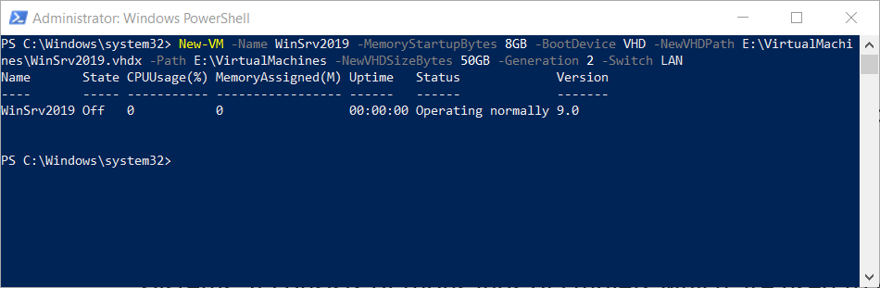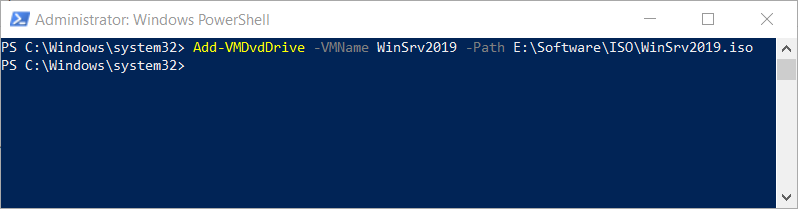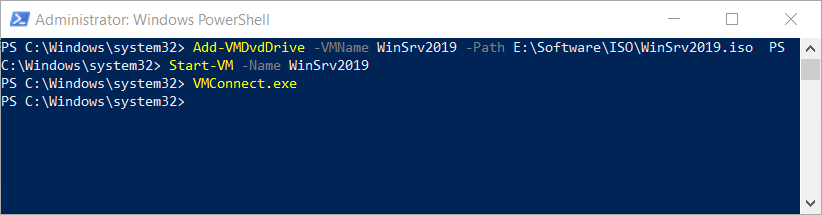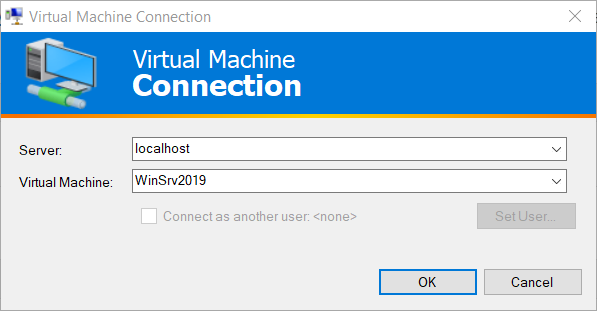In this article, we will show you how to create a virtual machine in Hyper-V 2019 by using PowerShell. As you probably know, PowerShell is a tool integrated into Windows Clients and Windows Servers operating systems. It consists of thousands of cmdlets that are used to run specific commands. As always, in order to explain the procedure, we will create a scenario. We are running Hyper-V 2019 as a role on Windows Server 2019. We want to create a virtual machine that will host Windows Server 2019 and which has 8 GB RAM and 50 GB of disk space. So, let’s start.
Exporting and Importing Virtual Machines in Hyper-V 2019How to Monitor Performance of Hyper-V Virtual Machines?Create Your First Virtual Machine in Hyper-V 2019How to Add a Virtual Disk to Hyper-V 2019