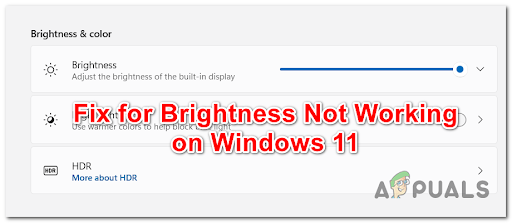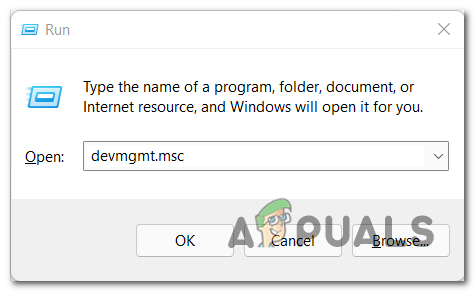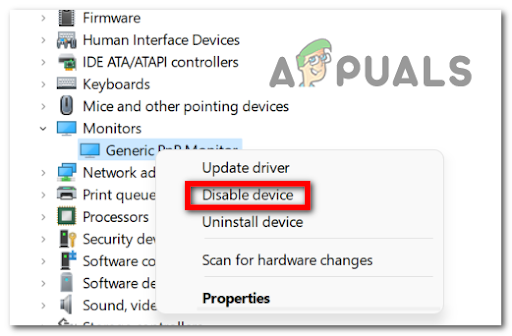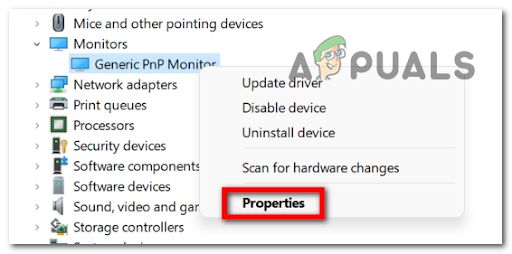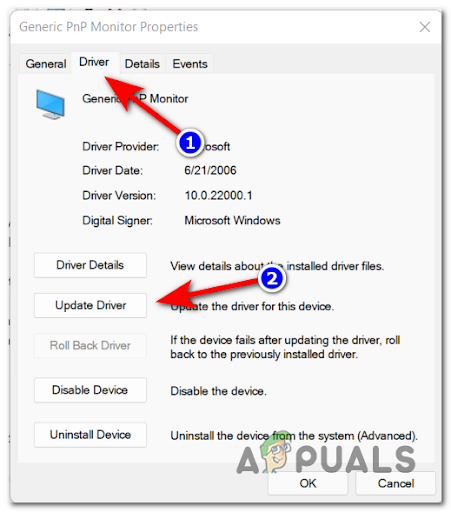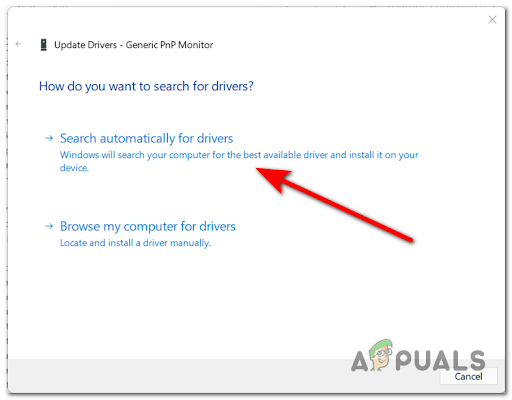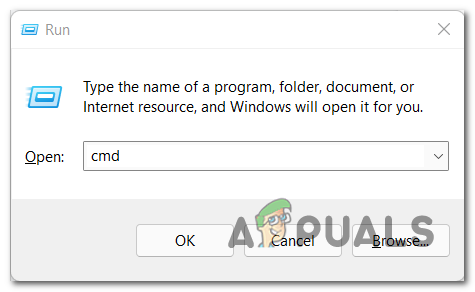Most affected users report that the brightness slider is there, but a lot of users are saying that nothing happens when they use it. This error prevents people from changing the brightness of their screen, despite using a computer, laptop, or notebook.
How to Fix Brightness Not Working on Windows 11 Error
If you do a quick search online, you’ll find that there are a lot of users affected by this problem and they’re all scrambling to find a solution to fix this extremely frustrating issue on Windows 11. There are many methods to change the brightness of Windows 11 – using the Settings, using keyboard shortcuts, or using dedicated graphics card apps, but unfortunately, if you’re affected by this glitch, none of them will work. However, after digging around, we finally discovered a fix that a lot of users have deemed to be victorious in allowing them to finally adjust the screen brightness again. It’s actually a combination of different troubleshooting methods that will virtually take care of every known situation that will essentially prevent you from modifying the screen’s brightness on Windows 11. So there are 2 main causes for this particular brightness issue on Windows 11: After investigating this issue, it’s clear that the two culprits go hand in hand. So when troubleshooting this issue, you will need to take measures against both of these scenarios. Follow the instructions below for step by step instructions on fixing the Windows 11 issue where you can’t adjust the brightness of your screen: At this point, you should be able to modify the screen brightness on Windows 11.
SOLVED: Brightness Settings Not Working in Windows 10Fix: Windows 10 Adaptive Brightness won’t Turn OffHow to Fix Brightness Slider Missing on Windows 10?Fix: Windows 10 Creators Update Brightness Issues