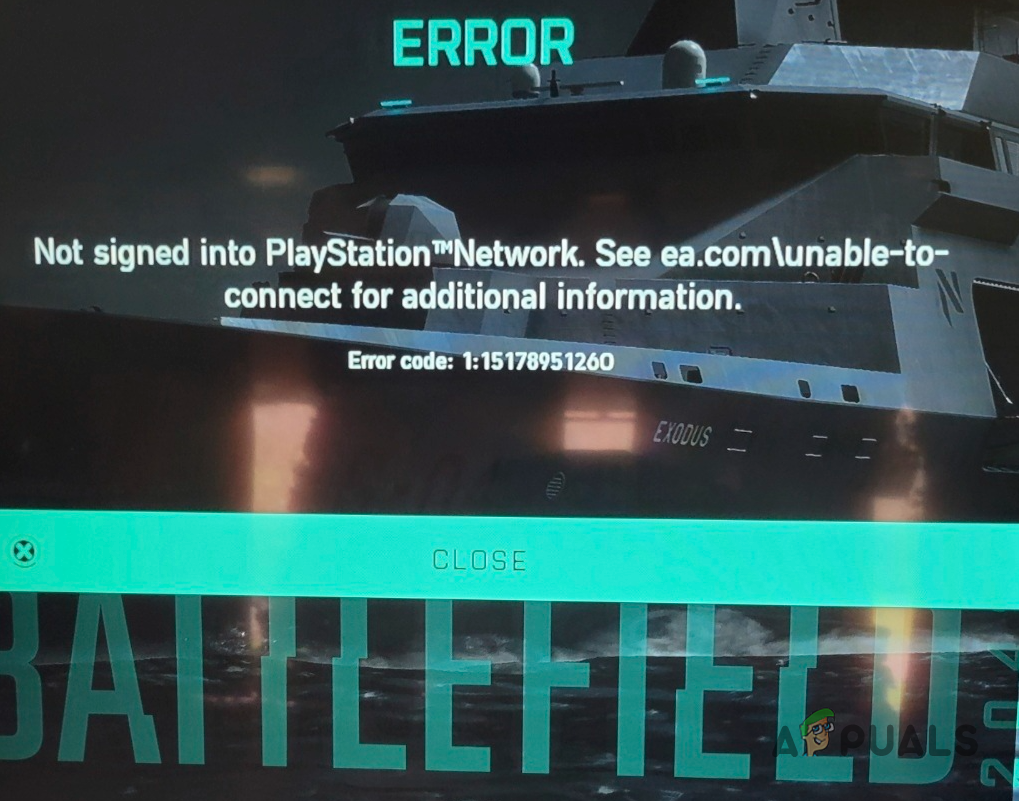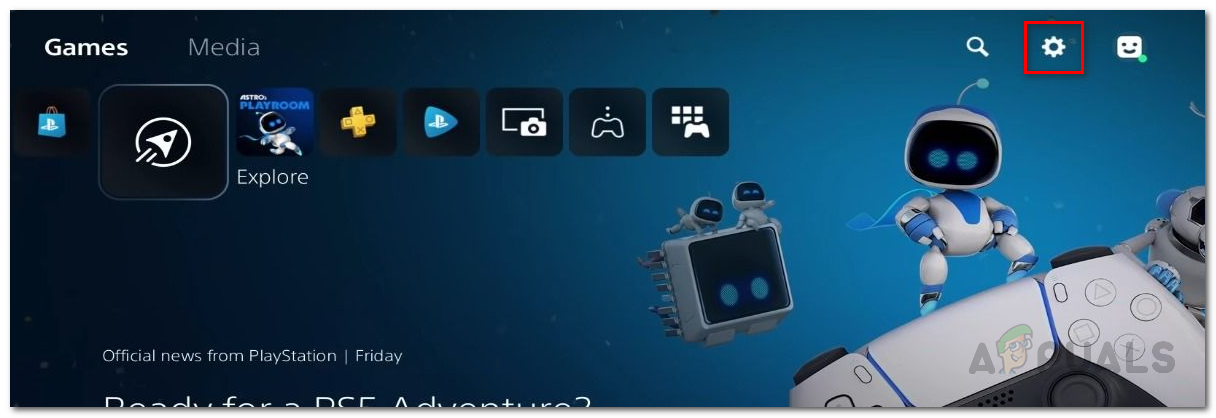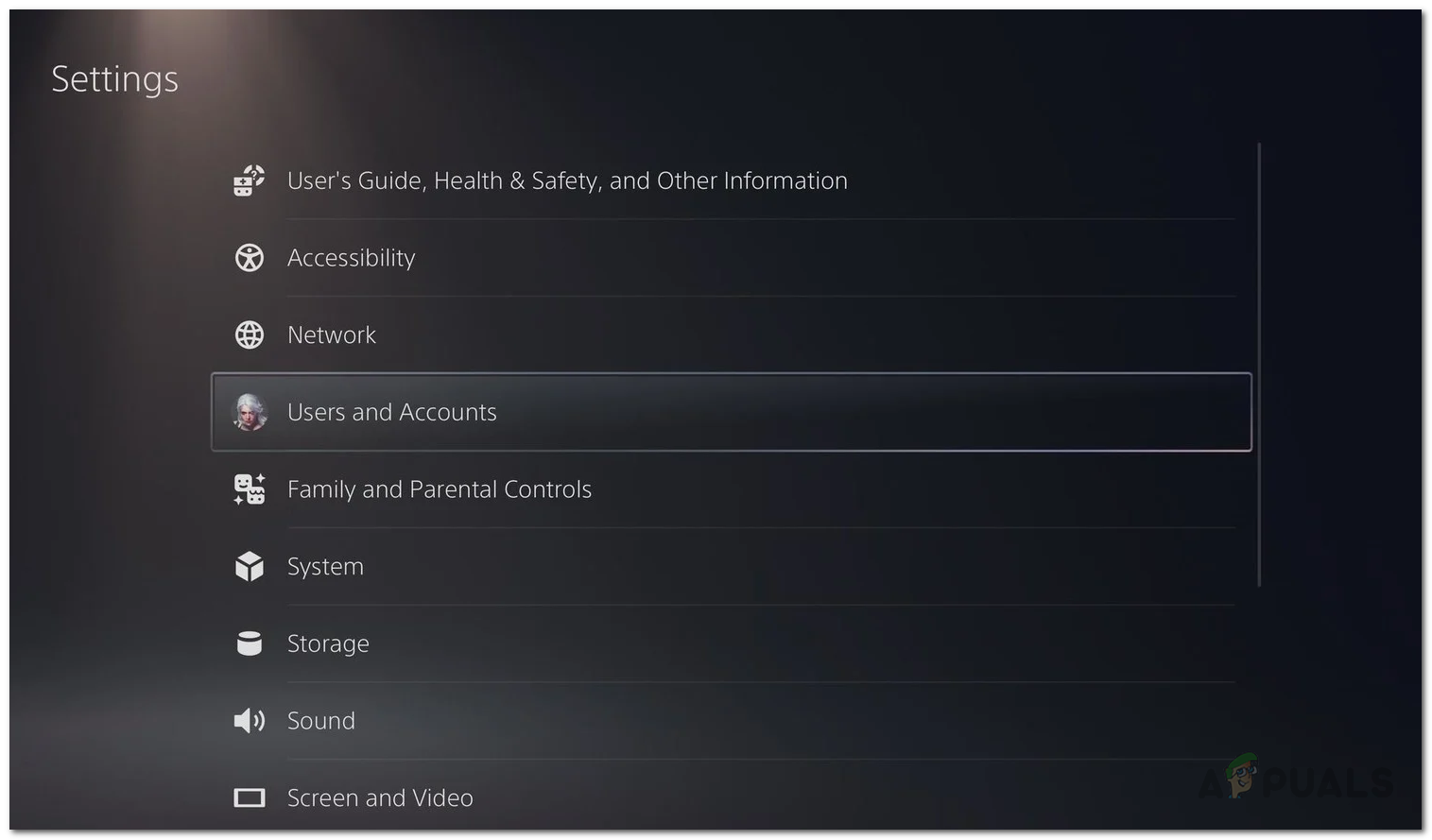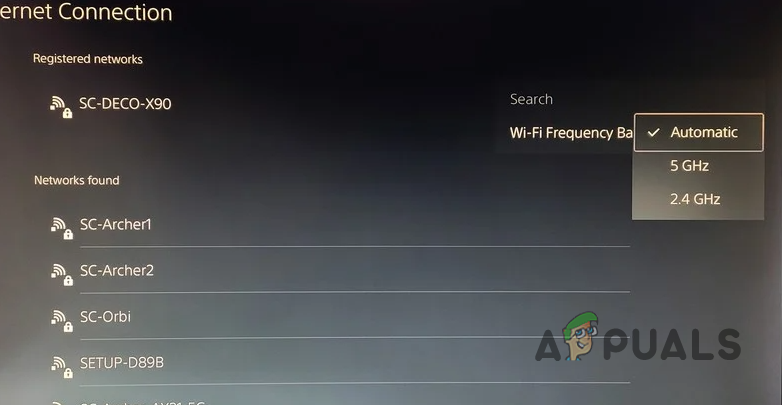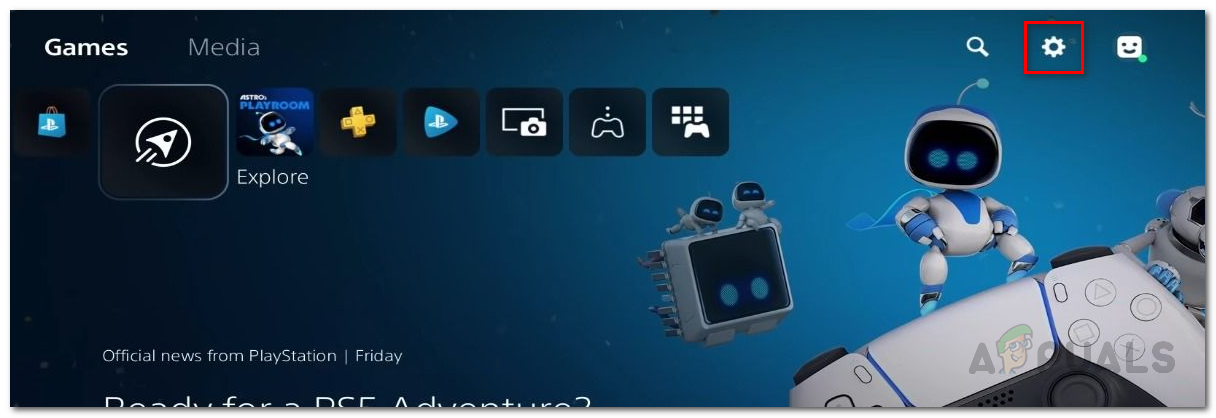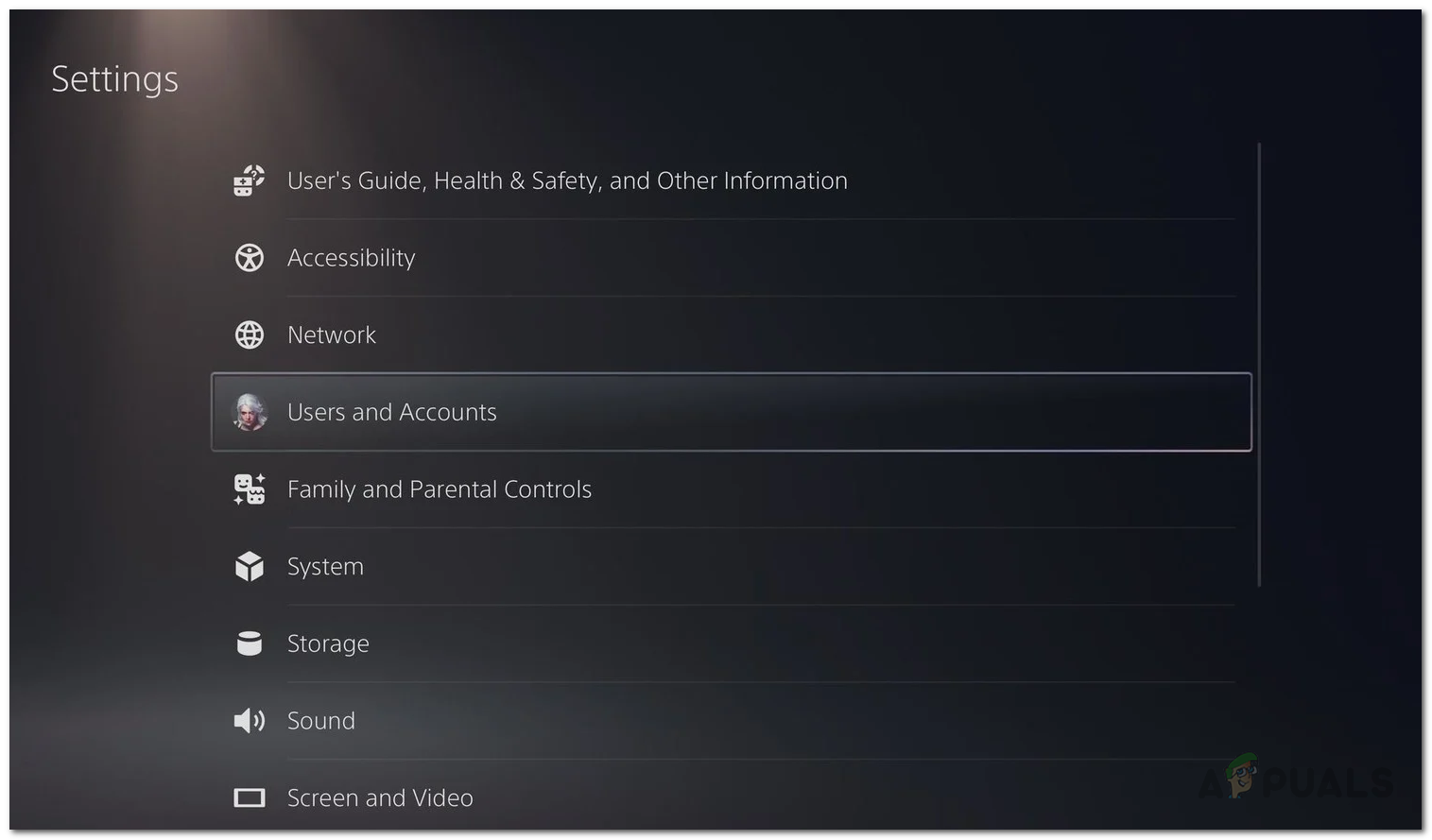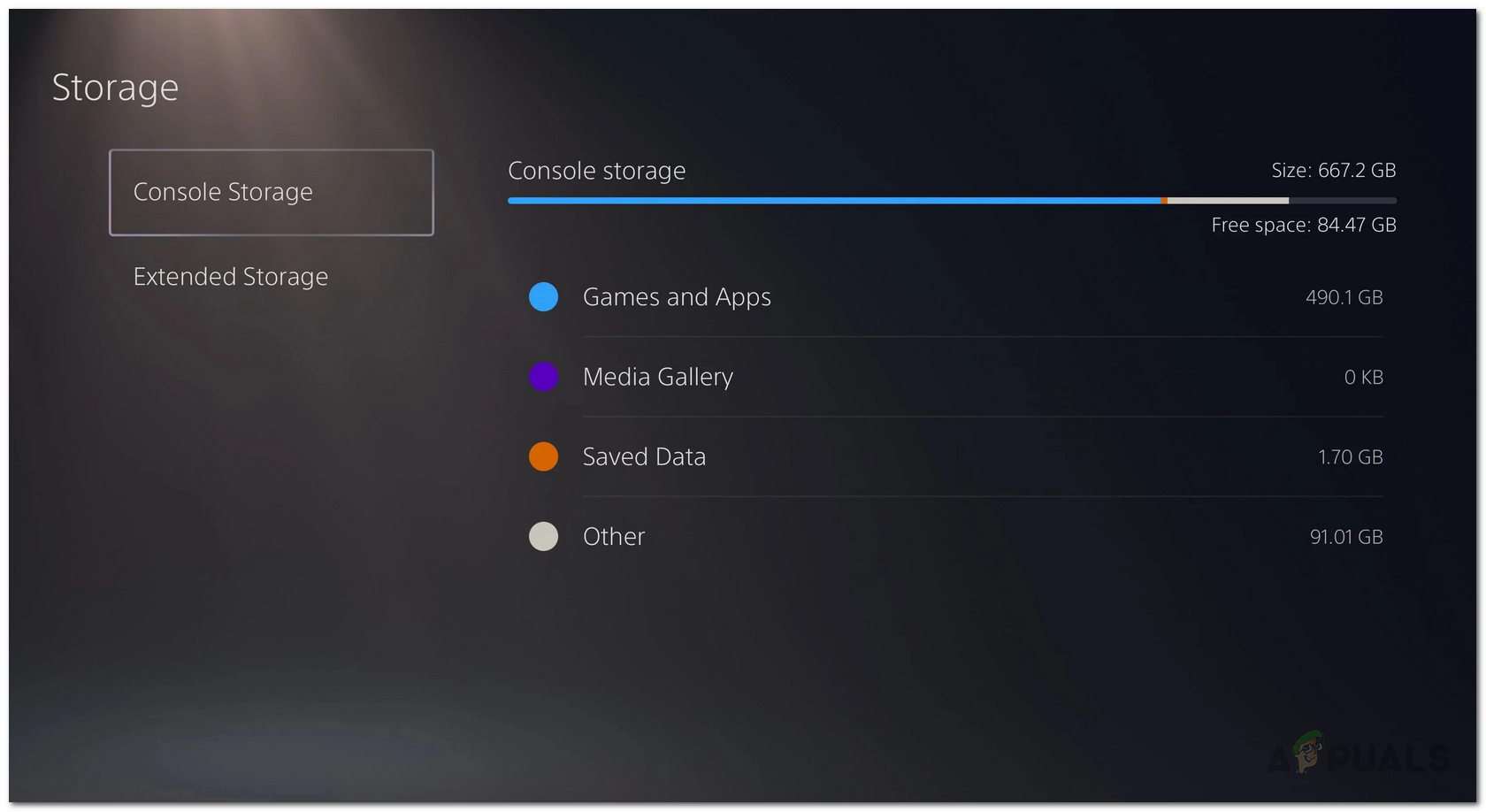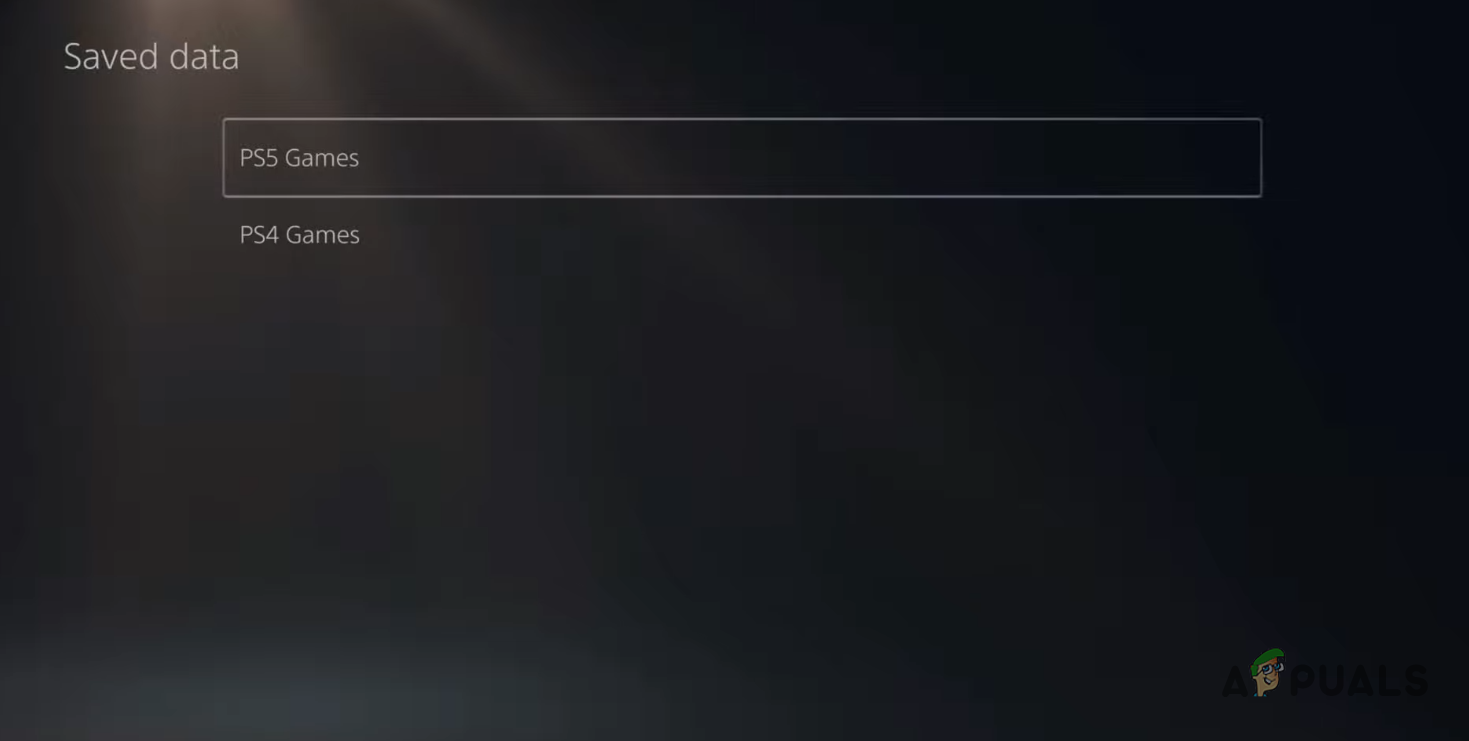As it turns out, Battlefield 2042 has been around for a while now and despite its beta phase during which bugs and issues were ironed out, the game is still plagued with various errors such as the error code 25. As per user reports, before being prompted by the error message that we have mentioned earlier, they experience lag throughout the game and are eventually kicked out of the server. Now, the most probable reason that the issue in question occurs is due to your internet connection and we have a few fixes that can help you get around it. In addition to that, the local save files that are stored on your console can also cause the error in some rare instances. With that said, let us get started and show you the different methods using which you can get rid of the error code mentioned above. So, without further ado, let us jump right into it.
Use Wired Connection
The first thing that you should do when you encounter the problem in question is to try using a wired internet connection instead of using the WiFi or wireless. Some of the users who were experiencing this issue reported that after switching to a wired connection instead of using the WiFi, they were able to resolve the problem. This could mean that either the connection speed that you are getting via the WiFi is not great due to interferences and other factors. Therefore, if you are able to, go ahead and switch to a wired connection to see if that resolves the problem.
Force 2.4GHz WiFi
As it turns out, another way that you can possibly resolve the error message mentioned above is by forcing your PlayStation to connect to the 2.4GHz band of your WiFi. This can be done pretty easily by going to the network settings on your console. In case you are already using the 2.4GHz band, you can try to force your console to use the 5GHz band and see if that resolves the problem for you. To force your console to use a specific band, follow the instructions given down below:
Delete Local Save Files
Finally, if the above methods have not resolved the problem for you, then it is very likely that the issue is being caused by the local save files on your console. In such a scenario, you will have to delete the files so that they can be built again by the game in order to resolve the issue. As it turns out, this can happen when the save files may get damaged which can cause various issues with the game. Deleting the save files is pretty easy. To do this, follow the instructions that have been provided down below:
Battlefield 2042 Launch Error 0xC0020015? Try these fixesFix: Error Code 1:468822970:1502l:-403319830:0B in Battlefield 2042Battlefield 2042 Error Code 2002G? Here’s how to fixFix: QR Code Error “Secure early access” Battlefield 2042